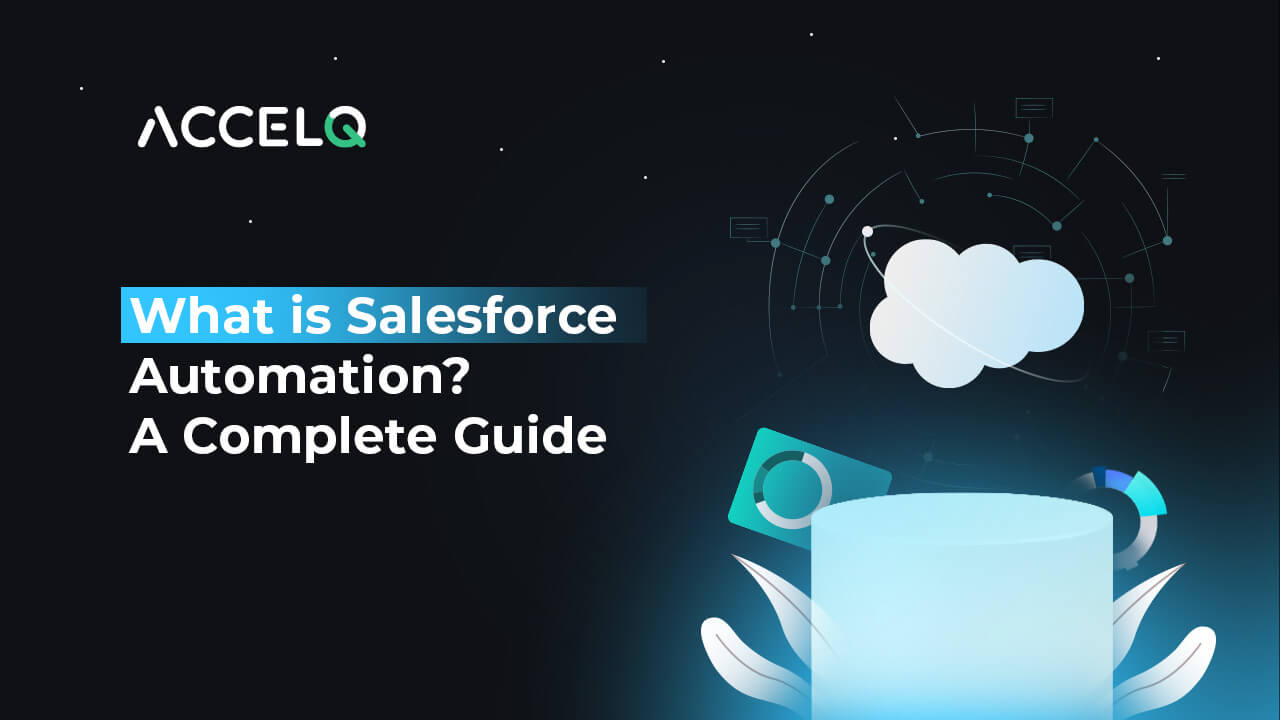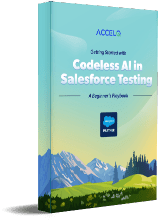Getting started with Salesforce Test Automation
We have discussed in detail about the need for Salesforce testing in our previous blog. The Salesforce platform has many ways to connect and customise. You can use these features to build a solution that helps your business grow. Automated testing of Salesforce enhances the flexibility of the platform thus ensuring that your Salesforce application is working as expected at all times. With thousands of possible integrations in Salesforce, different development environments, and varied workflows, a strong test automation strategy is needed. This strategy helps ensure continuous delivery for all users on the platform.
What is Salesforce Automation?
It is specifically an automated testing process that helps test all features and complex integrations of a Salesforce implementation seamlessly. Test automation involves writing and executing test scripts against the code that help detect errors proactively before it impacts the user experience.
Automated Salesforce testing covers critical testing techniques such as unit testing, system testing, user acceptance testing (UAT), production testing, regression testing, end-to-end testing. Now each of these tests verify the accuracy and performance of Salesforce implementations and users journeys.
Using the right platform for systematic Salesforce test automation helps deliver reliable and scalable results while efficiently optimising the resources of QA teams. Since Salesforce pages are dynamic, choosing a robust framework can be challenging. Allow us to highlight that traditional testing tools like Selenium web driver, QTP, UFT, and Provar have limitations that add to the complexities of testing Salesforce.
You should be able to:
- Trace errors in the Salesforce application, including those within the code.
- Effortlessly automate repetitive tasks without wasting additional time and human resources.
- Choose manual testing only when necessary, resulting in fewer human errors and budget spending.
- Most importantly, ensure that existing functionality is not hampered.
This helps test the application both during the development stages and after the deployment. Let's understand the difference types first:
What are the types of Salesforce Test Automation?
- Unit testing: This automated testing technique first isolates and closes checks if small parts of the Salesforce applications operate as planned.
- Integration testing: Continuous integration (CI) is a widespread DevOps practice that integrates code changes from multiple developers regularly into a central repository; running automated tests in the CI pipeline ensures that there are no issues before and after you make changes and integrate them into your source code.
- User acceptance testing (UAT) enables end-users to test the application’s readiness for production. With UAT, one can confirm whether the Salesforce instance covers all functional business requirements before deployment.
Let us answer another fundamental question here.
What are the types of Salesforce Test Automation?
One can automate various test types, including functional tests, regression tests, integration tests, API tests, and end-to-end tests for Salesforce applications.
Salesforce Test Automation in Shifting Landscape
A Beginners’ Guide
Benefits of Salesforce Test automation
Since no two Salesforce instances are the same, Salesforce automation testing ensures:
- Your Salesforce instance is fit for purpose and always meets your users’ needs so that they can serve customers in the best possible manner.
- Seamless creation of new custom workflows and processes – without worrying about them breaking or not aligning with larger business goals.
- Easy and accurate creation of test models and scripts to test new Salesforce features and capabilities.
- Accurate and properly functioning all automated processes – using a single tool that delivers accurate end-to-end testing.
- Use a model-based approach to testing both Classic and Lightning versions of your Salesforce instance.
- A single robust framework is used to test the user journey properly across different UIs, devices, and browsers.
- Easy scalability of test cases and test suites, expanding test coverage to new areas and avenues.
- Your tests are robust, reusable, and do not break after every new release, update, or upgrade.
- You get detailed insight into the number and type of bugs found and focus testing efforts on aspects of your Salesforce platform that need the most attention.
- Enhanced velocity and accuracy of every release cycle – without succumbing to the pressure of building and deploying different test cases for various use cases.
- Quick, automated generation of test cases specific to your Salesforce platform and easy maintenance.
Now, to ensure such benefits are obtained, it is essential to adopt specific best practices:
What are the best practices for Salesforce Test Automation?
Let us answer the basic question first:
Why is test automation important for Salesforce?
It improves test coverage, reduces manual effort, increases the speed of releases, and ensures consistent quality. Given Salesforce's frequent updates, automation helps maintain application stability through regression testing.
Let us now move on to best practices.
- Start testing early to ensure fewer risks in the future and minimise costs.
- Tests need to imitate real-world scenarios, helping increase the accuracy of testing results.
- A crystal clear testing strategy with proper documentation procedures and roles will help mitigate problems.
- Investing in resources with the right skills and depth of knowledge of Salesforce automation testing will also elevate testing outcomes.
- Having descriptive test names, especially when the number of test cases increases, will help find the ones needed quickly and without causing frustration.
- The best automation testing tool is crucial to increase your Salesforce testing capabilities.
Choosing ACCELQ, AI no-code test automation for Salesforce
First of all Is Salesforce test automation cost-effective? While the initial setup requires investment, the long-term benefits include reduced manual effort, faster test execution, and improved quality, all of which lead to higher ROI.
ACCELQ brings automated test design, development, planning, and tracking capabilities, all wrapped into a powerful cloud-based platform. Offering lightning and classic support for all Salesforce customers with cutting-edge self-healing automation capabilities, ACCELQ helps bring down automation maintenance by at least 70%. Get a demo to learn more.
Nishan Joseph
VP Sales Engineering
Nishan is a tech strategist with expertise in Test Automation and roles at giants like TCS, Microfocus, and Parasoft. At ACCELQ, he champions Strategic Alliances, cultivating global tech partnerships. Educated at Leeds University and Symbiosis Pune, he also possesses an engineering background from Bangalore.
Discover More
 What Is Salesforce Genie?
What Is Salesforce Genie?
What Is Salesforce Genie?
 Digital Assurance Testing: Future of Tech
Digital Assurance Testing: Future of Tech