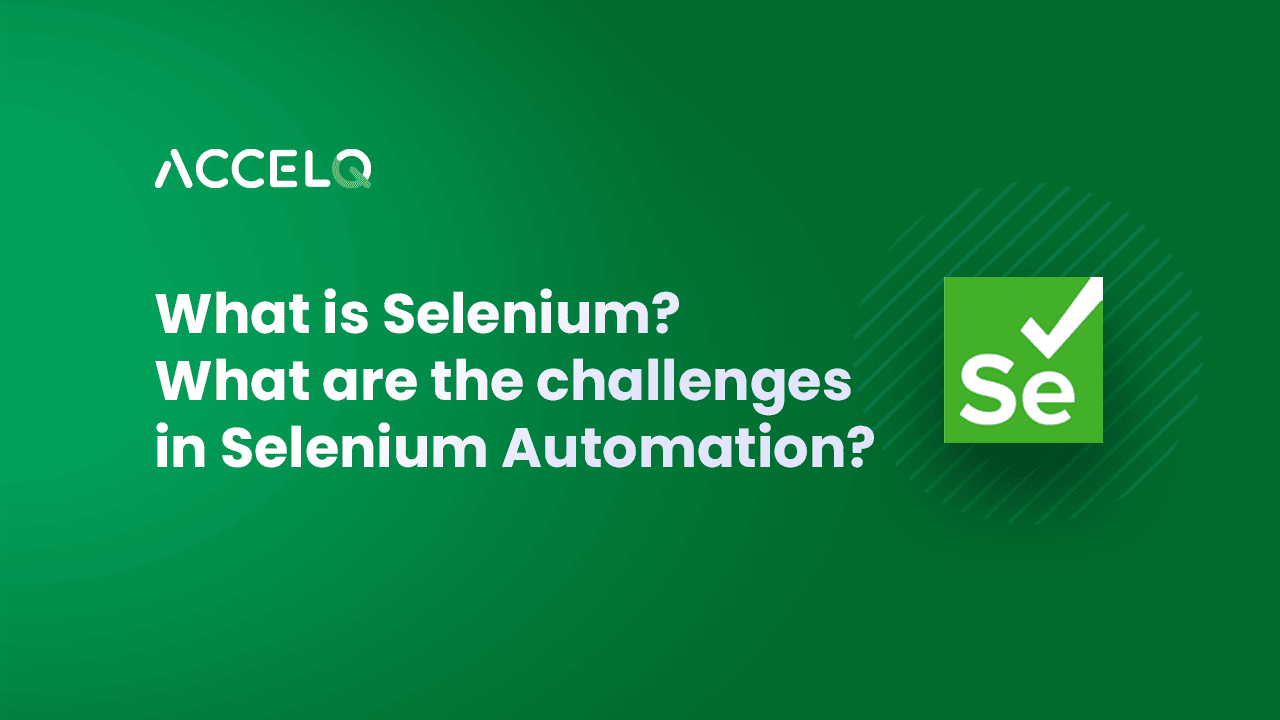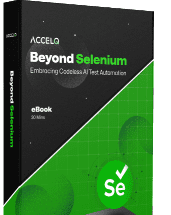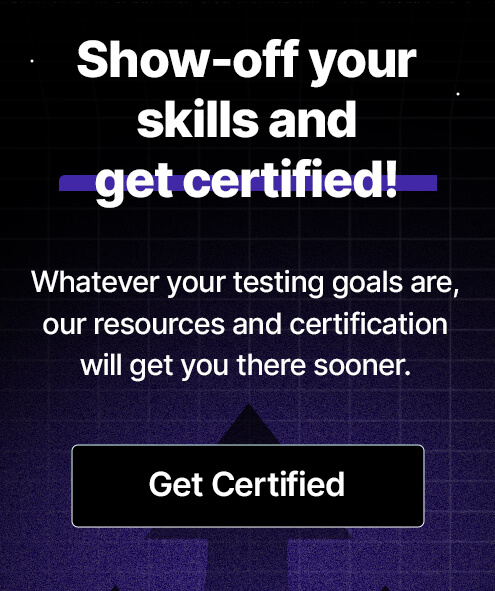What is Selenium and key challenges of Selenium test automation

Selenium is a popular open-source test automation framework that helps software testers build and execute automated test scripts. We have explored the aspects of what is Selenium, the framework, challenges, etc., in some of our earlier blogs. Selenium provides an interface that helps testers create test scripts in popular programming languages like Ruby, Node JS, Python, Java, C#, PHP, etc. This blog will deal with challenges in Selenium automation testing and how to overcome them.
In this blog, we will cover
What is Selenium in software testing?
Selenium testing allows enterprises to validate web applications for their functionality and compatibility across different browsers. The Selenium framework comprises a suite of software tools, each catering to various QA testing needs of an enterprise for their unique technology implementations.
Selenium enables testers to write test scripts in the preferred programming language, and it can be executed on a browser instance in any targeted device like a smartphone/tablet PC /actual PC. This allows testing teams to save countless hours of testing time, which can be avoided in case they have to manually validate every module of an application in an actual run-time environment outside of development. Without Selenium automation testing, ensuring the quality of an extensive enterprise application from an end-to-end perspective could take days or weeks to complete.
SUGGESTED READ - Selenium WebDriver – Challenges and Limitations
Critical Challenges in Selenium Automation
The use of Selenium often leads to challenging situations for enterprises. Poor strategic planning is at the root of many difficulties in test automation. Lack of awareness of leveraging different functionalities of the test automation tool according to the unique characteristics of business applications is a significant challenge.
Let us explore critical challenges in Selenium automation.
1. Handling dynamic web page content/elements.
Modern websites now focus on retaining a single-page version and then dynamically pulling various hidden elements into the page from servers on demand. This can create challenges for testers while using Selenium for scripts. New websites developed using advanced technology have dynamic content that changes over time, and those that are globally accessible may have content based on geo-locations. (Eg: Amazon) Automating such web applications becomes challenging with Selenium since the locators available might fail to interact with the web elements. Similarly, Web content based on AJAX may take time to load, which is a possible reason for test script failure.
2. Testing for Mobile Operating Systems
Selenium doesn't support testing native mobile applications or mobile web applications. While another open-source framework, "Appium," a widely used framework for testing iOS and Android mobile apps and web apps, can be used, testers must create different drivers and scripts for testing a single web application in the same desktop and mobile browser.
3. Cross-browser testing
A website doesn't need to be accessed from Chrome and not from other browsers. With multiple browsers in the market, performing test automation on every browser might be herculean. There still needs to be a close check on whether the application under test is fully compatible with most used browsers such as Firefox, Safari, Edge, and IE. Testing on such widely used browsers still needs to be thorough, and testing on widely used versions of these browsers, along with different operating systems and resolutions, is a must. While Selenium Grid is still available, it would only help perform cross-browser testing on the physical machines or browsers.
4. Pop-up/ Alert handling
Pop-ups like; "Allow/Decline camera access," "Allow/Decline microphone access," etc., are usually browser-level notifications handled differently depending on the browsers. For the Chrome browser, Chrome Options can be used. Similarly, Firefox Options/Firefox Profile can be used for the Firefox browser.
Other popups and alerts while interacting with a web application are web-based lets, such as "Do you want to leave the site?" and OS-level pop-ups. Web-based alerts can be handled using Selenium predefined class "Alerts," which provides various methods like accept (), dismiss(), etc. OS-level pop-ups cannot be handled using Selenium locators.
5. Handling Captcha and OTP requests
Captcha and OTP cannot be predicted as their values are different each time in transactions like payment gateway, new account registration, etc. This becomes challenging for automation testers. This also proves that an application cannot be 100% automated, and manual testing cannot be avoided.
6. Scalability Issues
As the application grows in usage and feature additions, the scope and coverage of the testing landscape also increase. Selenium lets testers run test builds in sequence over multiple environments but may not be effective once the application size increases. Automation of the software testing stage is effective only when testers can run more tests and cover all possible scenarios. While Selenium WebDriver provides a way to run tests sequentially, there are more effective ways to perform cross-browser testing. Hence, scalability issues can eventually impact the overall test quality.
7. Limited reporting capabilities
Test reports bridge developers and testers; generating and maintaining reports is the critical challenge automation testers face. Generally, programming language-based frameworks are used to create better code designs and reporting. Since Selenium doesn't have a built-in result reporting facility, it depends on Testing Frameworks like JUnit or TestNG, etc., for generating test results- which could be more convenient.
Conclusion
While it may seem easy to eliminate these challenges with the right approach str, strategic configurations, and modifications, the demand for such expertise is high. Despite a favorable list of features in the Selenium framework, handling drawbacks in Selenium automation testing can take time and effort. The feature list of Selenium is commendable, but a developer can still face challenges and limitations while creating automated tests.
Moving to a powerful no-code test automation platform like ACCELQ can provide a strategic success roadmap for automation testing. Reach out to us to learn more.
Suggested Watch:
Geosley Andrades
Director, Product Evangelist at ACCELQ
Geosley is a Test Automation Evangelist and Community builder at ACCELQ. Being passionate about continuous learning, Geosley helps ACCELQ with innovative solutions to transform test automation to be simpler, more reliable, and sustainable for the real world.
Discover More
 Regression Testing and Retesting: Key Differences and Best Practices
Regression Testing and Retesting: Key Differences and Best Practices
Regression Testing and Retesting: Key Differences and Best Practices
 What is Unit Testing? Best Practices to Do it Right
What is Unit Testing? Best Practices to Do it Right