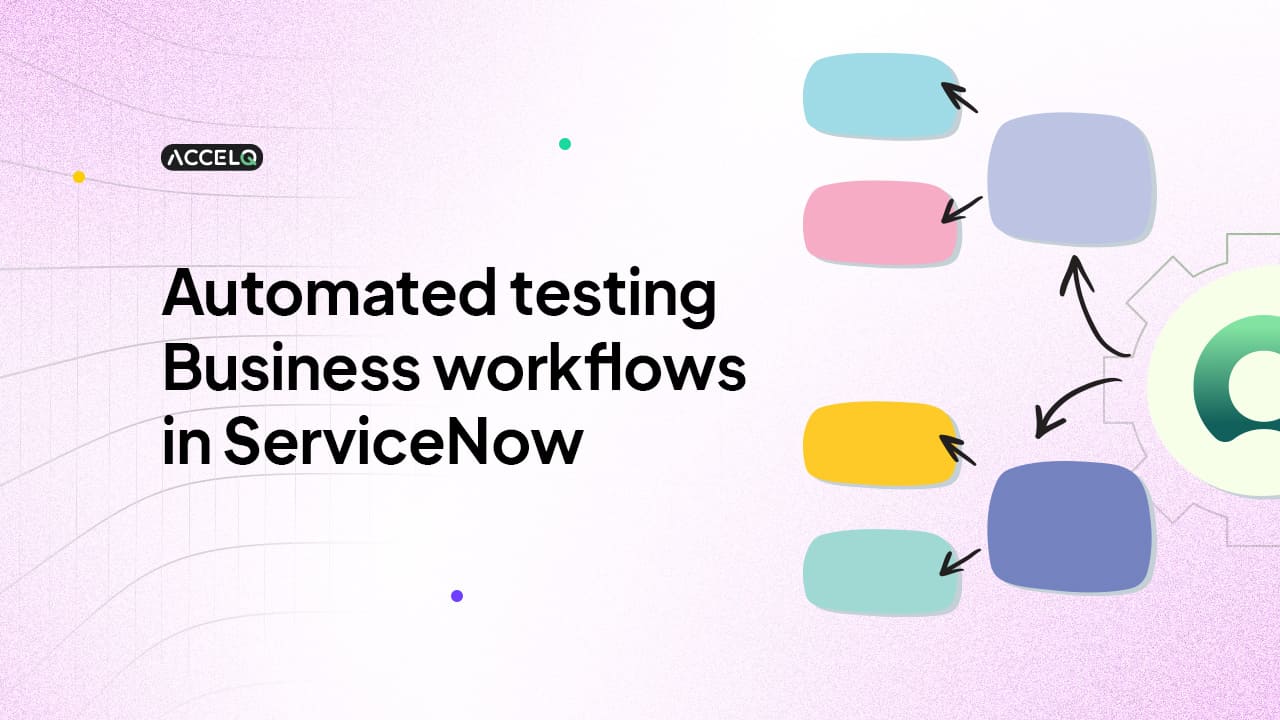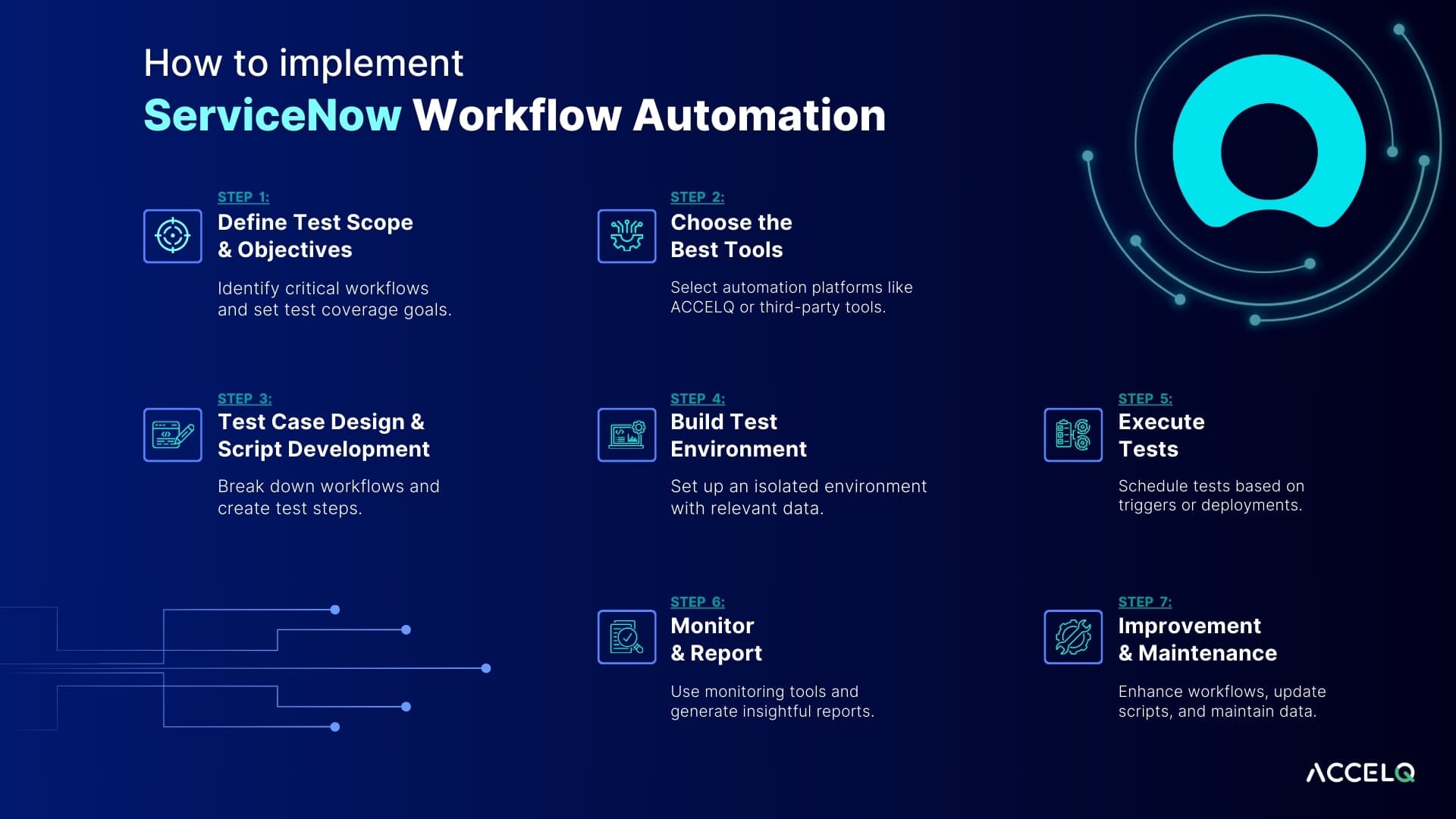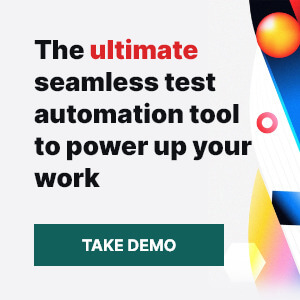Test Smarter: Automating Business Workflow Testing in ServiceNow

ServiceNow is a popular enterprise-grade, cloud-based platform that helps automate and manage organizational processes. A business workflow in ServiceNow includes interdependent processes and people required to reach a business outcome that no single participant can achieve alone. Automated testing has gained a lot of traction in enterprise software development. It is particularly important for ServiceNow, as it helps extend the platform capabilities by streamlining and optimizing business workflows. Let’s understand how a ServiceNow automated test framework can help your team!
Understanding ServiceNow Workflows
Business workflows are automated steps designed to accomplish a business outcome in the ServiceNow platform. For example, you can develop a business workflow for employee onboarding or incident management. The workflows streamline the process, bring consistency, and minimize human intervention. Both employees and companies benefit from business workflows. They create new efficiencies and reduce frustrating delays caused by manual processes.
The three basic components of workflows are:
- Input – The resources necessary to complete a single-step
- Transformation – The set of parameters that guide how an Input is received and interacted with
- Output – The resources created that lead to the next step
Challenges in Manual Workflow Testing in ServiceNow
Managing and testing workflows in ServiceNow can be challenging. There could be several reasons, including the complexity of workflows, the need for high accuracy, and scalability limitations in manual processes. Let’s understand these challenges in detail-
Challenges in Managing Workflows
- Complexity and Dependency – ServiceNow workflows can be complex, involving multiple interconnected steps, parallel processes, and decision points. Also, many workflows depend on other data, systems, and workflows. Managing such a complex and interdependent system is difficult and prone to human errors.
- Monitoring and Documentation – Maintaining the audit trail and documentation for every business workflow can be time-consuming and resource-intensive.
- Real-time Reporting – Business workflows require real-time feedback, reports, and insights. Manual processes cannot generate and deliver real-time reports, impacting workflow performance.
- Scalability- As an organization grows, the volume of workflows requires additional manpower to manage, which in turn requires more financial resources.
Challenges in Manual Testing of ServiceNow Workflows
- Testing Coverage – Complex workflows require testing the minute details. A single workflow could contain many test scenarios and test cases. Manually testing all the edge cases and scenarios is extremely difficult, leading to incomplete testing.
- Consistency – Workflows require repeatable and consistent testing. The test environment must also mirror the production environment. Testing teams may find delivering such consistency regularly tough.
- Data Management – Preparing and test data management is another challenge in a manual testing process. Data management for a large volume of tests is cumbersome and prone to errors that can impact testing accuracy.
- Slow Feedback – Manual ServiceNow workflow testing will slow the feedback loop. This will delay the detection and resolution of bugs and issues, further slowing down the development cycle.
How to implement ServiceNow Workflow Automation
Implementing automated workflow solutions in ServiceNow involves the following steps -
Step 1: Define Test Scope & Objectives
Identify your business's most frequently used and critical workflows. Focus on complex and high-impact workflows first. Set test coverage goals and the workflows you wish to cover with automated testing. Identify key metrics to evaluate the success of your automated testing process.
Step 2: Choose the Best Tools
Many platforms, such as ACCELQ, are available in the market to automate application testing and configurations. These tools help testing teams create, execute, and manage tests automatically. Depending on your testing requirements, you can also choose third-party tools for advanced UI testing, unit and integration testing, and CI/CD processes.
Step 3: Test Case Design & Script Development
Identify test cases by breaking down workflows into test cases. Use an automation tool to create test steps, including button clicks, form submissions, etc. For test scenarios outside the scope of the automation tool, you would need to develop a custom script using JavaScript or other languages supported by ServiceNow.
Step 4: Build Test Environment
Set up a dedicated environment using the ServiceNow instance. This will help you create an isolated environment away from the production environment. Populate the environment with data that mimics the production environment. Use version control systems to manage scripts and configurations. Integrate with CI/CD pipelines.
Step 5: Execute Tests
Set up tests to run automatically at specific intervals, like after every deployment or based on triggers such as changes in the workflow.
Step 6: Monitor & Report
ServiceNow offers monitoring tools to help you track your tests in real time. You can also use ACCELQ’s powerful inbuilt reporting capabilities to get more granular data and deeper insights. . Generate reports to analyze results, identify failures, and monitor key metrics identified in the first step. Log detected bugs and issues in a tracking system and prioritized their resolutions.
Step 7: Improvement & Maintenance
Use the insights extracted from reports to improve your workflows and scripts continuously. Add new test cases and scenarios to update the regression suite. Keep your scripts up-to-date with changes or updates in the ServiceNow platform. Also, refresh your test data to keep it relevant to your production scenario.
Challenges in Automated ServiceNow Workflow
During automated testing of ServiceNow workflows, your team may face several challenges, including dynamic workflows, compatibility issues, integration issues, environment configurations, etc. Here’s how to address them -
- Integration and Compatibility Issues – Use the ServiceNow Integration hub to natively integrate ServiceNow with other systems, apps, and data. The hub supports pre-built spokes and custom integration. Make use of ACCELQ to test integrations. Integrate automated tests into CI pipelines and configure CI tools seamlessly with ACCELQ for integration testing.
- Dynamic and complex workflows in testing scenarios – Break complex workflows into modules, test each module independently, and then combine. Utilize parameterization to handle dynamic data inputs. Execute your script’s decision trees and conditional logic to manage different workflow paths. To handle complex logic and branching within ServiceNow workflows, use ACCELQ’s NoCode platform. Do a comprehensive coverage analysis to detect all possible paths within a workflow and ensure all significant branches and decision points are covered in the testing.
- Data dependencies and environment configurations – Use data setup and teardown capabilities to prepare data before tests and clean up after tests. Leverage test management tools to ensure consistent test environment setups. Manage configuration settings using environment variables.
Conclusion
Automated testing can significantly enhance the performance and reliability of ServiceNow implementations. The ACCELQ platform can help you easily automate your ServiceNow environment testing. Its codeless approach to automating complete ServiceNow platform products helps you build a rigorous testing process with high accuracy. You can also leverage prebuilt automation across the complete ServiceNow platform, including customer service management, HR service delivery, order management, security operations, etc.
The cloud-based platform offers AI-based self-healing capabilities to help you address many complex challenges and enhance the efficiency of your automated testing process. Get your demo to explore how ACCELQ can be a dependable partner in your ServiceNow automated testing process.
Geosley Andrades
Director, Product Evangelist at ACCELQ
Geosley is a Test Automation Evangelist and Community builder at ACCELQ. Being passionate about continuous learning, Geosley helps ACCELQ with innovative solutions to transform test automation to be simpler, more reliable, and sustainable for the real world.
Discover More
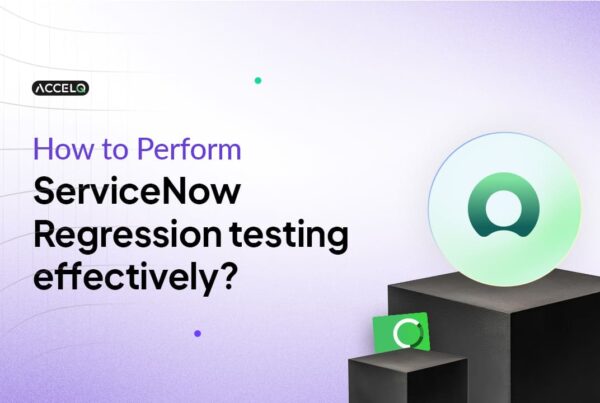 How to Perform Automated Regression Testing in ServiceNow?
How to Perform Automated Regression Testing in ServiceNow?
How to Perform Automated Regression Testing in ServiceNow?
 What is ServiceNow Testing? Example & Best Practices
What is ServiceNow Testing? Example & Best Practices