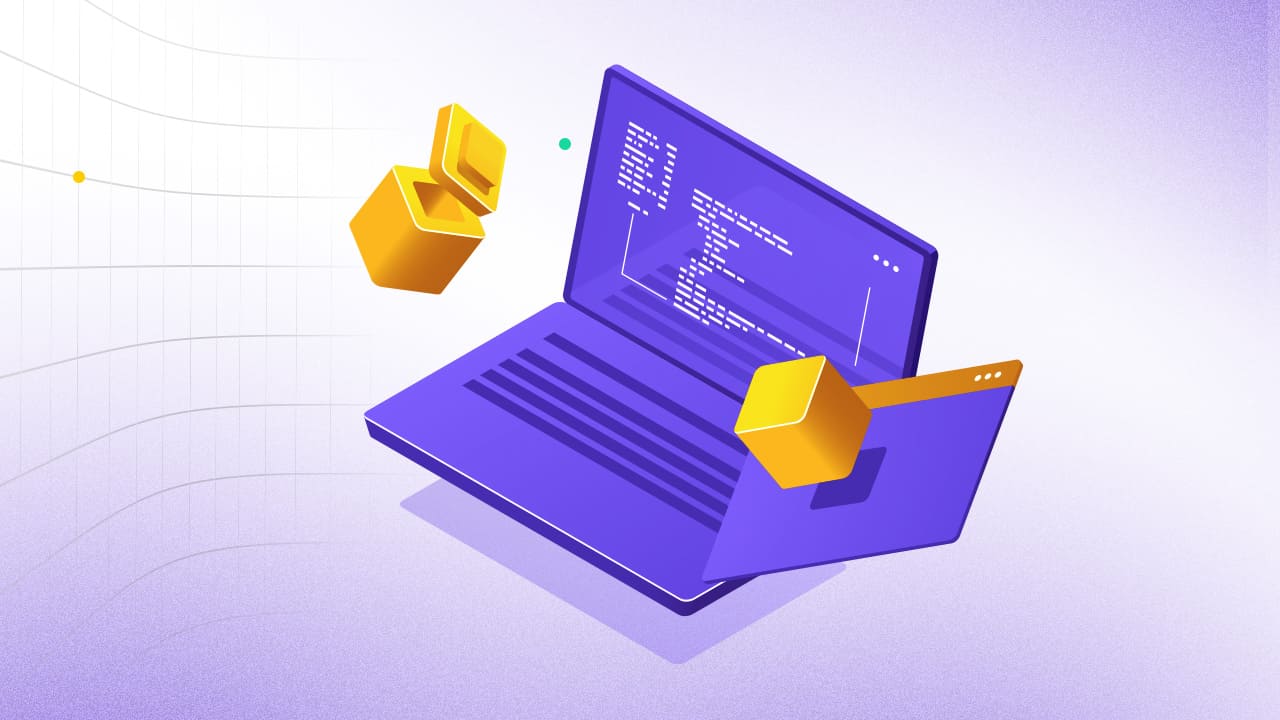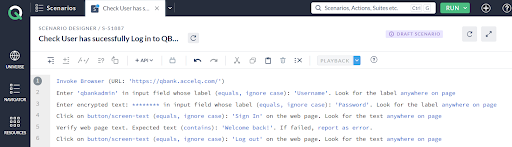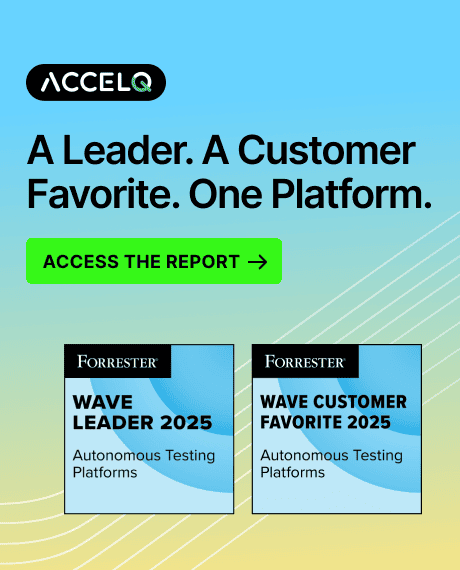Test Script Writing: Key Challenges & How to Tackle them

While writing test scripts is an essential part of the testing process, it also presents challenges that can significantly impact a team’s efficiency. Testing teams face challenges from script maintenance due to application changes, need to deal with dynamic elements that change often, etc, which not only hinder the seamlessness of the process but also increase the cost of testing. This can result in a product with subpar quality and delayed release due to slow time-to-market, resource-intensive testing, or inability to catch bugs.
In this blog, we will discuss test scripts, the pain points testing teams face, and the steps to deal with such challenges. By adopting this, you could make test script management efficient, lower the effort involved, and thus achieve a robust process with minimum cost.
What are Software Test Scripts?
A test script is a series of steps to ensure that an app or system runs as expected. It usually consists of the steps needed, the input data, and the desired outcome for every step.
Key Components of a Test Script:
- Test Objective: A clear description of what the test aims to verify.
- Test Steps: Detailed instructions outlining the actions to be taken.
- Input Data: The data that should be used in the test.
- Expected Result: The outcome anticipated from executing the steps.
Manual vs. Automated Test Scripts:
The decision to go for manual or automated test scripts can critically impact your project regarding application testing. Every method has benefits and costs, affecting everything from accuracy & speed to maintenance expenses. Knowing these distinctions will allow you to choose between manual testing that identifies the nuance of errors using human touch and leverages automation, which brings an efficiency advantage.
The comparison below highlights important features to help you choose the best solution for your particular testing strategy.
| Aspect | Manual Test Scripts | Automated Test Scripts |
|---|---|---|
| Creation | Written manually by testers, detailing step-by-step instructions for executing tests. | Created using automation tools or frameworks to run predefined scripts on the system. |
| Execution | Manually executed by a human tester, following the script’s instructions. | Automatically executed by a tool or software without human intervention once set up. |
| Speed | Time-consuming as each test must be manually performed step by step. | Much faster, as the tool runs the tests automatically, even in parallel across multiple configurations. |
| Reusability | Typically reused with manual effort, it requires testers to run the tests repeatedly. | Easily reusable and can be run multiple times without additional effort after the initial setup. |
| Accuracy | Prone to human errors such as skipping steps or incorrect execution. | High accuracy as the automation tool follows the script precisely without deviations. |
| Maintenance | Easier to update but can be tedious to repeat for every configuration change or new test cycle. | Requires effort to maintain as the application evolves, but can be mitigated by automation tools with self-healing. |
| Scalability | Limited scalability requires more testers to scale up the number of tests. | Highly scalable; tests can be run across multiple environments and devices simultaneously using automation. |
| Cost | Lower initial cost but higher long-term cost due to manual effort in repeating tests. | Higher initial cost for setup but lower long-term cost due to automation efficiency. |
| Best Use Cases | Suitable for exploratory testing, usability testing, or when test cases are run infrequently. | Ideal for regression, performance, and load testing, especially for large, repetitive, and data-driven tests. |
| Test Coverage | Limited to how many tests the team can manually execute in a given time frame. | Provides broader test coverage, allowing for comprehensive testing across various configurations quickly. |
| Feedback Speed | Slower feedback as tests require manual execution and reporting. | Faster feedback as test results are generated automatically and immediately after execution. |
How to Write Test Scripts
- Carefully Review the Requirements: Understand the requirements, user stories, or acceptance criteria. Make sure you understand the functionality that needs to be tested.
- Break Down Complex Functionalities: Divide the functionality into smaller, manageable steps. Instead of testing the buying process, break it into smaller parts such as login, product selection, and payments.
- Write Clearly and Concisely: Each step should be specific, avoiding ambiguity. The tester should be able to follow the instructions without confusion.
- Include Expected Results: For each step, clearly mention the expected outcome. This will help determine whether the test has passed or failed.
Challenges in Writing Test Scripts
- Maintaining Test Scripts Across Software Updates: Applications evolve, and frequent updates can make test scripts outdated. Keeping them in sync with the latest software changes can be a challenge.
- Handling Dynamic Elements and Data: Apps have dynamic elements (such as IDs that change) or require varied input data, making it hard to write stable test scripts.
- Managing Large Test Suites: The number of test cases increases as an app grows in size. This makes it difficult to manage the test suite while ensuring comprehensive test coverage.
- Test Data Management: Managing test data is a challenge when scripts require different data sets to cover multiple test cases or scenarios.
Addressing the Challenges of Writing Test Scripts
Here’s how you can tackle various challenges in writing test scripts -
1. Automate Test Script Generation
Tools like ACCELQ can automate test script generation based on user flows. These tools also help maintain scripts across updates.
2. Use Frameworks for Script Management
Utilize frameworks to efficiently organize and manage test scripts. These frameworks support features like tagging tests and managing dependencies, which improve script maintainability. Tools like the ACCELQ Manual take it a step further by offering comprehensive test management capabilities, including test tracking, traceability, and seamless collaboration.
3. Handle Dynamic Data with Parameterization
Parameterization is essential for managing dynamic data and ensuring flexibility in test execution. With ACCELQ, you can apply manual and automated testing parameterization, enabling consistent and efficient handling of data variability. This capability streamlines test design reduces redundancy, and enhances test execution efficiency, making it a vital feature for effective test management.
4. Version Control and Documentation
Keeping test scripts organized with version control is essential for managing changes effectively. Tools like ACCELQ offer in-built version control capabilities, enabling seamless tracking of updates and script modifications. Regularly documenting changes ensures that your tests remain accurate, up-to-date, and easy to maintain.
How Test Scripts are Written in ACCELQ with NoCode AI
Here's how you can write test scripts in ACCELQ using its AI NoCode capabilities:
- No-Code: You can write test scripts using simple English without any programming skills. The method streamlines the test creation process, making it more accessible to a wider range of people.
- Use AI Features: ACCELQ utilizes AI to assist various testing scenarios, including dynamic element handling and self-healing automation. These features improve the reliability and maintainability of your test scripts.
- Use the AI Recorder: ACCELQ’s AI Recorder allows you to automatically record user interactions and create test scripts. Our platform records real-time actions and offers immediate feedback, speeding up the script development process.
- Design Modular Test Cases: With ACCELQ, you can create reusable and modular test assets, promoting better organization and easier test suite maintenance. This design-first approach ensures that your tests are both scalable and adaptable to changes.
- Parameterize Test Data: With parameterization, you can run the same test logic with multiple data sets. It is particularly useful for data-driven testing, allowing for comprehensive test coverage without redundant test cases.
Examples of Test Scripts in Software Testing
With ACCELQ, the AI-driven test solution easily handles dynamic elements like the login button and welcome message, dramatically reducing the time spent creating and maintaining scripts. It enables scripts to be unaffected by UI changes, which minimizes the need for manual updates. The AI-powered visual editor of ACCELQ can take testers through every step and capture all interactions with precision. Intelligent automation speeds up testing and minimizes errors, allowing teams more confidence in validating functionality and features.
Here are examples of how test scripts look and function in ACCELQ:
Login Functionality Test Script
Step 1: Navigate to the login page
- Action: `Navigate` to `https://example.com/login`
- Description: Load the login page of the application.
Step 2: Enter valid username and password
- Action: `Enter` `valid_user` in `Username Field`
- Action: `Enter` `valid_password` in `Password Field`
- Description: Input valid login credentials.
Step 3: Click the login button
- Action: `Click` on `Login Button`
- Description: Submit the login form.
Step 4: Verify login is successful
- Action: `Verify` text `Welcome, User` is displayed
- Description: Confirm successful login by checking if the welcome message appears on the dashboard.
This flow is built in ACCELQ's visual editor, with each step representing an action, such as entering data or verifying the outcome.
Conclusion
ACCELQ can help you address various challenges of automating test scripts with ease. Also, its AI features can help you drive the efficiency and accuracy of your testing process. If you are looking for a solution to help you generate high-quality scripts while reducing maintenance efforts, click here for a 14-day free trial of ACCELQ and check yourself.
Prashanth Punnam
Sr. Technical Content Writer
With over 8 years of experience transforming complex technical concepts into engaging and accessible content. Skilled in creating high-impact articles, user manuals, whitepapers, and case studies, he builds brand authority and captivates diverse audiences while ensuring technical accuracy and clarity.
Discover More
 Mastering the Essentials: 7 Key fundamentals of software testing
Mastering the Essentials: 7 Key fundamentals of software testing
Mastering the Essentials: 7 Key fundamentals of software testing
 Developer’s Handbook to Static Code Analysis & Practices
Developer’s Handbook to Static Code Analysis & Practices