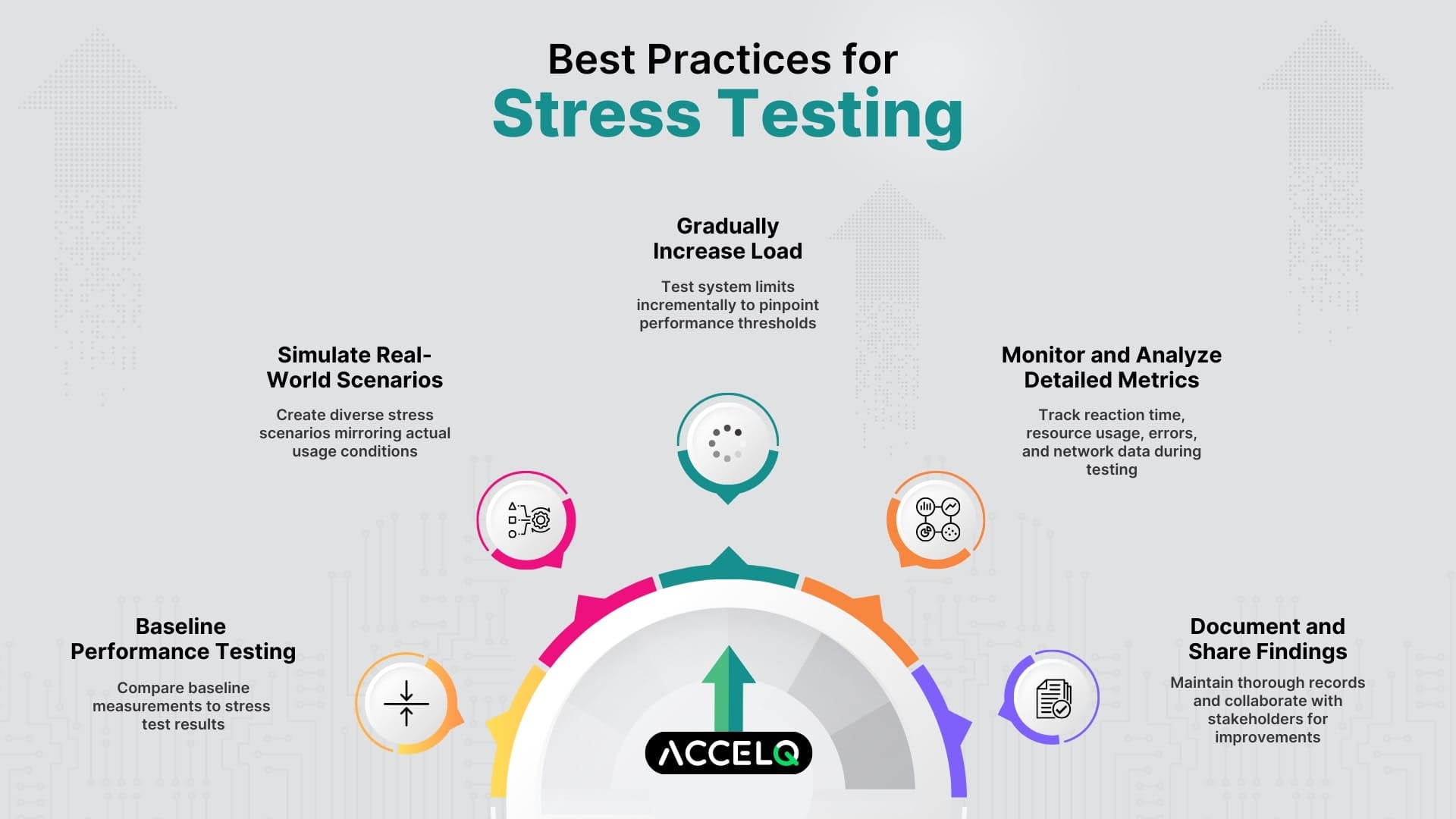What is Stress Testing in Software Testing?[The Beginner’s Guide]

Stress testing guarantees applications can withstand harsh environments and continue to remain reliable under pressure. Sometimes, programs have to manage heavy user loads, erratic traffic spikes, and other stressors. These can cause malfunctions in the system or deterioration in performance. These problems can lead to downtime, lost income, and a bad user experience without appropriate stress testing.
This blog tackles these issues by thoroughly grasping stress testing, its significance, and its efficient use. We will also explore the best methods, typical problems, and workable fixes to improve your stress testing efforts.
What is Stress Testing?
Stress testing is one of the performance testing types that checks the computer system's working process under a lot of stress. When you stress test software, you want to find its weak spot and make sure it can fix itself if it fails. Something is stressed when it is put through more than it can handle to see how it responds. This test shows how well the system works when everything is okay.
Stress tests use different system factors, like more users, less memory, or less computer power, to make conditions very different from normal. These conditions help find big bugs, memory leaks, data loss issues, and other weaknesses in software that might not be obvious when the software is being used normally. By finding and fixing these problems, coders can make the software much more reliable, showing their skills and dedication.
Types of Stress Testing
| Type of Stress Testing | Description |
|---|---|
| Distributed Stress Testing | Involves testing the application across multiple systems or locations simultaneously. Ensures the application can handle distributed workloads and verifies that communication between different systems remains stable under stress. |
| Application Stress Testing | It focuses on identifying defects within the application, such as memory leaks, data corruption, and synchronization issues. Evaluates how the application handles high levels of concurrent user requests or transactions. |
| Systemic Stress Testing | Tests the entire system, beginning from hardware, software, and network, to other infrastructure components. Simulates high stress on the overall system to identify bottlenecks and weaknesses in the entire environment. |
| Transactional Stress Testing | Concentrates on testing the performance of specific transactions within the application. Ensures that critical transactions can handle high loads and continue to perform reliably. |
| Exploratory Stress Testing | Involves creatively applying unexpected or unusual stress conditions to the application. Helps identify unique or rare issues that might not be discovered through standard testing procedures. |
| Volume Testing | Tests the application by increasing the volume of data it processes. Evaluates how the application handles large data sets and whether it can maintain performance and accuracy under heavy data loads. |
| Endurance Testing | Also known as soak testing, it evaluates the application’s performance over an extended period. Ensures the application can handle prolonged stress without degradation or failure. |
How to Perform Stress Testing?
To ensure an accurate and complete review, stress testing can be boiled down to five simple steps:
Step 1: Defining Goals
- Make it clear what the goals of the stress test are, like finding the weak spots and seeing how well the system can rebound.
- Choose the most important scenarios and transactions to test, paying special attention to places with a lot of traffic and important features.
Step 2: Set up the Test Environment
- Make a test environment that is very similar to the production environment.
- Ensure you have all the hardware, software, network settings, and data you need to simulate the real world correctly.
Step 3: Design and Run Test Cases
- Create test cases that mimic the worst possible situations, such as having many users and insufficient resources.
- Run these tests with automated testing tools, slowly adding more work while monitoring key speed metrics.
Step 4: Monitor, Analyze, and Fix Problems
- While running tests, monitor the system’s performance and record error rates, reaction time, throughput, CPU, and memory usage information.
- Look at the data to find performance problems and stability issues. Then, fix these problems by making the application and infrastructure work better.
Step 5: Verify and write down the results
- Do stress tests again to ensure the fixes work and the app works well when it’s under pressure.
- Keep monitoring the testing process, results, and answers. Later, share them with everyone who has a stake in the project so that it can keep getting better.
Best Practices for Stress Testing
Adopting best practices in stress testing guarantees that the process is thorough and effective and provides useful insights for enhancing system performance. Here are the five best practices to consider:
Begin with Performance Testing
- Before conducting stress tests, do baseline performance testing to better understand the system’s normal behavior and performance metrics under ordinary situations.
- Use these baseline measurements to compare to stress test results.
Simulate Realistic Scenarios
- Create stress test scenarios that closely resemble real-world conditions the system may face, such as high traffic times, unexpected increases in user activity, or resource limits.
- Ensure the scenarios are diverse and detailed to address all probable stress circumstances.
Gradually Increase Load
- Begin with a moderate load and progressively raise the intensity to see how the system handles increased stress.
- This method aids in determining the exact point at which performance drops or the system fails, providing more specific insights into its limitations.
Monitor and Analyze Detailed Metrics
- During stress testing, use powerful monitoring tools to capture precise performance indicators such as reaction time, CPU and memory use, error rates, and network bandwidth.
- Analyze these metrics to uncover patterns, bottlenecks, and specific areas for improvement.
Document the Findings
- Maintain complete documentation of the stress testing process, including test scenarios, metrics gathered, issues detected, and steps done to resolve them.
- Share the findings with appropriate stakeholders, such as development and operations teams, to ensure that essential adjustments are made and the system is ready for real-world stress circumstances.
Example of stress Testing
Let's pretend there is a website that sells things online that get a lot of attention during the holidays. Ensuring the website can handle heavy traffic without affecting performance is important.
Scenario
During a Black Friday sale, an online store expects a lot of people to visit. The expected peak load is 10,000 users simultaneously, much more than the normal 1,000 users.
Implementation Steps:
Define Objectives and Requirements
- Make sure to check the website’s capacity, it should handle up to 10,000 people simultaneously.
- Response times should not exceed 2 seconds for important tasks like adding things to the cart and processing payments.
- Not more than 1% of the time during high load.
Set up the Test Scenarios for the Stress Test
- Assume the user’s count gradually increased from 1,000 to 10,000 simultaneously.
- Include user routine factors, like browsing goods, adding things to the cart, and payment process.
- If the high load lasts four hours, run the test during this peak load period.
Setting up the Test Environment
- Replicate the real-time test environment, including the servers, databases, and network settings.
- To simulate many users and keep an eye on speed metrics, use stress testing tools like ACCELQ.
Run the Stress Test
- Start the stress testing with at least 1,000 people, then add 1,000 more every fifteen minutes until the total is 10,000.
- Monitor in real time mistake rates, reaction times, CPU and memory consumption, etc.
Analyze Results and Identify Errors
- Remember that response times slow down a lot when there are more than 8,000 people simultaneously, and there are sometimes problems during checkout.
- When CPU usage hits 95%, there might be a problem.
Implement the Changes and Retest
- Make changes to the server settings and database searches to handle more traffic.
- Adding more servers and load balancing will help spread the traffic out better.
- Test the case again to make sure that the changes made have fixed the problems that were found.
Results:
The website can now handle 10,000 people at once, with response times below 2 seconds and an error rate of less than 0.5% after the changes were made. This ensures that the website can serve users smoothly even when very busy.
Challenges in Stress Testing
Simulating Realistic Load
Challenge: Simulating a realistic user load that truly mimics real-world situations might be challenging. Test settings and user behavior models frequently fail to replicate the complexities of real-world usage patterns.
Solution: Use advanced load testing tools, which allow you to write extensive and complex user behavior scripts. These technologies may mimic a variety of users and transactions, offering a more accurate representation of real-world circumstances. Furthermore, monitoring production logs to understand better user behavior might aid in developing more realistic test scenarios.
Environment Setup
Challenge: Setting up a test environment similar to the production environment can be tough due to differences in hardware, software settings, and data sets.
Solution: Use virtualization or containerization technology to reproduce the production environment exactly. Docker and Kubernetes are tools that can help you develop scalable and consistent environments similar to those used in production. To identify potential issues, ensure that test data represents actual production data.
Monitoring and Data Collection
Challenge: Analyzing performance data during stress testing might be daunting due to the many metrics.
Solution: Use powerful monitoring technologies like New Relic, Dynatrace, or Grafana. These tools can provide real-time insights and filter and visualize key indicators like CPU use, memory usage, and response times. Automated alerting systems can also assist in detecting critical concerns quickly.
Analyzing Results
Challenge: Interpreting stress test data can be difficult, particularly when identifying the exact source of performance decline.
Solution: Use automated analytic tools and frameworks to handle massive data sets efficiently. Machine learning-enabled tools can assist in uncovering patterns and anomalies, making it easier to analyze the underlying reasons for performance difficulties. Correlate the data with the baseline performance parameters to identify deviations.
Analyzing Results
Challenge: Resolving performance issues discovered during stress testing frequently requires significant time and resources, and ensuring these modifications work can be difficult.
Solution: Take a methodical approach to problem-solving, prioritizing solutions based on their impact on performance and user experience. Collaborate closely with the development, operations, and QA teams to implement and test fixes. Perform iterative testing to ensure that enhancements are effective and not introduce new problems.
Conclusion
Software performance testing depends on stress testing to guarantee that programs can survive harsh environments and continue to work properly under duress. Stress testing facilitates the construction of strong and resilient systems that provide a constant user experience even during periods of high demand by pointing up and fixing possible flaws and bottlenecks.
Think about efficiently implementing stress testing using a complete test automation platform like ACCELQ. Your applications will perform reliably and increase user satisfaction if you utilize ACCELQ to ensure they are ready for high-stress situations.
Complex stress testing scenarios may be automated, powerful analytics can provide deeper insights, and your applications resilience can be constantly improved by including ACCELQ into your testing plan. Order your free ACCELQ trial now to revolutionize your testing methodology and help you attain previously unheard-of levels of dependability and performance.
Suma Ganji
Senior Content Writer
Expertly navigating technical and UX writing, she crafts captivating content that hits the mark every time. With a keen SEO understanding, her work consistently resonates with readers while securing prime online visibility. When the day's work ends, you'll find her immersed in literary escapades in her quaint book house.
Discover More
 What is Unit Testing? Best Practices to Do it Right
What is Unit Testing? Best Practices to Do it Right
What is Unit Testing? Best Practices to Do it Right
 Test Strategy vs Test Plan Key Differences
Test Strategy vs Test Plan Key Differences






























![What is Stress Testing in Software Testing? [The Beginner’s Guide]](https://www.accelq.com/wp-content/uploads/2024/07/what-is-stress-testing.jpg)