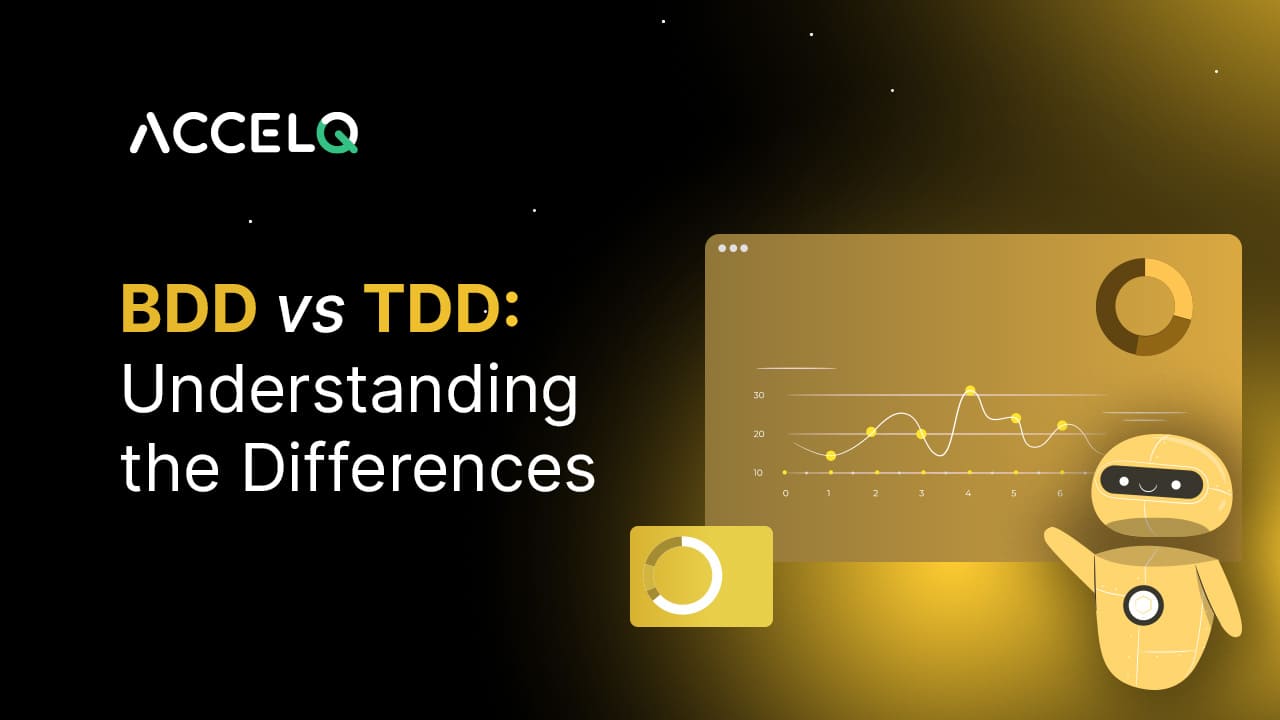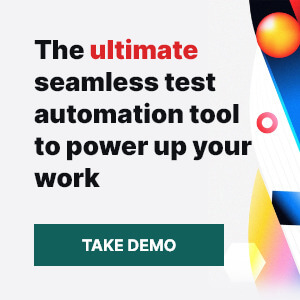TDD vs BDD: Understanding the Differences

The software development world suffices a host of debates, and the BDD Vs. TDD is one of those that continues to rage on.
Consider this; the world’s first-ever software was written and executed in 1948. This amazing innovation correctly computed the value of 218 in “only” 52 minutes.
Since those early days, software development has come a long way and set a strong foundation for the modern digital economy. As such, it has transitioned from the traditional waterfall approach to an agile approach. Likewise, it has shifted from Test-driven Development (TDD) to Behavior-driven Development (BDD). Or has it?
Since 2018, the inclination towards BDD has increased by 60%. The use of BDD in scripting and test automation is growing rapidly.
So, the facts indeed suggest organizations parting ways with TDD; however, the scenario is much more intricate than it appears. To explore the same, we have to answer these questions.
What is TDD?
Test-Driven Development (TDD) is a software development approach where tests are written before the actual code. The core idea is to write a test for a specific function or feature, which initially fails (the "red" phase), then write the minimal amount of code required to pass the test (the "green" phase), and finally refactor the code while ensuring it still passes the tests (the "refactor" phase). This cycle enhances the quality and reliability of code, ensuring each piece is thoroughly tested.
How To Do TDD?
- Identify a Functionality: Start by identifying a small, manageable piece of functionality to implement.
- Write a Failing Test: Write a test that defines how this functionality should work. Initially, this test will fail since the functionality isn’t implemented yet.
- Implement the Functionality: Write just enough code to make the test pass. This code should be simple and straightforward.
- Run the Test: Execute the test to see if the new code passes it.
- Refactor: Clean up the code, improving its structure and readability without changing its behavior.
- Repeat: Continue this process for each new piece of functionality, gradually building up the software.
SUGGESTED READ - TDD: How to Perform, Best Practices, and Examples
What is BDD?
Behavior-Driven Development (BDD) is an extension of TDD that focuses more on the software's behavior than on the software's technical aspects. It starts with defining the expected behavior of an application based on user stories, which are then translated into specific tests. BDD emphasizes collaboration among developers, testers, and non-technical stakeholders, ensuring that all parties have a clear understanding of the desired outcomes.
How to do BDD?
- Define User Stories: Begin with clear, concise user stories that describe the desired behavior from the user’s perspective.
- Convert to Scenarios: Translate these stories into scenarios using a format like Given-When-Then, which describes the initial context (Given), an event (When), and the expected outcome (Then).
- Write Behavior Tests: Based on these scenarios, write behavior tests. These tests are usually written in a language that resembles natural language, making them understandable to non-technical stakeholders.
- Implement the Behavior: Develop the functionality that fulfills the behavior described in the tests.
- Run and Refine: Execute the behavior tests. If they fail, refine the code until they pass. This ensures the development aligns with the user’s expectations.
- Continuous Collaboration: Throughout the process, maintain continuous communication and collaboration among all team members to ensure alignment and shared understanding.
SUGGESTED READ - What is BDD? A Beginner’s Guide
TDD and BDD Example
To truly grasp the essence of BDD and TDD, let's dive into a real-life scenario. Imagine you're developing a new feature for an e-commerce app.
In BDD, you would start by writing a scenario like: "Given a user has items in their cart, when they check out, they should receive an order confirmation." This approach helps everyone involved understand the feature from the user's perspective.
In contrast, TDD would have you write a test for a specific function, say, calculateTotalPrice(), before even writing the function itself. This ensures that each piece of code is tested as it's developed.
TDD and BDD: The Similarities
Before exploring the TDD vs. BDD debate, it’s important first to unpack the meaning of TDD and BDD and understand their commonalities and differences.
Both TDD and BDD are testing methods to find bugs and correct issues in software applications. Also, in both forms, test writing happens before code writing.
These similarities notwithstanding, TDD BDD are different approaches to testing.
Elaborated Comparison: BDD vs TDD
| Function | BDD (Behavior Driven Development) | TDD (Test Driven Development) |
|---|---|---|
| Primary Focus | Focuses on the end-user experience and behavior of the application. | Concentrates on ensuring code functionality and reliability through unit tests. |
| Development Approach | Starts with defining behavior using scenarios in a language understandable by all stakeholders. | Begins with writing a failing unit test before any functional code is written. |
| Collaboration | Encourages collaboration between developers, QA, and non-technical stakeholders, fostering a shared understanding. | Primarily involves developers, with tests serving as a specification for code behavior. |
| Language and Syntax | Uses natural, domain-specific language (like Gherkin) for writing scenarios, making it accessible to non-developers. | Utilizes programming languages for test cases, aligning closely with the development process. |
| Test Coverage | Focuses on high-level behavior and user interactions, often leading to broader test coverage. | Emphasizes low-level unit testing, targeting specific functions or methods in the code. |
| Feedback Loop | Provides feedback on the application’s behavior and how well it meets user expectations. | Offers immediate feedback on the code’s functionality and helps in early bug detection. |
| Documentation | Creates living documentation that can be used as a reference for the desired behavior of the application. | Generates technical documentation primarily useful for developers and technical team members. |
| Tool Examples | Common tools include Cucumber, SpecFlow, and Behat, which support behavior descriptions. | Widely used tools are JUnit, NUnit, and TestNG, which are tailored for unit testing. |
| Ideal Use Cases | Well-suited for projects where user experience and behavior are critical, such as web and mobile applications. | Best for complex applications where code reliability and robustness are paramount, like financial or medical software. |
| Integration in SDLC | Integrated at the requirements and design phase, influencing the overall development approach. | Integrated during the coding phase, directly influencing the way developers write and structure code. |
The TDD vs. BDD Debate
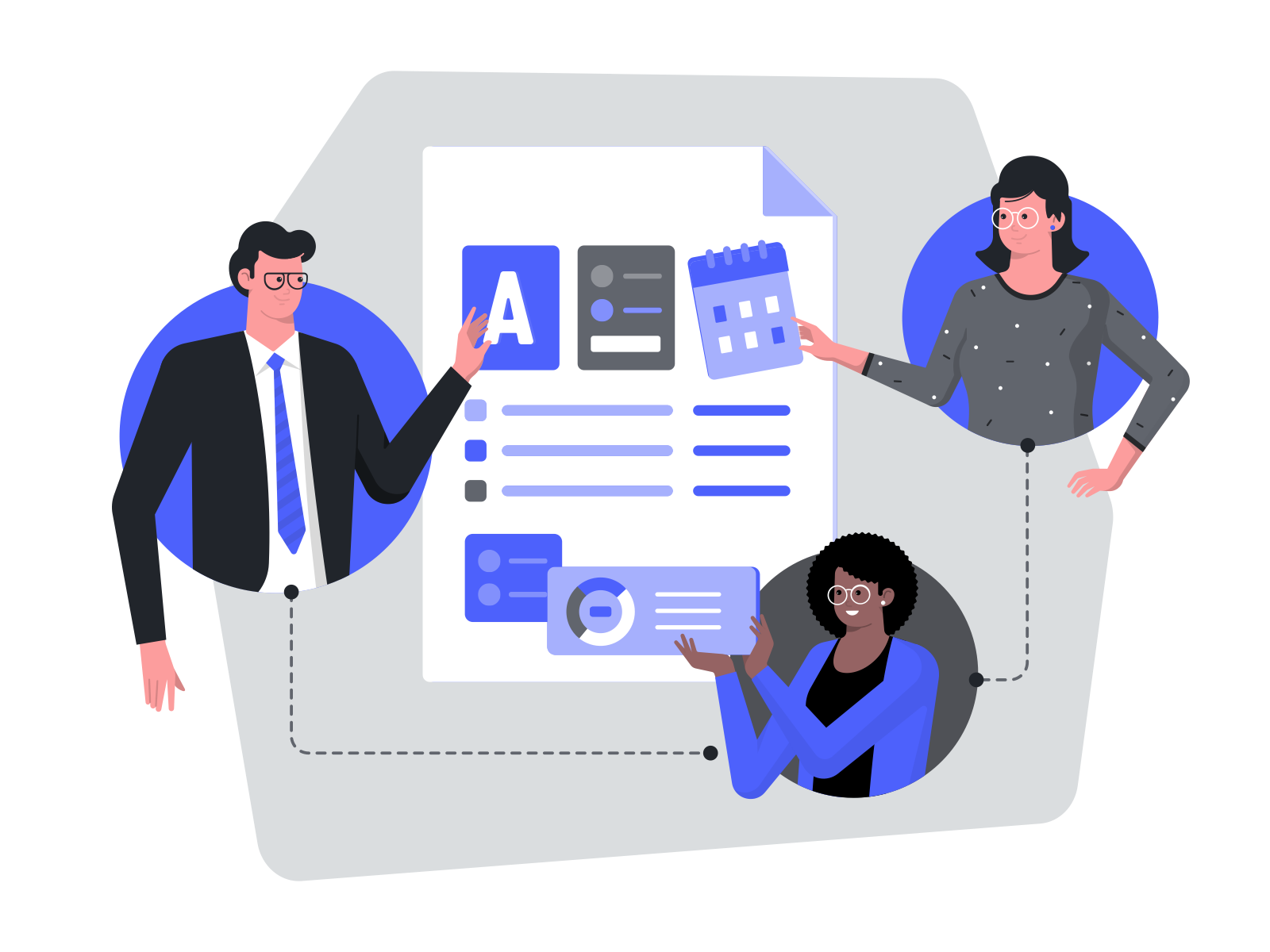
Essentially, the BDD vs. TDD debate boils down to “Which is better? – TDD or BDD, or vice versa?”
BDD and TDD are both testing strategies where the tests are used as part of an automated testing framework. However, they differ in scope. So, before adopting either approach, developers should ask, “What am I testing for?”
BDD and TDD are both testing strategies where the tests are used as part of an automated testing framework. However, they differ in scope. So, before adopting either approach, developers should ask, “What am I testing for?”
Answer 1: The software’s implementation.
Choice 1: TDD
Answer 2: The software’s behavior.
Choice 2: BDD
In TDD, the tests will fail when a functionality doesn’t exist. But as new code is written (refactored), the system will evolve until the complete feature is obtained, at which point the test will pass. In comparison, BDD testing looks at a system’s behavior to understand how it will behave when certain conditions are realized.
Since TDD is developer-focused, tests are written by the developers. That explains why it predominantly focuses on testing smaller pieces of functionality in isolation. Contrarily and as elucidated above, BDD tests an application’s behavior from the user’s perspective, which is why the automated specifications are created by users or testers, not by developers. Moreover, these tests are not written in a programming language but in a shared language that everyone speaks. Test automation engineers then translate into the code under test. Besides, BDD is principally concerned with the results of a high-level scenario, and its goal is to ensure that the output is correct under a given condition.
Do more with Test Automation
Discover more ways to add ‘low-code no-code‘ test automation in your workflows
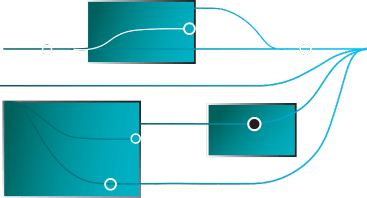
Introducing to ATDD
While BDD vs TDD is a common comparison, there's another player in the game: ATDD (Acceptance Test-Driven Development). ATDD extends the TDD by focusing on capturing and satisfying the software's functional behavior from the user's perspective. It's like taking a step back and ensuring the software does what the user expects before diving into the nitty-gritty of coding.
Testing Frameworks and Tools
Choosing the right BDD vs TDD framework can be pivotal. For BDD, tools like Cucumber and SpecFlow allow tests to be written in plain language, making them accessible to non-developers. TDD, on the other hand, often utilizes frameworks like JUnit and NUnit, which require tests to be written in the same programming language as the code.
The Benefits of TDD and BDD
| Aspect | Benefits of BDD | Benefits of TDD |
|---|---|---|
| Collaboration | Enhances communication across technical and non-technical team members. | Focuses on developer collaboration and code quality. |
| Requirements Clarity | Provides clear, behavior-focused scenarios, reducing misunderstandings. | Ensures every feature is tested and meets functional requirements. |
| User-Centric | Aligns development with user expectations and outcomes. | Leads to robust and bug-free code, improving user experience. |
| Quality Assurance | Ensures that all stakeholders have a shared understanding of the product goals. | Facilitates easier debugging and maintenance with comprehensive tests. |
| Refactoring | Promotes a shared language for describing product behavior, aiding in refactoring. | Gives confidence to refactor code, knowing tests will catch errors. |
Challenges of BDD and TDD
| Aspect | Challenges of BDD | Challenges of TDD |
|---|---|---|
| Learning Curve | Requires learning to write effective behavior scenarios and understand Gherkin. | Demands a shift in mindset to write tests before code. |
| Initial Setup | Time-consuming to set up, especially in defining behavior scenarios. | Requires discipline to consistently write tests for new features. |
| Project Suitability | May add overhead for smaller projects due to detailed scenario writing. | Can be time-consuming for new developers unfamiliar with TDD practices. |
| Maintenance | Maintaining behavior scenarios can be challenging as the project evolves. | Writing effective and comprehensive tests is a skill that needs to be developed. |
| Flexibility | Might require adjustments in team workflows to accommodate BDD processes. | Demands a consistent and disciplined approach, which can be challenging to maintain. |
BDD Testing with ACCELQ
ACCELQ, as a cutting-edge automation platform, aligns perfectly with the principles of BDD, offering a seamless, collaborative environment for both technical and non-technical stakeholders. Here’s how ACCELQ can elevate your BDD testing:
- ACCELQ supports creating test scenarios in a language understandable by all stakeholders, enhancing collaboration between business analysts, product owners, and developers.
- Offers seamless integration with Gherkin for writing test cases in the Given-When-Then format, ensuring clarity and comprehensibility.
- Capable of automatically generating test cases from defined behavior scenarios, saving time and effort for the team.
- Facilitates continuous integration and delivery by integrating automated tests into the CI/CD pipeline, enabling early detection of issues.
- ACCELQ’s agile testing framework ensures that BDD testing is in sync with agile development processes, maintaining pace with rapid development cycles.
- Provides in-depth reports and analytics on BDD tests, offering insights into test coverage and helping identify areas for improvement.
- Supports testing across various browsers and platforms, ensuring consistent application performance in diverse environments.
- Focuses on user experience and behavior, making it ideal for applications where end-user interaction is key.
- Enhances team collaboration by allowing both technical and non-technical members to understand and participate in the testing process.
- ACCELQ’s platform is scalable and flexible, accommodating the evolving needs of complex software projects.
Elevate your testing strategy with ACCELQ's advanced BDD capabilities. Discover how seamless integration and intuitive testing can revolutionize your development process. Start your journey towards efficient and effective testing with ACCELQ today.
Geosley Andrades
Director, Product Evangelist at ACCELQ
Geosley is a Test Automation Evangelist and Community builder at ACCELQ. Being passionate about continuous learning, Geosley helps ACCELQ with innovative solutions to transform test automation to be simpler, more reliable, and sustainable for the real world.
Discover More
 Migration From TestProject to ACCELQ
Migration From TestProject to ACCELQ
Migration From TestProject to ACCELQ
 Accelerate your Testing with ACCELQ
Accelerate your Testing with ACCELQ