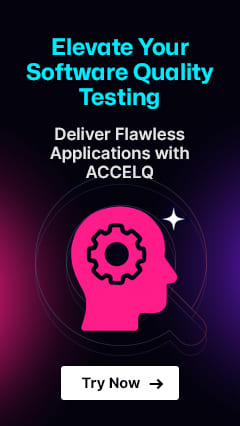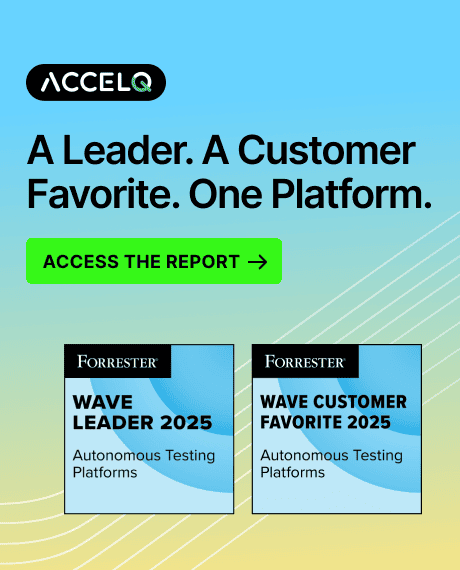Tips To Reduce Test Automation Execution Times

Today, just delivering high-quality software is not enough. Speed has become a critical priority and an important differentiating factor. Introducing new (and good-quality) products and features quickly is what leads to a competitive edge. This means teams need to seek new ways to reduce test automation execution times.
- Leverage parallel testing
- Define a target execution time
- Make use of a codeless test automation tool
- Efficiently administer test setup and teardown
- Use caching to decrease wait times
- Leverage headless browser execution
- Skip features in the beta phase
- Get rid of obsolete code
- Enable real-time notifications into the build status
- Accelerate Time Market with ACCELQ
1. Leverage Parallel Testing
Enabling parallel testing for test automation is a great way to improve speed-to-market. Instead of running different tests at different times, teams can use modern automated testing tools to spin up and execute multiple test cases simultaneously.
By conducting different types of tests in different environments or configurations, teams can achieve faster feedback on the quality of their products. This allows them to reduce testing time significantly while also increasing test coverage, reliability, and efficiency. Parallel testing also allows for greater scalability and speeds up the testing process as required.
2. Define a Target Test Execution Time
Defining a target test execution time is a critical aspect of test automation planning and management. By clearly stating the target test execution time, teams can know which set of test cases should ideally be completed when executed.
Setting a target test execution time can also enable teams to manage testing schedules effectively. In addition, they can more efficiently plan resource allocation and deliver timely feedback to stakeholders.
3. Make Use of a Codeless Test Automation Tool
Let’s face it. Writing new test suites to meet different testing requirements is a back-breaking exercise. Not only is it time-consuming, but it is also highly mundane and repetitive. Making use of a low-code/no-code automation testing tool can enable testing teams to create and execute automated test cases without writing a single line of code.
Codeless automated testing tools simplify the test automation process, making it easy even for individuals with little or no programming or coding skills to conduct testing. They can speed up cross-platform andcross-browser testing using user-friendly interfaces and visual elements.
4. Efficiently Administer Test Setup and Teardown
Multiple issues can crop up during test automation. Therefore, teams must leverage APIs, databases, custom functions, and other test techniques to manage the test setup and minimize teardown. Efficiently administering test setups can positively influence the speed of various tests.
For instance, creating the perfect scenarios needed for tests can give teams clarity on the data, users, or environments required to test the software functionality efficiently. Teams must also spend time removing or cleaning up actions so they can facilitate other tests and don’t adversely affect their quality.
5. Use Caching to Decrease Wait Times
Another plausible way to reduce test automation execution times is by using caching. Caching information can help prevent test cases from calling the same database or API queries during execution. By storing and reusing previously computed or fetched data, results, or resources, teams can improve the efficiency and speed of the testing process.
While dealing with large volumes of test data, caching decreases wait times while waiting for responses from calls and makes the automation project faster. By caching information, teams can avoid repeatedly making the same requests, reducing the load on resources and ensuring consistent data for test cases.
6. Leverage Headless Browser Execution
Leveraging headless browser execution can also aid in speeding up the test automation process. Teams can execute the full version of a browser using a command-line interface without its graphical user interface (GUI).
Since the browser operates in the background, it performs tasks just like a regular browser but without displaying the web page to the user.
By simulating multiple browsers on a single system, teams can enable high-speed testing while consuming fewer resources and improving test execution performance.
Your business guide to codeless test automation
Ready to execute continuous test automation without writing a single code?

7. Skip Features in the Beta Phase
Testing teams are often eager to test all features using automated testing tools. However, this approach can prolong test execution times. Features that are still in the beta phase aren’t ready for automated or end-to-end testing. Creating automated end-to-end tests during the beta phase can cause tests to break frequently as developers tweak the product.
Therefore, teams must only focus on automating tests that have crossed the beta stage. They must conduct automated end-to-end testing only after the features have been implemented in the production environment.
8. Get Rid of Obsolete Code
With software applications constantly getting updated, the amount of unused or dead code is continually growing. Running test suites on this code is a complete waste of time. Since unused code makes it harder for teams to read and reason about the code base, they must get rid of such code.
When teams are confident about the unused code, they must remove it immediately. Not only is limited code easier to read and maintain, but it is also easier to manage and monitor.
9. Enable Real-time Notifications into Build Status
Teams looking to reduce test automation execution times can also set up real-time alerting, monitoring, and bug-tracking. The alerts generated by such tracking can notify teams when a test or build fails. Such real-time notifications about build status can allow for better testing and debugging efficiency.
These notifications can keep stakeholders informed about the progress and outcomes of testing activities. They can also enable key decision-makers to respond quickly to issues or failures that may arise during testing.
Accelerate Time-to-Market with ACCELQ
Test automation, even though extremely beneficial, is complex and time-consuming. Many QA teams have a tough time keeping up with their test automation tasks, especially as their product grows.
If you want to accelerate QA automation execution times, you need to invest in an automated testing tool that allows you to do more with less. As an AI-powered, cloud-enabled, codeless test automation platform, ACCELQ speeds up the automated testing process.
Automating and integrating test creation and maintenance into your release pipeline allows you to accelerate test automation execution time and enable seamless multichannel automation across the entire tech stack.
In today’s age, time is of the essence! Adopt ACCELQ today to maximize test coverage, reduce test automation execution time, and deliver high-quality software quickly and effectively!
Geosley Andrades
Director, Product Evangelist at ACCELQ
Geosley is a Test Automation Evangelist and Community builder at ACCELQ. Being passionate about continuous learning, Geosley helps ACCELQ with innovative solutions to transform test automation to be simpler, more reliable, and sustainable for the real world.
Discover More
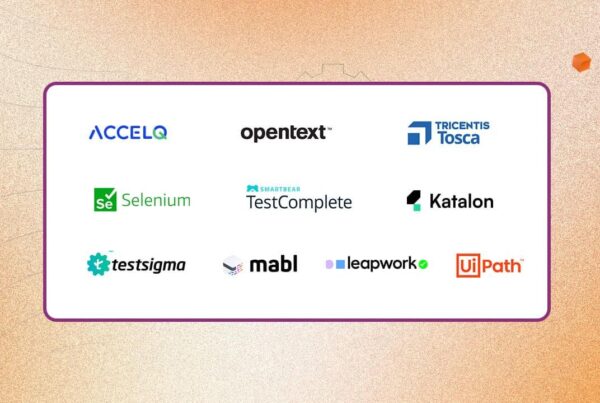 Best Regression Testing Tools for 2026: Top 10 Revealed
Best Regression Testing Tools for 2026: Top 10 Revealed
Best Regression Testing Tools for 2026: Top 10 Revealed
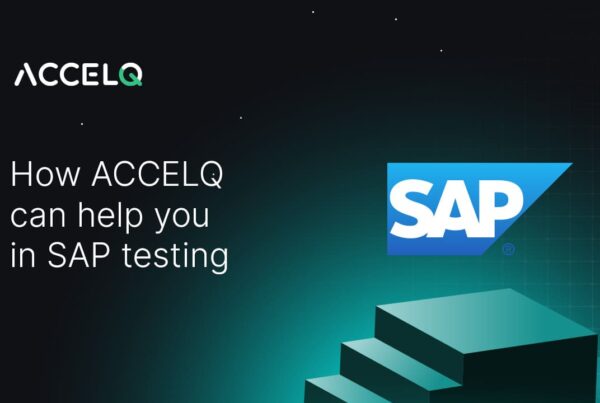 Transform SAP Testing: How ACCELQ Delivers Speed & Accuracy
Transform SAP Testing: How ACCELQ Delivers Speed & Accuracy