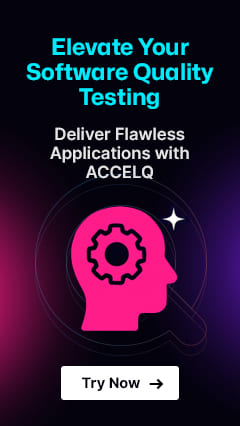Top Test Coverage Techniques in Software Testing
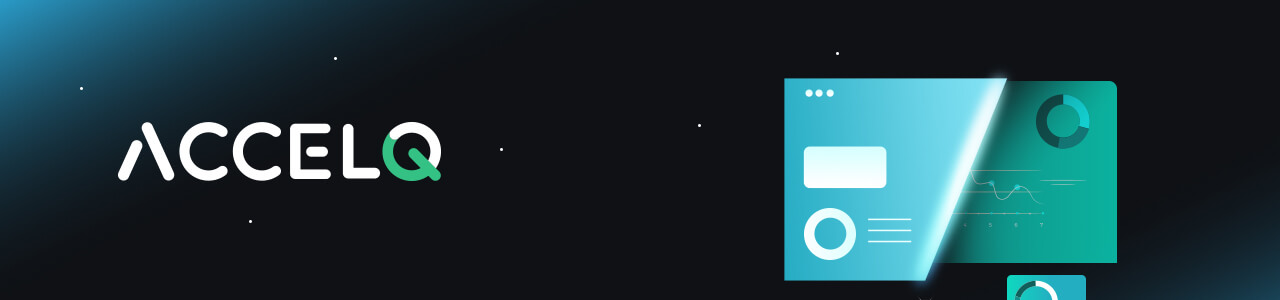
Software tools are necessary across business enterprises and industry domains. Still, the tools can be prone to bugs and performance issues. Manual testing by humans is no longer sufficient to find and remove software bugs. So, software development companies must move towards automation testing to improve the quality of their software testing.
The question is: how much percentage of the application code should be tested? Is it required to test software coverage to 100 percent? Or should businesses prioritize the areas most likely to cause problems? Here is the importance of test coverage in software testing, which provides an answer to which functionalities are tested and, in the end, summarizes the analysis of the entire application.
What is Test Coverage?
Test coverage is a measurement used to describe the degree to which the requirements of an application are tested by a particular set of test cases. It is shown as a percentage that measures how much of the program code has been tested. Test coverage helps you find areas of the program that are not tested, so you can test them to ensure the program functions properly.
Example: Let us say that there are 15 requirements. A total of 90 test cases were developed and tagged to 12 requirements. Yet for some reason, the other three requirements are not covered in the tests. In that case, the test coverage is 80%, which is optimal.
How to Calculate Test Coverage?
Calculating test coverage consists of determining the proportion of your application code that has been tested. The test coverage metrics are crucial for understanding the effectiveness of your testing strategy.
Test Coverage = (Number of Lines of Code Tested / Total Number of Lines of Code) × 100%
The above formula gives you the test coverage percentage, showing how much of your codebase is covered by tests.
SUGGESTED READ - Benefits of code coverage for testers
Benefits of Test Coverage
Test coverage provides many key benefits to software development companies regardless of the techniques used. Here are a few of them:
- Eliminates dead code: Sometimes a feature is removed from the application, but its test cases remain in the pipeline. As such, test coverage generates the percentage of coverage on the source code to easily find the test cases that are dead.
- Bug identification: Test coverage helps detect and resolve bugs early, preventing unexpected behavior and expensive corrections later.
- Testing gap identification: Software test coverage aims to cover as many application modules, functionalities, and requirements through test cases.
- High ROI: With few defects at the production stage and less user acceptance testing, all the resources spent on addressing defects now translate into your profits.
- Enhanced quality: Thorough test coverage can improve overall software product quality by detecting more issues and correcting them rapidly, increasing stability and dependability.
- Smooth testing cycle: Test coverage also helps in regression testing, test case prioritization, test suite augmentation, and minimization for a smooth and efficient testing cycle.
Challenges in Achieving Test Coverage
The challenges in test coverage are:
- Complex modern software systems: Modern software systems are complex, often composed of many interconnected components, including third-party services, microservices, and dynamic user interfaces. The complexity makes it difficult to ensure that each interaction and data flow is tested.
- Quick development cycles: While Agile and DevOps methodologies improve productivity and responsiveness to market demands, they also pressure QA teams to deliver timely, extensive test coverage. There is often a balance between speed and quality, so without effective test automation and test planning, achieving high test coverage can become a bottleneck.
- Changing requirements: Each alteration to the software’s functionality necessitates a review and potential expansion of the test suite, requiring constant vigilance and adaptability from the QA team.
8 Test Coverage Techniques
1. Product Coverage
The product test coverage technique measures the various modules of the tested application.
Example: In a shopping cart application, product coverage would involve testing the basic add/remove item functionality and scenarios like handling a cart with a number of items or how the cart behaves when an item is out of stock.
2. Risk Coverage
This test coverage technique is all about finding the risk elements within any application and completely testing them.
Example: Risk element in an e-commerce app if shoppers connect to the third-party payment gateway and finish their payments successfully. Based on the risk assessments, four scenarios are likely to rise, namely:
- “Likely scenario with high impact” – needs mandatory testing.
- “Unlikely scenario with high impact” – also requires testing.
- “Likely scenario with low impact” – needs testing only if time permits.
- “Unlikely scenario with low impact” – do not need testing.
3. Requirements Coverage
The requirements test coverage technique tests if the application meets the customer needs. This technique bases itself on the philosophy that “high-quality apps are useless if they don’t serve user requirements.” The technique measures if the final product consists of all the promised functionalities and meets the customers listed requirements.
Example: If a customer books a trip in a travel booking app for multi-city flight bookings, requirements coverage would test whether the app permits users to book flights with multiple stopovers, as promised in the app feature list.
4. Compatibility Coverage
Compatibility test coverage ensures that the testing checks the final application across supported devices and browsers. This technique aims to reduce the apps compatibility-related problems.
Example: Website testing across browsers like Chrome, Safari, and devices like PCs, smartphones to ensure consistent functionality and layout, regardless of how users access the website.
5. Branch Coverage
Branch coverage ensures possible pathway in the code is tested at least once. It is critical to encounter invisible errors and ensure all code branches are error-free.
Example: In a weather forecasting app, if there is a condition that checks the temperature to display ‘Cold’ or ‘Hot’, branch coverage would test both scenarios. One where the temperature is below leading to ‘Cold’ and one where it’s above the threshold leading to ‘Hot’.
6. Code Coverage
Code coverage measures your code percentage that is tested, helping to find untested parts. It is a fundamental metric to know the extent of your testing efforts.
Example: In a calculator app, the functions such as addition, subtraction, multiplication, and division, code coverage involves creating tests that exercise these functions to ensure every code is tested.
7. Statement Coverage
Statement coverage checks that each line of code is executed during testing. This technique is vital for uncovering bugs and ensuring detailed code testing.
Example: For a document editing tool, statement coverage would ensure that features like text formatting, image insertion, page setup is tested at least once to check all code lines are executed during testing.
8. Boundary Value Coverage
Boundary value coverage focuses on testing the extreme limits of input ranges. It is important to capture errors at the edges of input conditions to ensure robust data handling.
Example: In an online form that accepts age input, boundary value coverage would test the limits like entering the minimum allowed age, maximum allowed age, and invalid ages such as negative numbers or high ages to ensure correct edge cases handling.
👨🏼💻 The ultimate seamless test automation tool to power up your work
Steps to Improve Test Coverage
Step 1: Testing everything is not possible in most cases, so prioritizing testing efforts to target the most critical areas is one of the first steps in improving test coverage.
Step 2: Improving test coverage can be a tedious process, so it is best to plan and develop strategies before starting. Test-driven development is one of the strategies that enable teams to support test coverage creation and maintenance.
Step 3: After setting up a plan, you can apply various test techniques to conduct thorough testing. Test techniques also help you to determine and improve coverage.
Step 4: With continuous product development, improving coverage is an ongoing effort. When introducing new features to the product, ensure any existing tests remain relevant.
Why is Test Automation Necessary for Test Coverage?
Software Development teams can improve test coverage quality in testing to cover many product features. By automating, QA engineers can spend more time developing test cases. They can use test automation for test coverage across each product development stage. This enables earlier detection and resolution of issues before they cascade into critical bugs. Additionally, test automation for test coverage provides benefits like:
- Improved test coverage for automated test cases.
- Reusability or replication of existing test cases for other use cases.
- Real-time feedback and analysis, which provides fast reporting of defects to create a real-time feedback mechanism between developers and testing professionals.
- Discards manual errors, as automated testing can execute accurate steps in complex testing environments.
For what is AI in test coverage used? AI-driven test automation tools can elevate test coverage by using self-improving machine learning. These tools can learn about the target application and steadily improve the test coverage.
Conclusion
ACCELQ is the best platform to achieve codeless test automation and speed up continuous testing. Our innovative automation testing approach improves testing productivity by 3x and reduces costs by 70%. This leads to an improved ROI at each stage of your software development lifecycle.
With ACCELQ, test coverage information from the platform can be retrieved by testers into the JIRA environment. For each reported issue in JIRA, you can obtain information about the mapped test scenarios along with their latest status.
Our professional team can guide you to improve test coverage in your product development environment. Contact us to know more.
Geosley Andrades
Director, Product Evangelist at ACCELQ
Geosley is a Test Automation Evangelist and Community builder at ACCELQ. Being passionate about continuous learning, Geosley helps ACCELQ with innovative solutions to transform test automation to be simpler, more reliable, and sustainable for the real world.
You Might Also Like:
 Retesting in QA Explained: When to Do It & How to Do It?
Retesting in QA Explained: When to Do It & How to Do It?
Retesting in QA Explained: When to Do It & How to Do It?
 Mastering Test Case Design: Techniques & Examples
Mastering Test Case Design: Techniques & Examples
Mastering Test Case Design: Techniques & Examples
 Why User Acceptance Testing Is Critical for a Successful ERP Implementation
Why User Acceptance Testing Is Critical for a Successful ERP Implementation