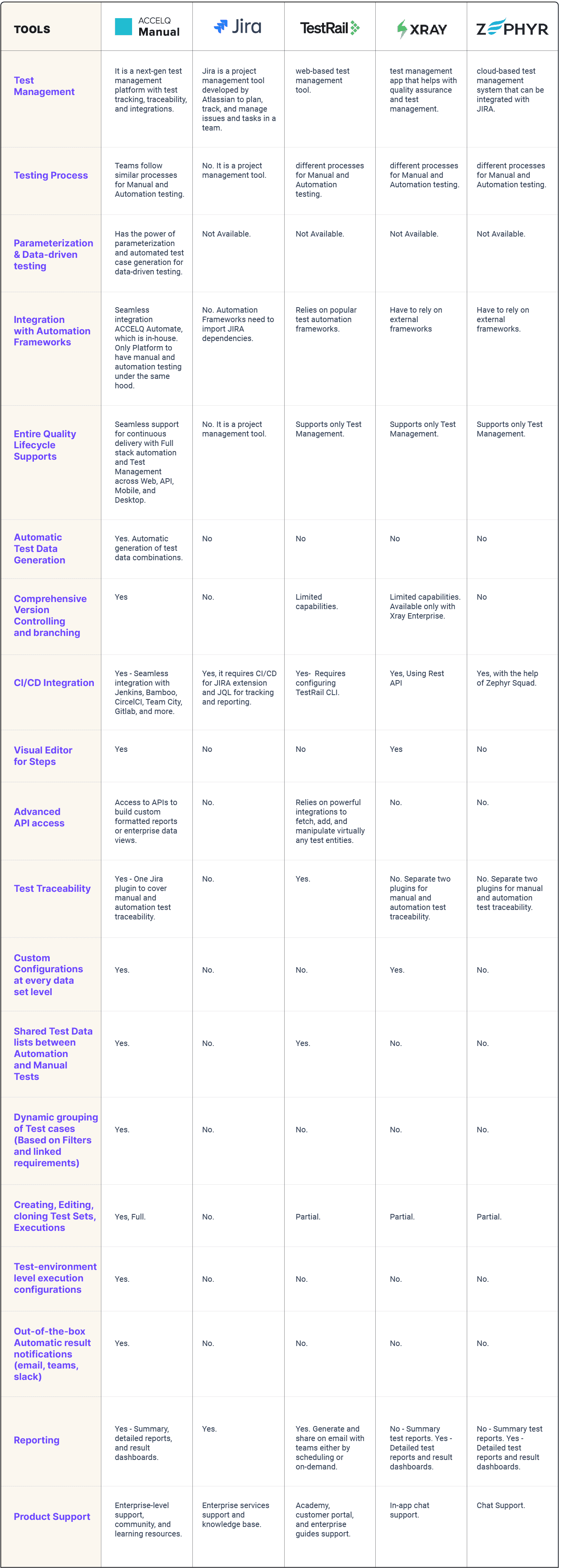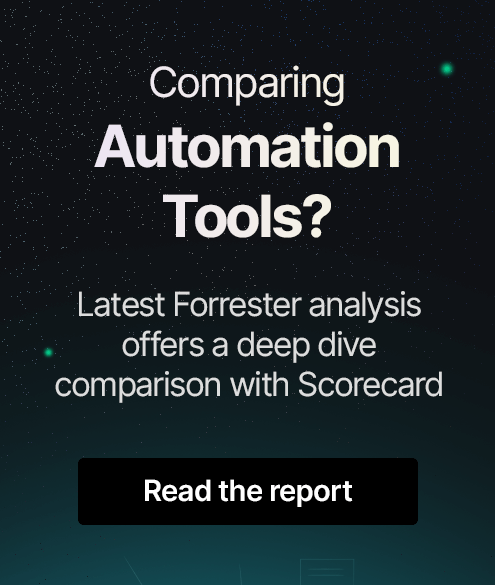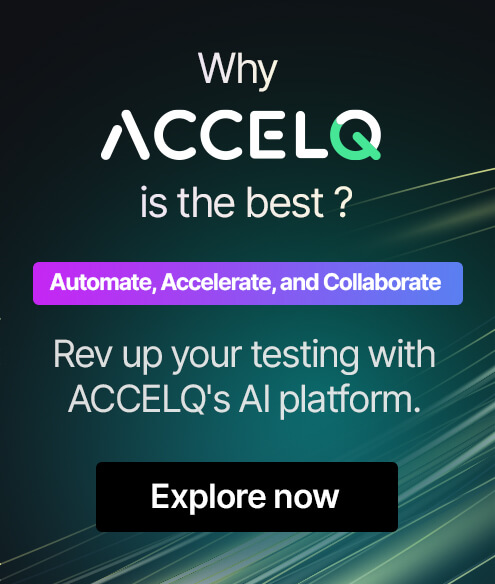TOP 15 Test Management Tools In 2025

A Test Management Tool in software testing is a software application developed to help teams effectively manage their software testing processes. It provides a central location to store and manage requirements, test cases, test scenarios, and defects. The test management tool is crucial for software development teams as it helps to release software fast, resource utilization, and cost-effectiveness.
The below test management tools provide seamless integration with other tools and platforms. In addition, these tools support detailed reports and strong product support through community and educational resources to help your team maximize its effectiveness.
Why are Test Management Tools necessary?
A software project can fail due to limited documentation, short testing duration, premature release, and under-resourcing. So, choosing the right test management tool from an ROI perspective is necessary for software development. These tools can help with faster release, efficient resource utilization, visibility, and cost-effectiveness. Test management tools speed up the testing process, making it much more efficient. It helps you to deliver a faster release of the software. So, you can perform test planning and execution and set test case priority for faster test executions.
A good test management tool allows project stakeholders to track progress, find bottlenecks, and make appropriate decisions, especially for larger projects. It also enables project managers to have better control over testing activities. These tools provide access to detailed insights with a test execution reports dashboard to increase the chance of finding and fixing bugs in the testing stage. Having detailed reports saves costs related to fixing defects. The faster a defect is caught, the less cost is incurred.
Points to consider while choosing a test management tool
- A well-designed interface ensures that users can effortlessly navigate the tool.
- Tools should facilitate scheduling test runs, assigning resources, and organizing test suites. Efficient planning leads to better test coverage.
- The tool should be capable of integrating seamlessly with other testing tools you use, such as bug tracking tools and more.
- Choose a test management tool that offers a 360-degree view of the test management process with detailed reports and analytics.
- Assess whether the tool can handle increasing complexity without compromising performance or speed.
- The tool should allow teams with user-based access roles for seamless stakeholder collaboration.
15 Best Test Management Tools
1. ACCELQ Manual
ACCELQ Manual is a next-gen test management platform for Agile teams. This tool provides a variety of features, such as test tracking, traceability, integrations, and more. It follows a modular approach to manual testing and is built to integrate seamlessly within your existing ecosystem of tools.
Features:
- ACCELQ offers a modern and intuitive test design and management.
- This platform manages test creation and execution in parallel.
- Test management is AI-based with a wholistic view of QA progress.
- Built-in Asset sharing, automated migration and version control capabilities.
- Seamless CI/CD integration with Azure DevOps, Jenkins, Team City, and more natural traceability with JIRA.
- Organize test runs, both at test and suite level. Seamlessly create defects for failed runs.
- Dynamic reporting, Inline screenshots during test execution.
- A video-style slide show gets recorded for execution results.
Pros & Cons of ACCELQ
- Maintenance of the scripts is easy
- Manage test creation and execution simultaneously
- AI-based test management
- No cons
2. JIRA

Jira is a project management tool. It offers agile planning, customizable boards, and workflows for estimation and reporting.
Features:
- Make projects easy to manage with Scrum and Kanban boards.
- It uses a timeline view to sync teamwork and manage dependencies.
- Jira, Jenkins, and Github integrations are supported.
Pros & Cons of Jira
- Project management
- Task tracking
- Customizable workflows
- Not beginner-friendly
- Poor user experience
- Complex workflow configuration
3. TestRail

TestRail is a web-based test management tool. The web interface of this tool can design, organize, execute, and track tests.
Features:
- All testing is tracked in one location for a clear overview.
- Centralizes testing to simplify and standardize the process.
- This tool automates test result uploads from GitLab and Bitbucket.
- Tracks testing progress and makes reports.
- Links defects to Jira for reporting to the development team.
Pros & Cons of TestRail
- Milestone modules to manage releases
- Jira integrations
- Reusable test cases
- Jira integration is limited; issues aren’t manageable
- Restricts reporting capabilities
- No requirements and issues modules
4. XRay

XRay is a Jira test management app. It streamlines testing for deployment readiness. This app makes teamwork faster and easier.
Features:
- Integration with CI/CD tools.
- Requirements coverage.
Pros & Cons of XRay
- Detailed test case management
- Test execution and logging
- Jira integration
- Integration issues
- Generating reports requires external tools
- Performance is compromised due to Jira storage
5. PractiTest

PractiTest is one of the tools for test data management for software testing. It can bring the entire QA team, process, and tools into a single platform.
Features:
- QA artifacts are managed in one location for entire coverage and traceability.
- Reports on previous tests daily, weekly, or monthly.
- Various tools integration is supported.
Pros & Cons of PraciTest
- Easy-to-use graphical user interface
- Custom fields can be created on test cases
- Customized reports
- Needs better dashboard display
- Difficult tools integration into platforms
- Filters and fields need to be added
6. QMetry

QMetry provides agile test case management in software testing. Agile teams can build, manage, and deploy software with this tool.
Features:
- Tracks test changes and requirements using version control to monitor their evolution.
- Version Control can create and keep versions of your test assets.
- This tool simplifies testing with linked tests and user stories.
- Chart reports with custom dashboards.
- DevOps with continuous testing, Git, and more are accelerated.
Pros & Cons of QMetry
- Integrates with test automation tools
- Built-in requirement and issue module
- Graphical project reports
- Test case steps fail to load; manual linking is needed during test runs
- No integration with agile management tools
- Moving test cases across projects is challenging
7. Zephyr

Zephyr Enterprise test management tool is managed outside the Atlassian ecosystem. This standalone tool integrates with Jira in real-time.
Features:
- This tool provides a global test repository for teams and projects.
- Tracks progress and logs defects in Jira while executing tests.
- Tracks progress and collaborates with your team on Jira.
Pros & Cons of Zephyr
- Supports automation frameworks
- Jira integration
- Cross-project reports
- Slow page loading
- Steep learning curve
- Some degree of vendor lock-in is required
8. Kualitee

Kualitee simplifies test case management and automates testing. Pre-written tests can be brought by testers from the Test Case Library.
Features:
- Tests software by creating and managing them for different parts.
- Customize fields to work with integrated data sources easily.
- This tool supports the manual execution of tests.
- Customized test reports for test coverage are offered.
Pros & Cons of Kualitee
- Test cases
- Bulk test edits are supported
- Dashboards
- No AI-powered functionalities
- Limited reports
- Difficult learning curve
9. OpenText ALM Quality Center

OpenText ALM Quality Center is a software test case management tool that offers tracking and reporting. This tool manages applications and helps teams prevent critical functions from being missed.
Features:
- Uses requirement and test coverage analysis to check requirements are met.
- Live analysis graphs and reports are offered.
- This tool uses open-source technologies and various application lifecycle tools for integration.
Pros & Cons of OpenText ALM Quality Center
- Test planning
- Test execution
- Reporting
- Too complex for small projects and teams
- User difficulty
- Expensive
10. Tricentis qTest

Tricentis qTest is an agile testing tool for managing tests. This tool simplifies agile development for QA teams.
Features:
- This tool manages testing depending on project schedules.
- Annotates, submits, and shares defects instantly with Jira.
- Test reports & heat maps are supported for issue identification.
- Test results are sent via Jenkins for constant monitoring.
Pros & Cons of Tricentis qTest
- Test lifecycle management from planning to reporting
- Jira integration
- Dashboards
- Issues with integrations
- Complex learning curve
- High cost
11. Qase

Qase is QA testing software that orchestrates manual and automated testing. It can be connected to issue trackers that are frequently used.
Features:
- Smart Wizard of this software creates test plans and checks each test case in one go.
- Dashboards display results visually.
- Integrates with CI/CD tools to test and collaborate with the team.
Pros & Cons of Qase
- Test case review
- Integrations are available
- Reports
- Limited customization
- Integration issues
- Limited reusability of test steps between test cases
12. SpiraTest

SpiraTest manages bugs and issues during testing in one place. This tool tracks all software testing steps.
Features:
- User-friendly wizard grades tests and detects defects.
- This tool connects with other tools to track work progress.
- Printable reports and charts.
Pros & Cons of SpiraTest
- All test cases are saved in one location
- Requirements management
- Test results can be recalled anytime
- User difficulty
- Login issues
- Expenisve
13. RTM
Requirements and Test Management for Jira is an app. RTM streamlines software development in the Atlassian suite.
Features:
- Built-in requirements management.
- Organize tests in a tree to manage them easily.
- Monitor project progress with execution report. This app has reusable test plan templates.
Pros & Cons of RTM
- Centarlized test management
- Test case executions
- Documenatation
- Complex setup
- Limited reporting
- Steep learning curve
14. QAComplete

QAComplete is one of the software test management tools that manages tests and defects with user stories. It organizes tests and tracks requirements to deliver software.
Features:
- The test library screen can create, edit, and organize tests.
- Test sets are used to organize tests in groups and execute them in the specified sequence.
- Tests can be executed from the library or as part of sets.
- This tool offers report templates for customized reporting.
Pros & Cons of QAComplete
- Test data management
- Integrates with automation tools
- Dashboards
- Outdated user interface
- Limited workflow customization
- Performance issues
15. JunoOne

JunoOne manages tests and issues with JIRA integration. This tool simplifies test management.
Features:
- This tool filters and reports selected test executions.
- Sort test cases and create PDF or XLS reports.
- GitLab and JunoOne can execute projects simultaneously.
Pros & Cons of QAComplete
- Streamlined workflows
- Task management
- Customizable dashboards
- Test filtering issues
- Lacks reporting for diverse project views
- Price is slightly expensive
Trends related to Test Management Tools
- The rise of cloud-based test management tools is not only for scalability and accessibility but also for their flexibility and cost-effectiveness.
- Integration of AI and machine learning technologies automate tests and generate test cases.
- Tools featuring refined report dashboards and live analytics show the progress and quality of your testing efforts.
- These tools enhance security testing capabilities and ensure compliance with various standards, especially in high-risk industries such as finance and healthcare.
- A balance between simple and rich feature sets in the user interface (UI) design ensures all team members can easily use it regardless of their technical skills.
- Open-source test management tools are becoming more famous. Contributing communities are also growing and evolving along with their development.
Conclusion
Test management is critical in software testing, and the right tool speeds up testing efficiency, collaboration, and quality. ACCELQ is the best platform with its next-gen manual test designer, execution engine, test management, and more. This platform can be the most reliable no-code automation tool for its specialized testing features in different environments. It is the only platform with Manual and Automation testing under the same hood.
Book a free trial and connect with our experts to know more.
Discover More
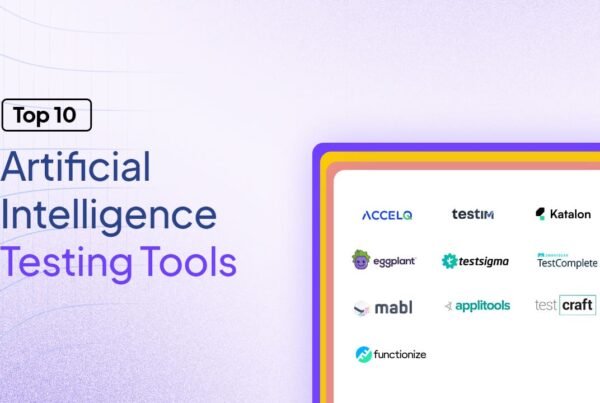 Top 10 Artificial Intelligence Testing Tools In 2025
Top 10 Artificial Intelligence Testing Tools In 2025
Top 10 Artificial Intelligence Testing Tools In 2025
 Top 10 Usability Testing Tools For Better UX In 2025
Top 10 Usability Testing Tools For Better UX In 2025