The Ultimate Guide to Test Suites in Software Testing

Making sure that an application functions smoothly is challenging. Picture releasing a new feature, and suddenly, your login stops working. Users are locked out, tempers are frayed, and your support team is overrun. The short story usually comes because testing strategies are poorly written. The solution? So, a test suite is a structured set of test cases used to verify different parts of the application.
In this article, let us discuss the test suite in software testing, why it makes the software more reliable, and learn best practices for implementing an effective testing suite along with modern automation tools.
- What is a Test Suite?
- What is a Test Suite Composed Of?
- Types of Test Suites
- How is Test Suite Prepared for Cloud-Native Application Testing?
- How to Create an Effective Test Suite
- Best Practices for Managing a Test Suite
- Automated Test Suite Example
- Benefits of Using a Test Suite
- Common Challenges in Managing Test Suites & Solutions
- Conclusion
What is a Test Suite?
A test case is a specific set of conditions or variables that a tester uses to determine whether the software behaves as expected. The test suite composes a set of test cases, each intended to investigate a specific feature of the overall application and help you verify that everything is operating correctly and without defects.
A structured, automated test suite adds efficiency, early fault detection, and quality control throughout the software development lifecycle.
What is a Test Suite Composed Of?
A testing suite is the combination of several elements to achieve full software validation:
- Test Cases: Conditions for testing, how to execute a test case, and expected results.
- Test Scripts: Pre-defined automation sequences that leverage test cases and run them using frameworks like ACCELQ, Selenium, or Cypress.
- Test Data: Inputs used during test execution to simulate real-world user scenarios and take valid values from test data’s reference inputs.
- Test Environment: A controlled setup that mirrors production conditions to ensure accurate results.
- Execution Logs & Reports: Detailed logs and reports that capture test execution results and help in debugging.
Types of Test Suites
1. Functional Test Suite
Validates whether specific software functions operate as intended.
- Example: User authentication, password reset, and role-based access testing.
2. Regression Test Suite
Ensures that recent code changes do not negatively impact existing functionalities.
- Example: Running test cases after a new release to verify that previous features still function correctly.
3. Smoke Test Suite
Performs a quick validation to check if the software is stable enough for further testing.
- Example: Confirming that the application launches successfully and basic operations work.
4. Integration Test Suite
Validates communication between various software modules.
- Example: Ensuring seamless data exchange between frontend and backend services.
5. Automated Test Suite
Leverages automation tools to execute test cases, saving time and reducing manual effort.
- Example: Using ACCELQ’s codeless automation platform to automate login tests.
How is Test Suite Prepared for Cloud-Native Application Testing?
Now, inconsistent test environments often result in flaky tests. Implement Docker Kubernetes for a containerized testing environment.
How to Prepare a Test Suite for Cloud-Native Applications?
- Identify Verification Requirements: Determine the primary aspects to be tested and verified.
- Use Cloud-Compatible Tools: Use cloud-based testing tools such as ACCELQ, AWS Device Farm, or Selenium Grid.
- Implement Parallel Execution: Run multiple tests in parallel on different environments.
- Ensure CI/CD Integration: Integrate with your DevOps pipeline to run your testing suite continuously.
- Optimize for Scalability: Test cases should be written considering the system’s scalability.
How to Create an Effective Test Suite
Creating a testing suite involves several critical steps to ensure comprehensive validation.
Step 1: Identify Test Objectives
- Define what aspects of the software require testing.
- Prioritize high-risk areas such as security, authentication, and API integrations.
Step 2: Design Test Cases
- Develop reusable, independent test cases.
- Include boundary cases and negative testing scenarios.
Step 3: Organize Test Cases
- Group related test cases logically.
- Arrange test execution priority based on critical functionalities.
Step 4: Select Test Automation Tools
- Choose tools like ACCELQ for no-code test automation.
- Ensure the chosen tools support cloud-based execution.
Step 5: Implement and Validate
- Develop test scripts (for automated test suites).
- Execute test cases and refine test scenarios based on feedback.
Best Practices for Managing a Test Suite
- Modular and Reusable Test Cases: Avoid redundancy by designing test cases that can be reused across multiple test scenarios.
- Prioritize High-Impact Tests: Focus on test cases that cover critical application features.
- Automate Where Possible: Use automation frameworks to improve efficiency and eliminate manual errors.
- Regular Maintenance and Updates: Continuously update testing suites to align with evolving software features.
- Monitor Test Execution and Reports: Use dashboards and reporting tools to track execution progress and defect trends.
Automated Test Suite Example
Let’s explore an example of an automated test suite for validating login functionality using ACCELQ:
Test Cases in the Login Test Suite:
- Valid Login: Verify successful login with correct credentials.
- Invalid Login: Ensure login fails with incorrect credentials.
- Empty Fields Test: Validate error messages when fields are left empty.
- Password Visibility Toggle: Check the password toggle button functionality.
- Remember Me Test: Verify the ‘Remember Me’ functionality retains login details.
Implementation Steps:
- Step 1: Setup in ACCELQ- Sign up and create a new test project.
- Step 2: Design Test Cases- Define each test scenario with expected outcomes.
- Step 3: Execute the Test Suite- Run the suite and analyze the execution results on ACCELQ’s dashboard.
- Step 4: Integrate with CI/CD- Connect ACCELQ with Jenkins, GitHub Actions, or Azure DevOps for continuous testing.
Benefits of Using a Test Suite
- Enhanced Test Coverage: Ensures comprehensive testing of all functionalities.
- Improved Efficiency: Reduces manual testing efforts with automation.
- Continuous Testing Support: Seamless CI/CD integration accelerates testing cycles.
- Better Test Management: Organizes test execution in a structured manner.
Common Challenges in Managing Test Suites & Solutions
| Challenge | Solution |
|---|---|
| Scalability Issues | Implement modular test design and parallel execution. |
| Flaky Tests | Stabilize tests by addressing timing and environmental dependencies. |
| Limited Testing Resources | Use cloud-based testing platforms for scalable execution. |
| Test Data Management | Automate test data creation and cleanup. |
| Keeping Up with Feature Changes | Update test cases regularly to match application updates. |
Conclusion
A test suite is one of your most valuable assets for keeping your software quality high. The automated test suites with best practices, cloud-native readiness, and CI/CD integration result in robust, error-free applications.
These tools simplify managing the test suite, and software testing becomes more agile with no-code automation — ACCELQ. Schedule an ACCELQ demo now to experience next-gen test automation!
Prashanth Punnam
Sr. Technical Content Writer
With over 8 years of experience transforming complex technical concepts into engaging and accessible content. Skilled in creating high-impact articles, user manuals, whitepapers, and case studies, he builds brand authority and captivates diverse audiences while ensuring technical accuracy and clarity.
You Might Also Like:
 Desktop App testing vs Website app testing – Differences
Desktop App testing vs Website app testing – Differences
Desktop App testing vs Website app testing – Differences
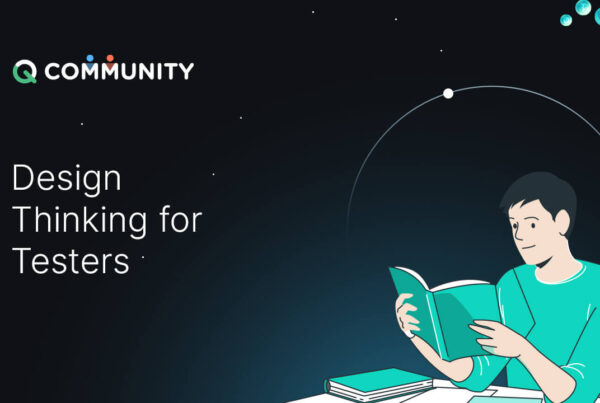 Design Thinking for Testers
Design Thinking for Testers
Design Thinking for Testers
 Crowdsourced Testing: Leveraging the Power of the Crowd for QA
Crowdsourced Testing: Leveraging the Power of the Crowd for QA



































