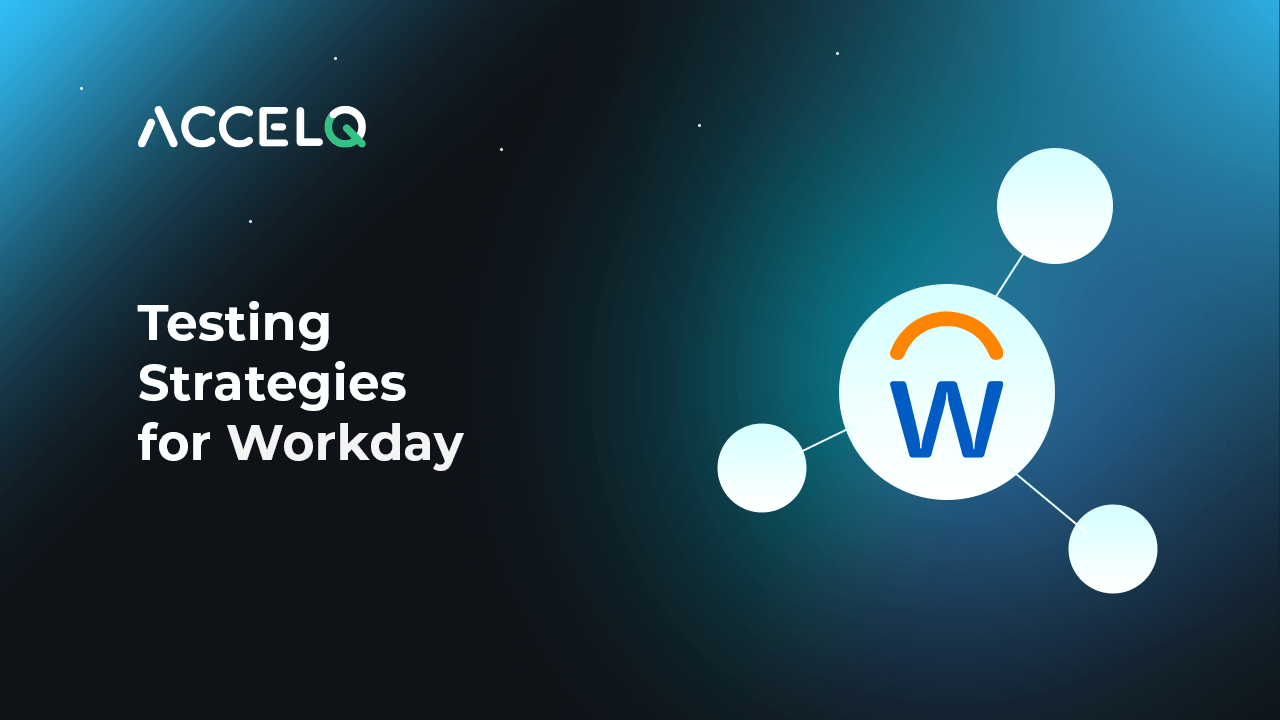
From enhancing customer and employee experiences to streamlining back-office operations, digitization is the name of the game. ERP systems have assumed a crucial role in helping organizations consolidate their financials, HR, payroll, and planning applications and gain a comprehensive and 360-degree view of operations.
Workday is one of the fast-growing and most robust ERP systems that help enterprises improve their Human Capital Management capabilities. It boasts 8.4% of the global HCM market share and is positioned as the leader in HCM software.
However, Workday implementations do not come without their inherent challenges. Therefore, they demand a higher focus on developing robust Workday testing strategies.
Why Workday Needs Testing

As Workday implementations touch multiple business touchpoints, the importance of testing them increases. Workday releases new updates frequently to navigate the evolving needs of the enterprise. Each new feature or update has to be tested to ensure that flows are still working as intended.
Apart from this, Workday allows easy integration with third-party services. A single Workday tenant can have a hundred apps connected to it. Testing these integrations becomes essential to ensure that everything connects seamlessly and the system and the business process configurations work per their design.
New implementations, ongoing Workday maintenance, new updates, new configurations – testing ensures all business processes, integrations, reports, and security are working accurately.
Moreover, testing plays a significant role in the implementation timeline, the project budget, and operational success. As such, developing a robust testing strategy becomes critical for success.
SUGGESTED READ - How To Perform Workday Testing? Everything You Need to Know
Workday Testing Strategies
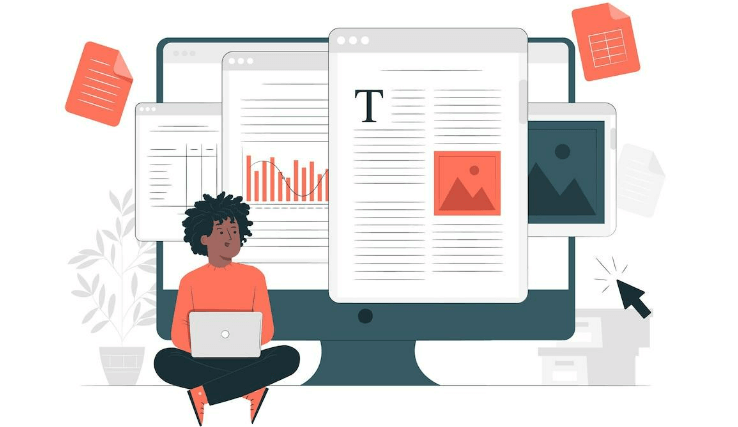
There is never a project where requirements are translated 100% accurately into the software. In essence, testing is the space that catches these gaps. If systems like Workday do not get implemented correctly, people end up getting more frustrated, user experience suffers, and user adoption remains low.
Workday testing needs are quite comprehensive and demand dedicated teams with clearly defined roles. As a result, everyone on the team must have complete clarity on their roles and responsibilities with dedicated 'owners.' Furthermore, an assigned leader must overlook the entire process with confidence and knowledge.
To sum up, testing highly configurable, business-impacting systems like Workday need the following considerations:
Define Success
A successful test strategy makes success measurable. How can you know whether the testing event is working if you don't know what success should look like? Developing an objective measure of success becomes integral to Workday testing strategies. This could include categorizing and counting the types of defects, defining acceptance criteria, defining critical flaws, etc.
Testing teams must also involve themselves as early as possible in the Workday implementation process. This gives the teams an early understanding of the requirements and specific needs of the business. With this information, they can map out testing strategies and ensure that these are comprehensive.
Crossing the Automation Chasm
Creating the test strategy always involves a question – to automate or not to automate? Automation testing is central to Workday implementation success. It helps increase the testing range and improves test cases' depth and reliability. The testing velocity also increases considerably with test automation as organizations get the avenue to perform multiple tests in parallel and tweak the tests at scale.
Furthermore, automation frees up resources to do more high-value work. It also makes testing more scalable by ensuring that even when testing scales, the number of resources doesn't necessarily have to scale with it.
In effect, automation testing significantly reduces the time, costs, and confidence of Workday deployments.
Evaluating No-Code Automation Platforms
While test automation is essential for Workday testing, the question remains - who will test the test automation code?
No-code automation comes to the rescue here and wards off most of the challenges associated with test automation. A comprehensive no-code platform helps organizations automate Workday testing without writing a single line of code.
Further, it helps organizations expand their testing teams as well by allowing business users and manual testers to perform test automation. This becomes a boon for Workday testing since business users understand the business rules and processes and can provide valuable inputs to drive testing strategies.
AI-powered test automation platforms that employ a platform (and not a tool-based) approach to automation makes testing more straightforward and faster. Reusable test assets, pre-built test cases, automated change management, reconciliation, etc., emerge as added benefits that improve testing outcomes of Workday implementations.
Reports for Identifying Progress
Workday implementations are major and have key stakeholders involved in this process. As such, robust reporting also becomes a part of Workday testing strategies. Reports on system usage, test progress, and deployment updates keep stakeholders aware of the challenges and successes.
Comprehensive reports also keep better track of issues when the system is under test and allow organizations to set the right processes and procedures for future test scenarios.
Documentation
Workday implementations are not straightforward since these are highly customizable. Consequently, testing becomes complex too. Keeping the documentation clear becomes critical since these customizations create larger dependencies for test engineers.
Documents related to the implementation design, testing strategy, and test plan should be readily available to all for reference. Documents on testing error logs also need proper maintenance to ensure that these are resolved and don't slip into the production environment. This also ensures that procedures are set for future testing scenarios in which errors crop up.
In a Nutshell
Selecting the right test automation platform and identifying a mature testing partner can make Workday testing simpler, faster, and more efficient. A no-code test automation platform helps accelerate test automation initiatives. Moreover, it enables business users and manual testers to add their capabilities to drive faster and more comprehensive testing of Workday implementations.
Related Posts
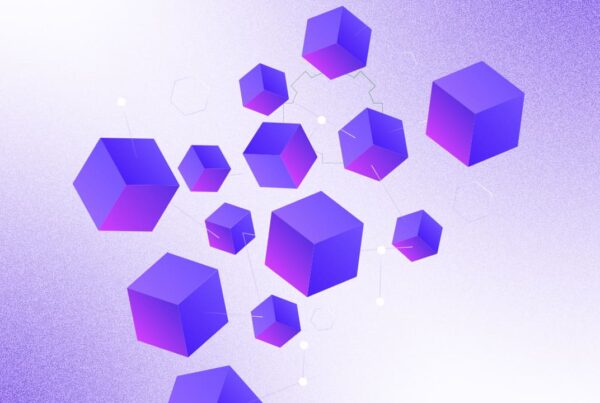 Model Based Testing: A Smarter Approach to QA
Model Based Testing: A Smarter Approach to QA
Model Based Testing: A Smarter Approach to QA
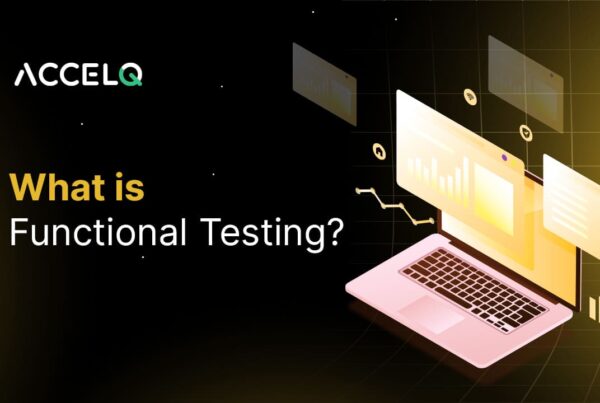 Software Functional Testing
Software Functional Testing


































