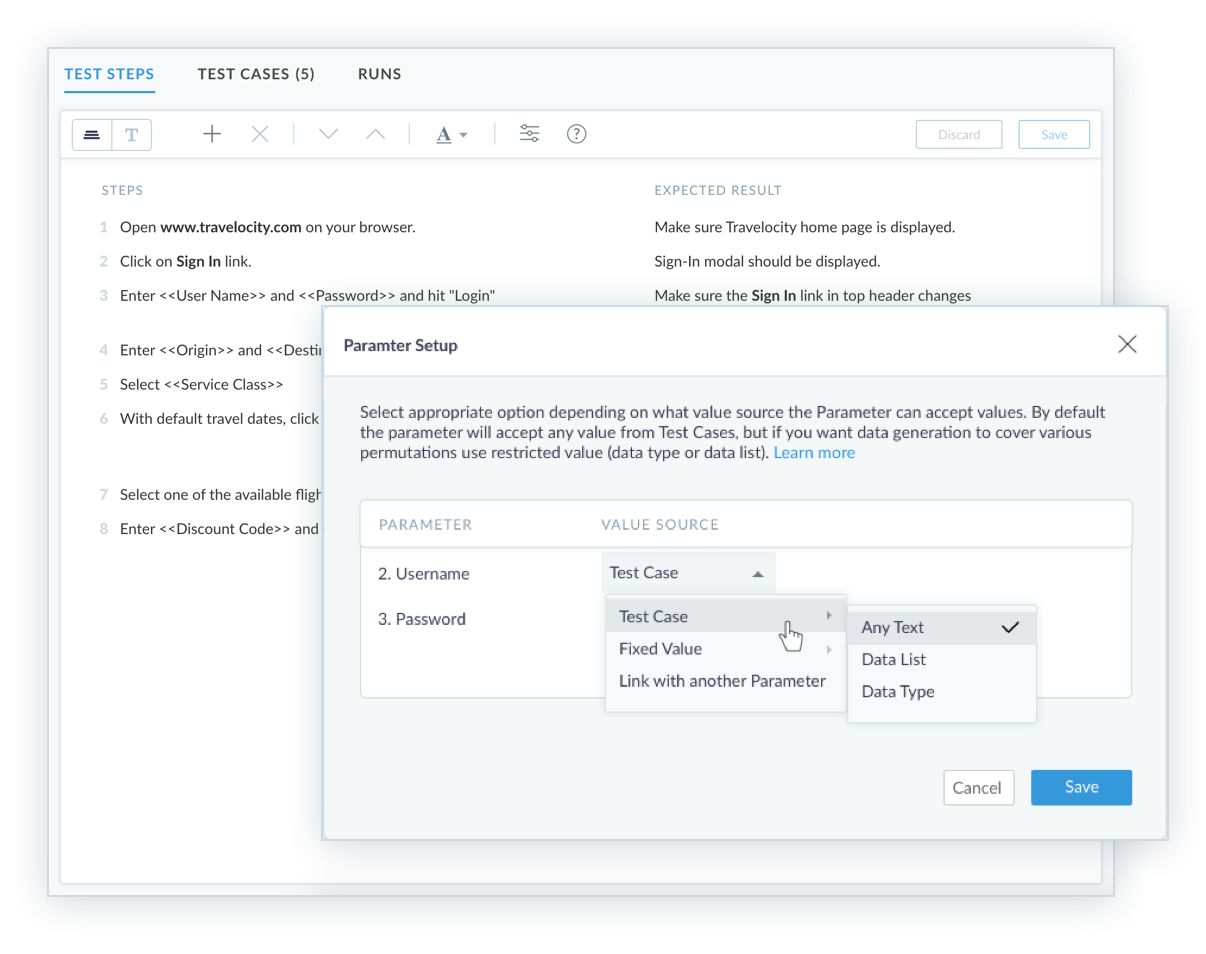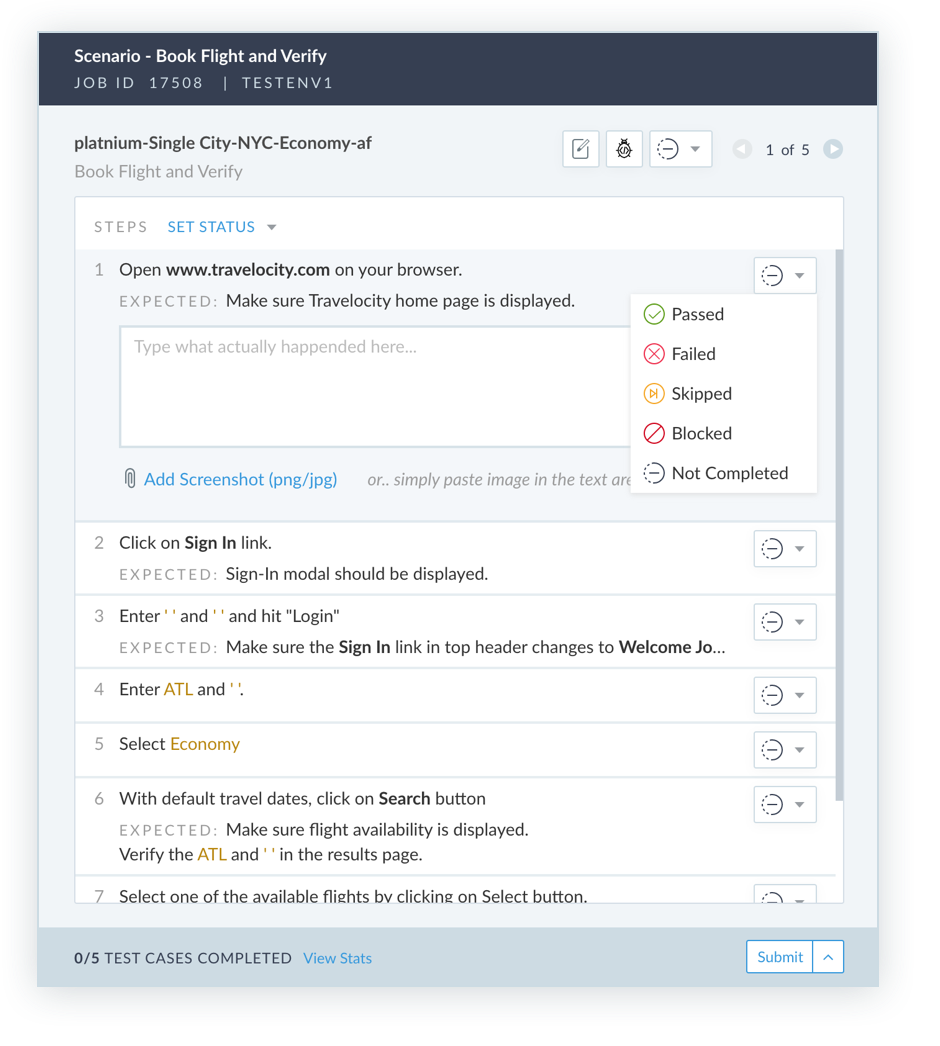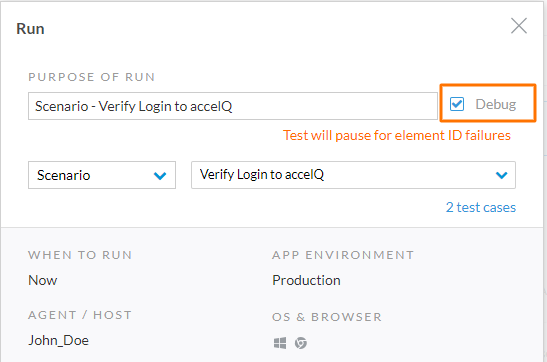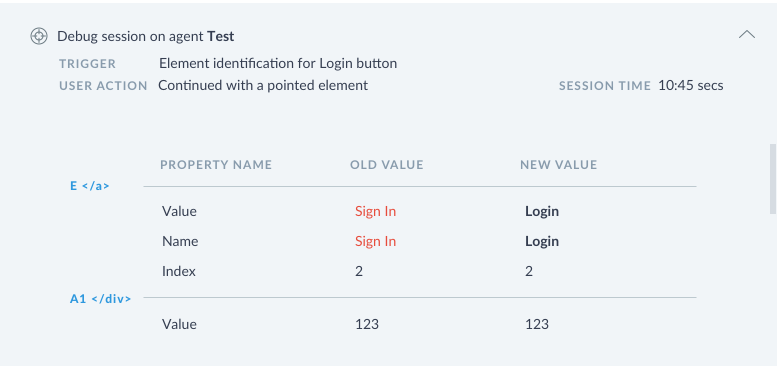Testing vs Debugging: When to Test & When to Fix Bugs?

Software development involves debugging and testing, ensuring that applications work efficiently. Testing is where you run the software to see if it meets the requirements; it helps find and fix problems, ensuring the product works as expected and boosts quality. Debugging is the systematic process of finding, analyzing, and fixing bugs discovered during testing or production.
What Is Testing?
Testing is the process of examining and confirming that a product has the required quality standards. In the case of software testing, it confirms whether the software product satisfies all the functional, performance, and usability requirements.
The key objective of software testing is to find bugs, verify functionality, and enhance software quality prior to production. It ensures the application performs as designed, stays secure, and provides an optimal user experience. Through early detection of flaws, testing ensures software stability and satisfies user expectations across environments.
Types of Testing
There are different types of software testing, each aimed at validating different aspects of an application.
- Unit testing: Ensures that individual components or functions of the code are working as expected.
- Integration testing: Evaluates interaction between different modules.
- System testing: Assesses the behavior of the entire application against the functional and business requirements.
- Regression testing: Verifies that new changes have not broken the existing functionality.
- Performance testing: Assesses speed, scalability, and stability under varying load conditions.
- Security testing: Checks for vulnerabilities.
- Usability testing: Assesses how user-friendly an application is.
The above-mentioned types of tests are important to deliver a high-quality application without any bugs.
Stages of Testing
Software testing is a comprehensive approach that ensures software meets quality, functionality, and performance standards before release. The Software Testing Life Cycle (STLC) has multiple stages, as follows:
- Requirement Analysis: Determines the scope of testing from business and functional requirements.
- Test Planning: Defines the strategies, tool,s and resources for test execution.
- Test Case Development: Involves creating detailed test scenarios.
- Test Environment Setup: Determines the software and hardware conditions under which the system will be tested.
- Test Execution: Runs the tests/test cases to find defects.
- Defect Reporting: Document issues that need to be fixed.
- Test Closure: Provides a complete test result report, including the objectives met, test execution report, test coverage, defect report, time taken, cost, etc.
What Is Debugging?
Software Ddebugging is the process of finding, analyzing, and correcting software bugs. This occurs following the testing phase to verify that the application is functioning correctly before it goes live.
It improves the reliability and stability of the software and enhances the user experience by removing bugs and optimizing performance.
Various tools such as IDEs, debuggers, and log analyzers make this process more rigorous. Debugging helps developers deliver high-quality, error-free software, minimizes disruptions, and ensures the smooth functioning of applications in different environments.
Types of Debugging
Debugging can be classified under different types based on the methodology used and its execution.
- Manual Debugging: Involves tracing code manually, checking logs, and finding defects.
- Automated Debugging: Includes tools such as GDB, Visual Studio Debugger, and AI-based debuggers to detect and fix errors.
- Static Debugging: Examines code without execution using techniques like code reviews and static analysis tools.
- Dynamic Debugging: Tests and fixes issues while the program runs, using breakpoints and memory analyzers.
- Remote Debugging: Debugging software running on different environments or cloud-based systems.
Perform interactive debugging during the test execution.
Stages of Debugging
Debugging is an iterative process used to detect and eliminate defects logically:
- Issue Identification: Finds and records bugs from testing or user complaints.
- Reproduction: Isolate the issue in a controlled environment to learn about its behavior.
- Root Cause Analysis (RCA): Reviews logs, code, and system behavior to identify the defect source.
- Code fix: Modifies the code to fix it.
- Verification & Testing: Executes tests to confirm the fix resolves old issues without new bugs!
- Documentation: Prepares the documentation for process improvement and future reference.
Testing vs Debugging: Key Differences
The concept of testing vs debugging is crucial—testing ensures the software performs as expected, while debugging addresses issues that arise.
Here’s a quick look at some debugging vs testing examples to clarify the difference:
- A tester runs a login test and notices the “Login” button doesn’t respond — that’s testing.
- A developer investigates the issue, finds a missing event listener in the code, and fixes it — that’s debugging.
The table covers the difference between software testing and debugging in detail:
| Aspect | Testing | Debugging |
|---|---|---|
| Definition | Identifies defects in software through execution and validation. | Finds, analyzes, and fixes the root cause of defects. |
| Purpose | Ensures the software meets requirements and functions correctly. | Eliminates the defects found during testing or production. |
| Performed By | QA testers or automation engineers. | Developers or software engineers. |
| Process | Involves executing test cases, comparing expected and actual results, and reporting issues. | Involves analyzing logs, tracing errors, modifying code, and re-testing. |
| Scope | Covers overall application functionality, performance, security, and usability. | Focuses only on specific defects or code issues found during testing. |
| Tools Used | Selenium, JUnit, TestNG, LambdaTest, LoadRunner. | Debuggers, IDEs, log analyzers, profiling tools. |
| When It Occurs | Before the software release, during different testing phases. | After defects are found during testing or in production. |
| Outcome | A test report listing detected defects and failed test cases. | Fixed defects and an updated version of the software. |
| End Goal | To detect issues early and ensure software quality. | To resolve issues and improve software stability. |
How To Test and Debug With ACCELQ?
ACCELQ is a simple yet powerful AI-driven test automation & test management platform that makes the testing and debugging process easy.
Here are the steps to perform testing and debugging with ACCELQ:
1. Writing Test Steps: ACCELQ streamlines test case creation with an AI-driven scenario designer, enabling easy test authoring, parameterization, automated test generation, and version control for efficient test management.
2. Parameter Setup: Configure test parameters like scheduling, application environment, execution agent, and OS/browser selection.
3. Test Execution: Q-Runner enables efficient manual test execution with step-level result tracking, inline screenshots, and seamless defect creation. It ensures organized test runs at both test and suite levels, streamlining the entire testing process.
4. Debugging: You can turn on the Debug flag, which allows you to perform interactive troubleshooting while executing tests. It automatically pauses the test execution when an element is not detected so you can interact with the application to determine what is different.
5. Test Reporting: Test reporting summarizes findings during troubleshooting and indicates when a test is paused for an active debug session.
Conclusion
In the broader context of testing vs debugging, both play distinct but equally vital roles in the development lifecycle. Testing and debugging ensure software quality and reliability. Testing identifies defects, while debugging fixes them to maintain functionality. Tools like ACCELQ, combined with industry practices, enhance efficiency and reduce errors. Understanding what is debugging in testing is essential—it refers to the process that follows defect detection, where developers analyze and resolve issues found during testing.
ACCELQ’s AI-powered automation has simplified the overall testing and debugging process, leading to better and faster releases with fewer defects. By combining these tools into their workflow, teams can improve software quality and productivity.
Prashanth Punnam
Sr. Technical Content Writer
With over 8 years of experience transforming complex technical concepts into engaging and accessible content. Skilled in creating high-impact articles, user manuals, whitepapers, and case studies, he builds brand authority and captivates diverse audiences while ensuring technical accuracy and clarity.