15 Types of Testing Every QA Must Know

Software testing is a process that assesses whether a product or system performs as anticipated and is error-free. In real world scenarios, users search for tickets, enter their details, reserve their seats, and make a payment without any issues. In this case, the testing team expects the software to be working as expected. So, software testing is vital for the success of your business. As a result, software or program testing encompasses various types of testing, each serving a distinct purpose to ensure software quality.
Types of testing in software development
Program testing encompasses various testing types aimed at ensuring the functionality, performance, and quality of a software application. The blog covers types of program testing that are broadly categorized as functional and non-functional testing, with examples. In addition, let us explore the various QA testing types.
Functional Testing
Functional testing is the most common type of software testing. During this testing, testers prepare various test cases to simulate user interactions and evaluate the software’s functionality in response to these interactions. It is a type of testing performed to verify that the software functions as intended and meets the expectations of end-users by providing accurate results. Let’s take a closer look at its types, benefits, and examples.
1. Unit Testing
Unit testing is a crucial part of software functional testing. It tests for the individual unit or a specific feature of the software system.
Benefits:
- Unit tests identify defects and issues in the beginning stage to save time and money before problems become larger.
- Performing unit tests ensures that the code changes do not introduce new bugs.
- This type of testing exposes the edge cases and helps you write refactored and optimized code.
Example: An application to log in with a password that contains characters and a symbol. Testers can perform the unit test on the text field by entering a password with fewer than eight characters or no symbols.
2. Integration Testing
Integration testing is a type of testing that evaluates the software functioning when two units are combined. It is performed after the unit testing to verify that the user interface works seamlessly and meets the specific requirements.
Benefits:
- Integration tests make debugging and error detection easier since faults are isolated to specific interfaces.
- This testing type validates the data flow between different software test processes to ensure data integrity.
- It provides extra reliability and stability to software functioning.
Example: A user adds products to the shopping cart and proceeds with the payment. Here, testers need to perform integration testing for different modules. It should be done to check the working of the product catalog and checkout cart together. Integration tests also check whether the checkout cart and payment processor work together.
3. System Testing
System testing is performed to test the overall software functionality and the performance of a complete integrated system. This test is performed after the integration testing and before the acceptance testing.
Benefits:
- System tests efficiently find the errors and bugs that are not detected during the unit testing and integration testing.
- It checks for system requirements and offers compliance with regulatory bodies.
- System testing replicates the real-time business environment.
Example: An airline reservation system that involves actions like searching for a flight, entering the passenger details, making a payment, and confirming the payment. The system integrates with various components such as flight databases, payment gateways, and user authentication systems. Testers will perform unit and integration tests individually for these components. System testing will test tasks like maintaining real-time flight databases, faster processing, and secured payments.
4. Acceptance Testing
Acceptance testing helps software testers confirm that the software meets all agreed business and user requirements and is acceptable for delivery.
Benefits:
- Clients are directly involved in this testing, making a final product as intended.
- Offers effective communication between testers and end-users.
- Tests are performed for many browsers, operating systems, and test environments.
Example: A restaurant chain releases the scan-and-pay service for its customers. Yet before announcing it to the public, the chain releases it for the loyal customers and fetches their feedback in return for rewards and discounts.
Non-Functional Testing
Non-functional testing is a type of testing that tests the non-functional aspects of the software. It does not perform tests from the user’s perspective but digs deeper into the internal workings of the system. Let’s take a closer look at its types, benefits, and examples.
5. Performance Testing
Performance testing is to test a software applications responsiveness, speed, scalability, and stability in normal or peak load conditions. The tests are performed in accordance with the industry standards and benchmarks.
Benefits:
- Finds the resource utilization of elements like bandwidth, CPU, and RAM during a traffic spike.
- Reduces crashes, downtime, and revenue loss.
- Tests for the user experience and customer satisfaction through various test types.
Example: If an e-commerce website plans a major discount program, it is likely to experience a significant spike in user activity. In this scenario, a tester needs to do performance testing to evaluate the response time, CPU utilization, and memory usage during a sudden traffic spike.
6. Security Testing
Security testing is conducted to assess the system vulnerability due to external or internal security threats. This testing helps you establish a robust security system for your website or app and detect potential threats, malicious programs, or viruses that may affect it.
Benefits:
- Helps to find security vulnerabilities.
- Tests for security standards and regulations, such as HIPAA, PCI DSS, and SOC 2.
- Saves time and costs in the early stages of software development and avoids dangerous security incidents.
Example: Suppose an online financial institution is launching a banking website. A tester performs security testing to check unauthorized access, manage password keys, secure communication, and protect data. In this way, the financial institution can find and mitigate potential security risks, safeguard customer data, and maintain trust in its online banking application.
7. Usability Testing
Usability testing is conducted to evaluate the user interface and assess how easy the application is to use from the end-user perspective. Testers need to thoroughly test the system both internally and externally, as it is performed extensively.
Benefits:
- Examine the app usability in terms of navigation controls, menu bar, footer, and visual design.
- Provides a significant competitive advantage in improving system usability.
- Check how long it will take to complete a specific task.
Example: For instance, a pet eCommerce app offers various navigational options, and users must undergo usability testing. Here, testers run the test cases to verify that the app operates with one hand, reacts to gestures, checks usability in both horizontal and vertical views, and evaluates text overlay with a footer and menu.
8. Compatibility Testing
Compatibility testing is conducted to evaluate the application’s performance and operation in various environments, including web servers and hardware settings. This testing checks the compatibility of software across different network servers.
Benefits:
- Helps detect bugs during the development stage
- Prepares the software for various network configurations and versions.
Example: If a mobile app is designed for both Android and iOS, it must be tested across various network configurations and versions. Testers should perform tests across many screen sizes and hardware configurations. Here comes the compatibility testing to check for inconsistencies and issues that may arise on specific devices or operating system versions.
🔄 Transform Your QA Strategy
Unify Testing Across Web, Mobile, API & Desktop
Explore Now
Types of QA Testing
QA testing consists of many types. But let’s look into seven types, each serving different purposes in the software development lifecycle:
9. API Testing
API testing ensures that an API functions correctly by verifying its expected behavior and can be automated using tools. ACCELQ’s Automate API can design, automate, execute, and track API regression test plans.
Example: when a user logs into a food delivery app using their Google account, the app sends an API request to Google to authenticate the user. Here comes the API testing to ensure the login process functions correctly. It verifies the response status, user data retrieval, and error handling if credentials are incorrect.
10. Adhoc Testing
Ad-hoc testing is a type of software testing that is performed informally and randomly after formal testing is complete to find any remaining loopholes in the system. For this reason, it is also known as random testing.
Example: when the client needs the product by 6 PM today. But the product development will be completed at 4 PM the same day. So, in hand, only a limited time is available, i.e., 2 hours. Within those 2 hours, the developer and tester teams can thoroughly test the entire system by providing random inputs and checking for any errors.
11. Automated Testing
Automated testing utilizes tools like ACCELQ to run repetitive test cases, making it more efficient and effective while minimizing manual work. It is used for functional and non-functional testing.
Example: Automating regression tests for an e-commerce site. First, the tool writes scripts to test user registration, product search, checkout, and payment processes. Further, runs the scripts after each code update. Later, analyze the results to automatically detect issues.
12. End-to-end Testing
End-to-end (E2E) testing is a software testing method that involves testing an applications workflow from start to finish. This method aims to replicate real-world user scenarios to validate the systems integration and data integrity.
Example: Let’s say testers have to verify the functioning of a Gmail account. The following features have to be tested: type the URL into the address bar to launch the Gmail login page. Log in to the account with valid credentials. Access inbox. Open read and unread emails. Compose a new email. Reply to and forward an existing email. Open the Sent Items folder and check the emails there. Open the spam folder and check emails there. Log out of Gmail by clicking logout.
13. Mobile Testing
Mobile testing tests mobile applications. This type of testing checks the functionality, performance, and usability of applications across many screen sizes and operating systems.
Example: Testing a CRM system after adding a new reporting feature. The system executes previous test cases for core functionalities, such as customer data entry and reporting. Then confirm that old features work as intended without errors.
14. Regression Testing
Regression testing is the process of re-running test cases. It is one of the types of QA testing that ensures recent code changes will not break existing functionalities.
Example: A calculator application supports addition, subtraction, multiplication, and division. After introducing a new feature, regression testing is performed to check that addition, subtraction, multiplication, and division still function correctly to ensure that the new feature will not impact the existing operations.
15. UAT Testing
User Acceptance Testing (UAT) is a type of acceptance testing. UAT is performed by end-users to validate that the software meets their needs and is easy to use.
For example, a company asks a batch of its customers to test the website and give feedback on its functionality, usability, and overall user experience. Based on their feedback, testers can make the required changes and improvements to the website.
👨🏻💻 Test Smarter, Certify Faster
Get ahead in your career with ACCELQ’s cutting-edge free certification programs
Master Your Skills
Comparison of software testing methodologies
| Waterfall Methodology | Agile Methodology |
|---|---|
| Definition: The Waterfall model is a linear and sequential software development approach, where progress flows downward through distinct, predefined phases, much like a waterfall. | Definition: The Agile model is an iterative and incremental approach that emphasizes continuous feedback, flexibility, and collaboration with customers. |
| Testing Phase: It is treated as a separate phase that occurs after software development is complete. | Testing Phase: It is an integral part of the entire software development cycle, rather than a final phase. |
| Waterfall Methodology Phases: 1. Requirement gathering: All project requirements are collected upfront. 2. System design: A complete system blueprint is created based on requirements. 3. Implementation: Developers code the software according to the design. 4. Testing: Once the software is fully developed, testers check for bugs and issues. 5. Deployment and maintenance: The final product is deployed, and any post-launch issues are addressed. |
Agile Methodology Phases: 1. Concept and planning: The team identifies high-level features and priorities. 2. Iteration development: Work is broken into short sprints (2–4 weeks). 3. Continuous testing: Testing occurs in parallel with development. 4. Feedback and refinement: The product is reviewed, improved, and adjusted after each iteration. 5. Final deployment and maintenance: The product continues to evolve even after release. |
| Testing in the Waterfall model: 1. Testing only begins after development is completed, making it difficult to catch issues early. 2. Defects found in later stages are expensive to fix due to major rework. 3. Follows a structured approach, ideal for projects with well-defined, unchanging requirements. |
Testing in Agile Model: 1. Testing happens continuously throughout development instead of being a final step. 2. Testers collaborate closely with developers for faster bug detection and resolution. 3. Agile methods like Scrum and Kanban emphasize automation, TDD, and CI for consistent quality. |
Types of software testing examples
- Integration testing example: Testing the flow of placing the order for an item on an e-commerce website, along with payment.
- System testing example: Testing the end-to-end flow from login to placing an order, rechecking the order in the my orders page, and logging off from an e-commerce website.
- Performance testing example: Testing that the e-commerce website can handle numerous orders by users at once.
Conclusion
Software testing is an essential step in the software development process that ensures the quality, reliability, and performance of the software. By understanding different software testing types and methodologies, teams can choose the most effective testing strategy based on project needs.
A well-planned testing process helps you to detect issues early, reduce risks, and deliver a better user experience. Investing in proper software test processes and tools, such as ACCELQ, leads to more stable software and greater customer satisfaction.
🚀Ready to align your QA with business priorities? Start your free trial with ACCELQ
You Might Also Like:
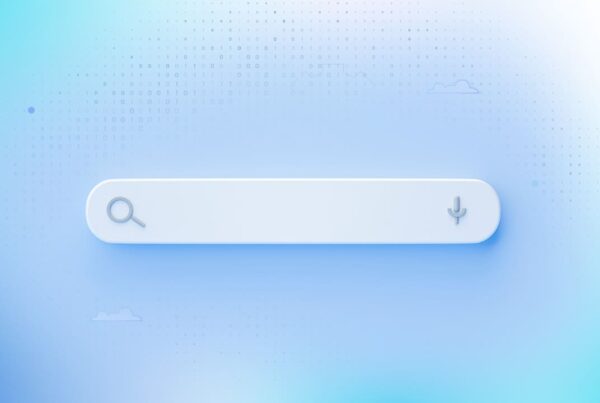 Test Cases Every QA Should Know for Website Search
Test Cases Every QA Should Know for Website Search
Test Cases Every QA Should Know for Website Search
 Regression Testing: The Ultimate Guide with Examples
Regression Testing: The Ultimate Guide with Examples
Regression Testing: The Ultimate Guide with Examples
 Does The Test Pyramid Maintain Its Relevance Today?
Does The Test Pyramid Maintain Its Relevance Today?



































