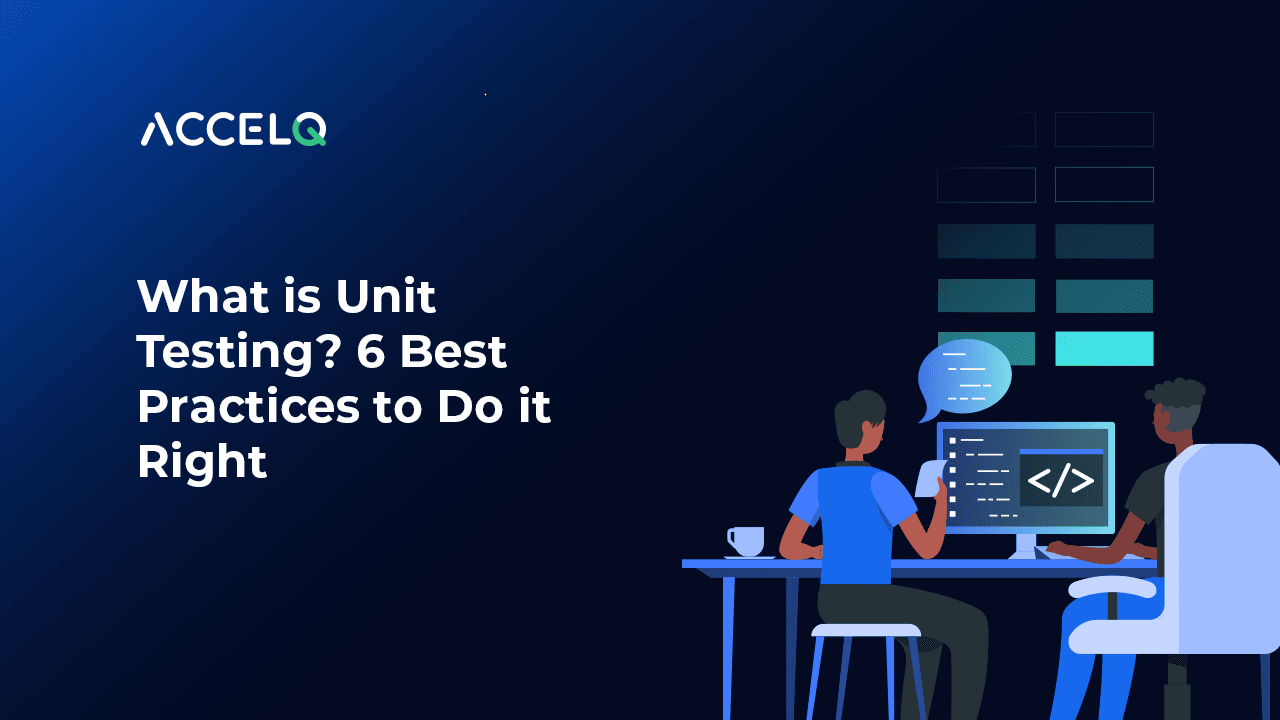What is Unit Testing? Best Practices to Do it Right
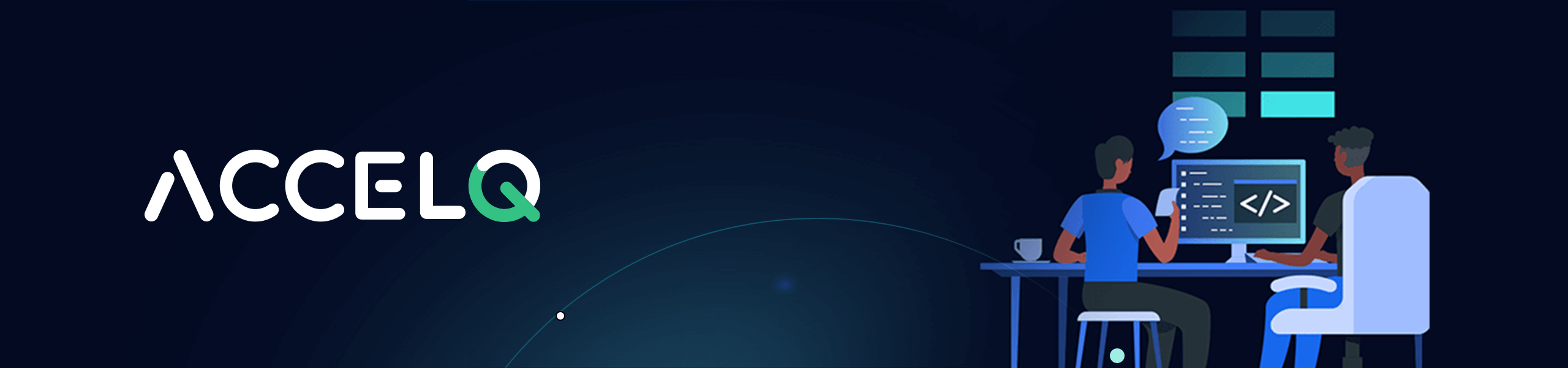
Unit testing plays a very important role in software development; it ensures the stability, reliability, and maintainability of individual components or functions. Proper unit testing in software testing finds defects early, improves code quality and allows easy integration with larger testing frameworks.
But how do you make unit tests work for you? This article will describe what unit testing is, the importance of unit testing, and best practices regarding unit testing to maximize your testing strategy.
What is Unit Testing?

Unit testing is a method of testing software applications by testing individual components (or units) of the application in isolation. For example, a unit can be a function, a method, or a small part of the program. All software units are by means of doing this; each component in an application is tested before integrating it into the full product.
Key Characteristics of Unit Testing:
- Focuses on testing small, isolated units of code.
- Conducted during the development phase.
- Automated or manually executed with test frameworks.
- Aims to catch defects early before system integration.
Importance of Unit Testing
Unit testing is essential for ensuring the overall quality of an application. Here’s why it matters:
1. Early Bug Detection
Finding and fixing defects at the unit level prevents minor issues from escalating into system-wide failures. Early bug detection reduces debugging time and minimizes software crashes.
2. Improved Code Quality
Writing unit tests enforces modular programming, making the codebase cleaner, structured, and more maintainable.
3. Facilitates Refactoring
A comprehensive set of unit tests helps developers make changes to the codebase with confidence, as they can be certain that changes made will not cause regressions.
4. Acts as Documentation
Unit tests serve as a reference point for new developers, helping them understand the expected behavior of different components.
5. Enhances Development Speed
Automating unit testing speeds up development by reducing time spent on manual testing, enabling faster releases.
How to Write Effective Unit Tests
Writing unit tests requires a structured approach. Here are some key steps:
1. Identify the Unit to Test
Determine the smallest testable part of your application, such as a function or method.
2. Write Test Cases
Develop multiple test cases, covering:
- Normal input scenarios.
- Edge cases and boundary conditions.
- Error conditions.
3. Isolate the Unit
Use mocks and stubs to simulate dependencies, ensuring the unit functions independently.
4. Run the Tests
Utilize unit testing frameworks like JUnit (Java), NUnit (.NET), or PyTest (Python) to execute test cases.
5. Review Results
Analyze test outcomes to identify and resolve any failures.
6. Refactor & Retest
After making changes, rerun the tests to validate code integrity.
Unit Testing Vs Other Testing Types
Unit testing is often compared with other testing methodologies, but it serves a unique role:
| Testing Type | Scope | Purpose |
|---|---|---|
| Unit Testing | Smallest unit (function/method) | Validates individual components in isolation |
| Integration Testing | Multiple units combined | Ensures modules interact correctly |
| System Testing | Entire application | Tests full software functionality |
| Acceptance Testing | End-user perspective | Confirms business requirements are met |
What Are the Best Practices for Unit Testing?
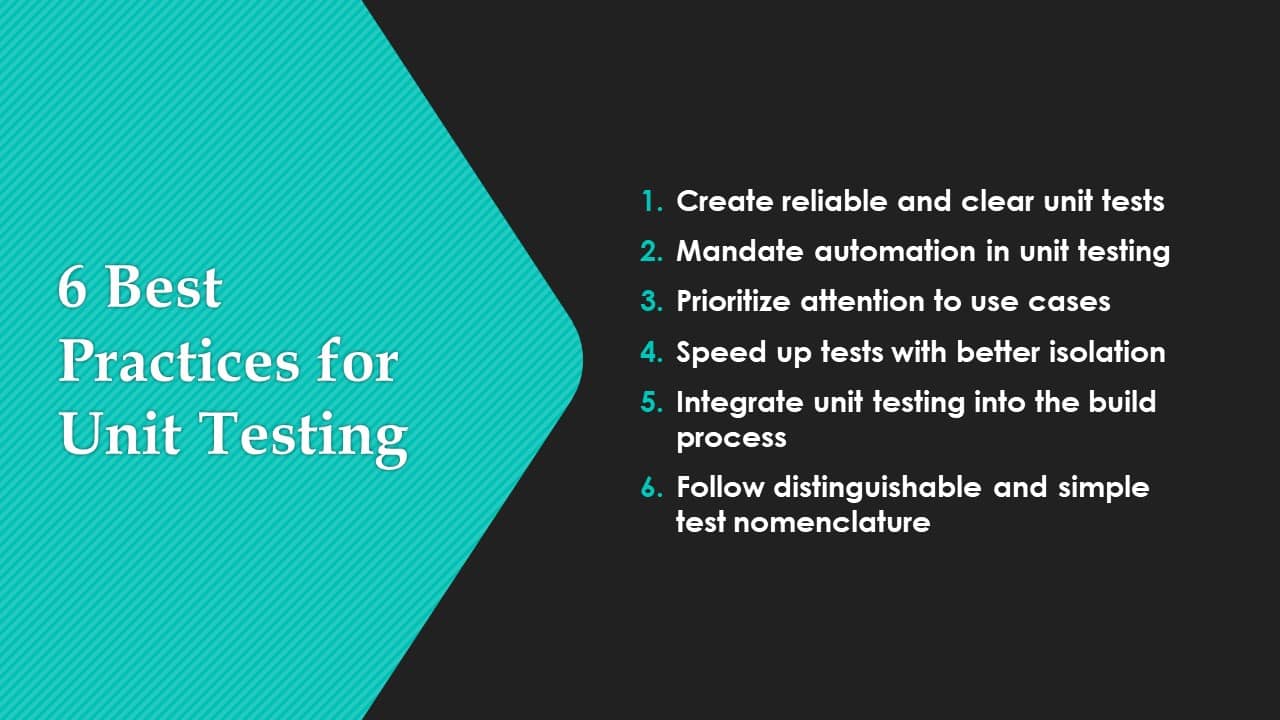
Following best practices ensures software unit testing is effective and sustainable:
- Write Reliable and Clear Unit Tests: Unit tests should provide clear, reproducible results. Use assertions and meaningful test case descriptions.
- Automate Unit Testing: Manual testing is inefficient. Automate unit tests to gain fast feedback and improve test coverage.
- Focus on Use Cases: Prioritize how to write unit tests based on real-world use cases, ensuring the code is easily maintainable and understandable.
- Maintain Test Independence: Ensure each unit test is independent by isolating dependencies using mocks and stubs. This enhances execution speed and reliability.
- Integrate Unit Testing into CI/CD Pipelines: Run unit tests in CI/CD to detect issues early on.
- Follow Consistent Naming Conventions: Use a standard test naming convention to improve readability and defect tracking.
Example: FunctionName_StateUnderTest_ExpectedBehavior()
Bad Example: test1(), testFunction()
Examples of Unit Testing
Here’s a simple unit testing example in Python using PyTest:
# Code to be tested def add_numbers(a, b): return a + b # Unit test import pytest def test_add_numbers(): assert add_numbers(2, 3) == 5 assert add_numbers(-1, 1) == 0 assert add_numbers(0, 0) == 0
Advantages and Disadvantages of Unit Testing
Advantages:
- Improves Code Quality: Identifies potential defects early.
- Enhances Maintainability: Supports refactoring and continuous improvements.
- Speeds Up Development: Automated tests reduce manual testing efforts.
- Supports Compliance: Helps meet industry standards and regulations.
Disadvantages:
- Not a Substitute for Other Testing: Cannot detect integration or UI-related issues.
- Requires Time and Effort: Writing effective tests can be time-consuming.
- Cross-Platform Testing: Validate applications across browsers, devices, and environments.
- Complex for Large Applications: Maintaining a vast test suite can be challenging.
Conclusion
Unit testing has become a key part of modern software development as it ensures stable and high-quality applications. Implementing it well is thought through best practices, automation, and integration into the development lifecycle.
Want to streamline your unit testing in software testing? Book a free trial with ACCELQ and discover how AI-powered automation can enhance your testing process!
Geosley Andrades
Director, Product Evangelist at ACCELQ
Geosley is a Test Automation Evangelist and Community builder at ACCELQ. Being passionate about continuous learning, Geosley helps ACCELQ with innovative solutions to transform test automation to be simpler, more reliable, and sustainable for the real world.
You Might Also Like:
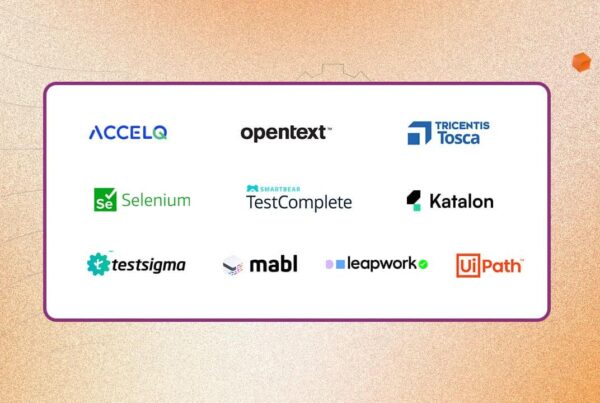 Best Regression Testing Tools for 2026: Top 10 Revealed
Best Regression Testing Tools for 2026: Top 10 Revealed
Best Regression Testing Tools for 2026: Top 10 Revealed
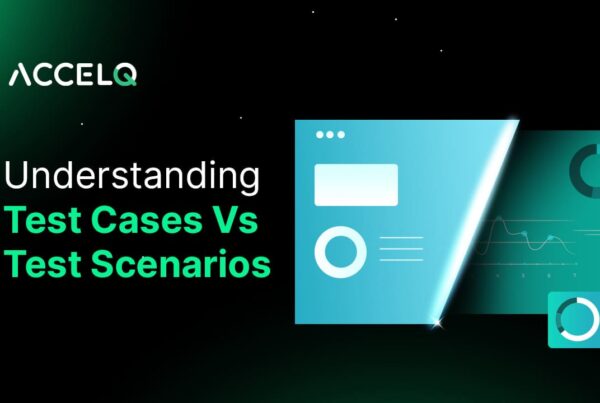 Test Case vs Test Scenario: Know the Key Differences
Test Case vs Test Scenario: Know the Key Differences
Test Case vs Test Scenario: Know the Key Differences
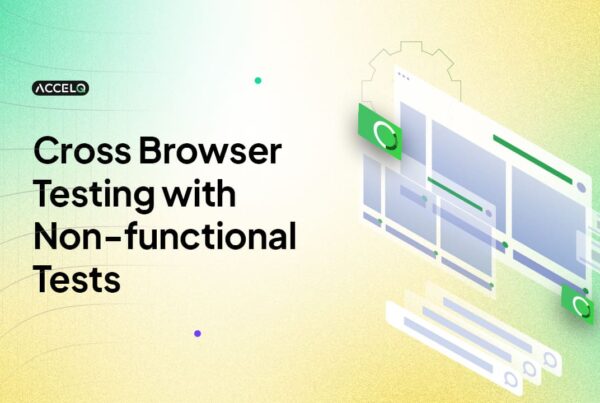 Cross-Browser Testing for Non-Functional Quality Checks
Cross-Browser Testing for Non-Functional Quality Checks