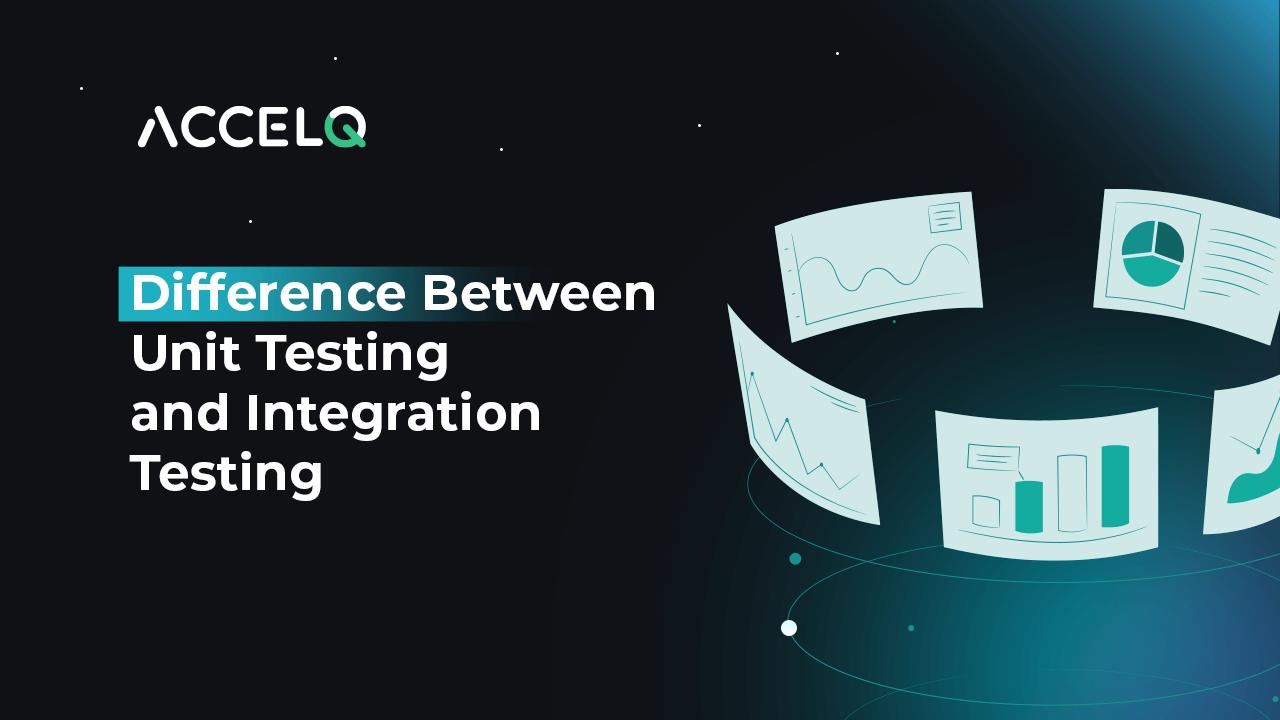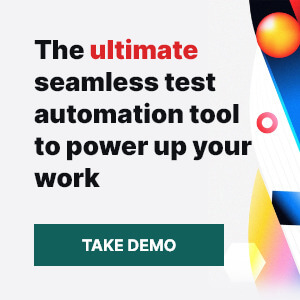Mastering Unit and Integration Testing: A Quick Guide

As most things have gone online, the demand for software that is rich in features and delivers performance has increased. One of the best factors is software quality; without it, you will struggle to satisfy customer expectations and scale the business. Unit testing and integration testing are two of the most important types of software testing, and they both serve their own unique but complementary purpose in building a reliable, robust application.
Unit Testing is the first line of defense, allowing you to verify that an application’s smallest building blocks work as expected in isolation, while integration tests help verify that these components work together seamlessly. While both approaches are useful, understanding the differences can help you build a good strategy that balances both tests effectively.
In this guide, we’re going to talk to you about the persistence & significance of unit testing and integration testing, the essential differences between them & their benefits, and useful tips that can help you boost the quality assurance process of your software.
Why are Unit Testing and Integration Testing Important?
Software is rarely a standalone entity. Applications today consist of various modules, components, and external integrations. It is crucial that each individual component and the interaction between them are well-functioning to deliver a seamless user experience.
- Unit Testing is mainly used to check the working of an individual unit/module in isolation. Think of it as ensuring that each cog in the machine operates perfectly.
- Integration Testing validates how these cogs work together, simulating real-world interactions to uncover issues that arise when components interact.
Together, these testing methodologies help:
- Improve Code Quality: Detect issues early in development to avoid costly fixes later.
- Enhance User Experience: Deliver smooth, bug-free functionality.
- Reduce Time-to-Market: Reduce time spent debugging in post-production.
🔍 Struggling to Choose Between Unit and Integration Testing?
- Optimize your testing strategy with AI-driven automation. See how ACCELQ simplifies both! [Request a Demo] 🚀
Difference between Unit Testing & Integration testing
| Feature | Unit Testing | Integration Testing |
|---|---|---|
| Scope | Tests individual functions or modules in isolation. | Tests the interaction between components. |
| Approach | Uses white-box testing techniques. | Employs black-box or gray-box testing methods. |
| Speed | Fast execution due to a limited scope. | Slower as it involves multiple components. |
| Tools | Unit, NUnit, xUnit. | Selenium, Postman, TestNG. |
| Use Case | deal for internal logic errors. | Suitable for identifying integration issues. |
Pros and Cons of Unit Testing
Pros:
- Fast and Isolated: Unit tests are quick to execute and provide clear feedback on individual modules.
- Supports TDD (Test-Driven Development): Unit testing enables developers to write tests before the code (Test-Driven Development, TDD), which encourages clean and modular code.
- Cost-Effective Bug Detection: Fixing bugs at the unit testing stage is far less expensive than addressing them after deployment.
Cons:
- Limited Scope: Since unit tests focus on isolated components, they often overlook issues stemming from module interactions.
- Mocking Dependency Risks: Excessive reliance on mocked dependencies can lead to unrealistic scenarios, reducing the relevance of tests in production.
Pros and Cons of Integration Testing
Pros:
-
- Holistic Validation: Integration tests offer a broader perspective, ensuring that modules work harmoniously within the entire system.
- Real-World Scenarios: They simulate actual user workflows and identify compatibility issues across APIs, databases, and other external systems.
Cons:
-
- Higher Complexity: Setting up and managing dependencies, environments, and configurations can be challenging.
- Time-Intensive: Due to their broader scope, integration tests require more time for setup and execution compared to unit tests.
How to Balance Unit Testing and Integration Testing?
Creating an effective software testing strategy involves balancing both methodologies. Here are some best practices:
1. Follow the Testing Pyramid:
Adopt a pyramid approach:
- Base: Unit Tests (many)
- Middle: Integration Tests (moderate)
- Top: End-to-End Tests (few)
This strategy ensures a good balance of test coverage and execution efficiency.
2. Leverage Automation Tools:
Automate repetitive test cases to save time and effort. Use tools like JUnit for unit tests and Selenium for integration testing.
3. Continuous Testing with CI Pipelines:
Incorporate unit and integration tests in your CI/CD pipelines to detect issues with every code commit.
4. Maintain Clear Test Independence:
Ensure unit tests remain independent and integration tests are designed for specific interactions. This minimizes false positives or negatives.
Elevate Testing with AI-Powered Tools
Automated testing tools like ACCELQ bring a modern edge to traditional testing practices. With AI-powered codeless capabilities, ACCELQ simplifies both unit and integration testing, enabling faster execution, reduced test cycle times, and better alignment with agile workflows.
Conclusion
Unit testing and integration testing are not competing approaches—they are complementary pillars of a robust software testing strategy. While unit tests form the foundation by ensuring each component functions correctly, integration tests validate the overall system, bridging the gap between isolated modules and cohesive functionality.
By combining these methods effectively, you can:
- Deliver superior software quality.
- Minimize production bugs.
- Delight users with a seamless experience.
Start your journey toward comprehensive testing with tools like ACCELQ and embrace the future of quality assurance with intelligent automation. Ready to revolutionize your testing strategy? Explore ACCELQ for smarter, faster, and codeless automation today!
Prashanth Punnam
Sr. Technical Content Writer
With over 8 years of experience transforming complex technical concepts into engaging and accessible content. Skilled in creating high-impact articles, user manuals, whitepapers, and case studies, he builds brand authority and captivates diverse audiences while ensuring technical accuracy and clarity.
You Might Also Like:
 Supercharge Your Dev Cycle: Shift Left Testing Done Right
Supercharge Your Dev Cycle: Shift Left Testing Done Right
Supercharge Your Dev Cycle: Shift Left Testing Done Right
 Key Elements to Creating an Effective Test Environment
Key Elements to Creating an Effective Test Environment
Key Elements to Creating an Effective Test Environment
 Top 10 Testing Communities to Join in 2023-2024
Top 10 Testing Communities to Join in 2023-2024