Automated Visual Testing: Beginner’s Guide for Testers
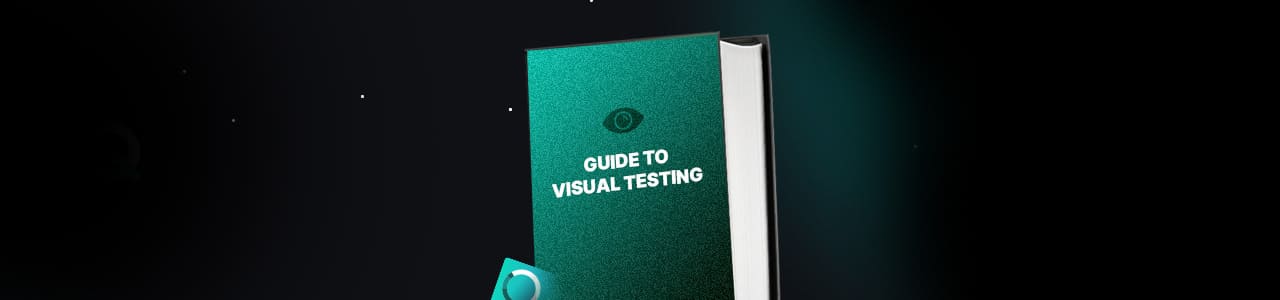
Ensuring the application's user interface (UI) is visually consistent and appealing across multiple devices and platforms is necessary. This is a challenge faced by testers, developers, and quality assurance professionals alike, who aim to provide users with a seamless and aesthetically pleasing experience.
Visual testing is the solution to these challenges. By systematically comparing screenshots of your application against expected designs, visual testing helps identify and rectify visual inconsistencies efficiently. This process ensures your UI remains polished and user-friendly, regardless of the platform or device.
This blog thoroughly explores the concept of visual testing to help you understand the entire process.
What Is Visual Testing?
Visual testing is adept at identifying even the slightest visual differences between application screenshots and baseline photos. These variations, ranging from a few pixels to significant layout changes, are swiftly detected and resolved. This early intervention in visual testing ensures preserving a polished and user-friendly design.
In visual testing, a quality assurance procedure, the visual components of an application are confirmed to seem right to end users. Unlike conventional testing techniques that concentrate on functionality, visual testing aims especially at the appearance and feel of the user interface (UI). Across several devices and browsers layout consistency, color correctness, font rendering, element placement, and responsiveness are checked across several devices and browsers.
Importance of visual testing include:
- Baseline Images: Reference images that represent the expected appearance of the application.
- Visual Differences: Variations between the current state of the application and the baseline images.
By incorporating visual testing into your quality assurance workflow, you can ensure a consistent and visually appealing user experience, reducing the risk of UI-related issues in production.
Why Automated Visual Testing?
Automated visual testing is essential because it offers:
- Efficiency and Speed: Compared to manual tests, compares screenshots quickly, saving time.
- Consistency and Accuracy: Offers unbiased comparisons that lower human mistakes and point up even little differences.
- Scalability: Managing a lot of visual tests on different browsers and devices guarantees thorough coverage.
- Early Visual Bug Detection: Constantly monitors visual elements to identify problems early in development.
- Cost-Effectiveness: Avoiding costly adjustments later on and reducing the requirement for a lot of manual testing lowers total testing expenses.
- Enhancing User Experience: Consistent, excellent UI is guaranteed, increasing user satisfaction and retention.
Types of Visual Testing
| Type | Description | Functionality |
|---|---|---|
| Pixel-by-Pixel Comparison | Compares screenshots at the pixel level to detect any differences. | Ensures high accuracy for pixel-perfect designs. |
| Layout Comparison | Focuses on the structure and arrangement of elements on a page. | Identifies misalignment and layout issues. |
| Component Comparison | Targets specific UI components rather than entire pages. | Tests reusable components across the application. |
| DOM-based Comparison | Compares the Document Object Model (DOM) structure rather than visual appearance. | Detects issues with element attributes and styles. |
| AI-Powered Comparison | Utilizes artificial intelligence to understand visual content contextually. | Flexible and handles minor non-critical changes. |
SUGGESTED READ - 15 Types of Software Testing Every QA Must Know About
How to Implement Visual Testing
The implementation process has multiple steps and must be followed for a thorough testing process.
Step1: Setting Up Baseline Images
Baseline images represent the correct visual state of your application. Capture these images when the application is in a stable, bug-free state. Use your chosen tool to capture screenshots of all critical pages and components. Store these images as the baseline for future comparisons.
Step 2: Integration with CI/CD Pipeline
Integrating visual testing into your CI/CD pipeline ensures automated testing with every build and deployment. Configure your CI/CD system (e.g., Jenkins, CircleCI, GitHub Actions) to trigger visual tests during the build process. Add a step in your CI/CD pipeline script to execute visual tests. Ensure it runs after the application is deployed to a test environment.
Step 3: Run Visual Tests
Execute the visual tests to capture new screenshots and compare them against the baseline images. The tool will generate a report highlighting any visual differences detected. Run the visual tests manually for the first few times to ensure everything is set up correctly. Once verified, allow the tests to run automatically with each CI/CD cycle.
Step 4: Analyze Results
Review the differences the visual testing tool identified to determine if they are actual bugs or expected changes. Use the tool’s interface to inspect the differences, including pixel changes, layout shifts, or missing elements. Categorize the differences as bugs or acceptable changes. Communicate any issues to the development team for fixes.
Step 5: Update Baselines When Necessary
When legitimate changes to the UI are made, update the baseline images to reflect the new expected visual state. Ensure that updates to the baseline are deliberate and well-documented to maintain a clear testing history. Use the tool’s functionality to update the baseline images after verifying that the new UI changes are correct and intentional.
Step 6: Continuous Monitoring
Regularly run visual tests to catch new issues promptly and ensure ongoing visual consistency. Set up periodic visual tests with every deployment and at scheduled intervals to monitor the UI’s integrity. Schedule regular visual test runs (e.g., nightly builds) and review the results to maintain continuous UI quality assurance.
Best Practices of Visual Testing
Maintain Clear Baseline Images
Ensure your baseline images are captured in a stable environment with the correct configurations. This will serve as an accurate reference for future comparisons.
Automate Visual Tests in CI/CD
Integrate visual testing into your CI/CD pipeline to automate tests with every build and deployment. This ensures continuous monitoring and early detection of visual issues.
Set Tolerance Levels
Configure tolerance levels in your visual testing tool to account for minor, non-critical differences. This helps reduce false positives and focuses on significant visual changes.
Review and Update Baselines Regularly
Regularly review and update your baseline images to reflect intentional UI changes. Document these updates to maintain a clear history of visual expectations.
Collaborate with Design and Development Teams
Involve both design and development teams in the visual testing process. This collaboration ensures that any detected issues are promptly addressed and aligned with the overall design vision.
SUGGESTED READ - Choosing Between Manual Vs Automated UI Testing
Common Visual Testing Example
Cross-Browser Testing
Visual testing ensures your application consistently appears across Chrome, Firefox, Safari, and Edge browsers. This process detects issues like:
- Layout Shifts: Ensuring elements remain correctly positioned across different browsers.
- Font Rendering Differences: Identifying discrepancies in how fonts are displayed.
- CSS Inconsistencies: Addressing variations in CSS interpretation by different browsers. Visual testing helps maintain a uniform user experience across all platforms by comparing browser screenshots to baseline images.
Responsive Design Verification
When it comes to mobiles, tablets, and desktop ensuring that application’s UI adapts to different screen sizes and resolutions is necessary. Visual testing helps detect:
- Element Overlaps: Identifying cases where elements overlap or become misaligned on smaller screens.
- Disappearing Elements: Ensuring all necessary elements are visible and functional on various devices. Visual testing ensures your responsive design functions as intended by capturing screenshots at multiple breakpoints and comparing them to baseline images, providing a seamless experience across all devices.
Benefits of Visual Testing
Enables Early Detection of Bugs
Ensuring bugs are found and fixed before they reach production. Throughout the development process, this contributes to keeping the user interface consistent and high-quality.
Better User Experience
Visual testing improves user experience by ensuring the application's UI appears and works correctly across various devices and browsers. User retention and happiness depend critically on a consistent and aesthetically pleasing interface.
Replacing Manual Effort
Time-consuming manual UI inspections are less necessary when automated visual testing is used. Because testers are freed up to concentrate on other important work, productivity is increased overall, and the possibility of human mistakes is decreased.
Cost Savings
Early detection of visual faults and less need for in-depth manual testing are two ways that visual testing can cut testing expenses overall. Long-term savings are further increased by preventing post-release problems that require expensive solutions.
Increased Accuracy and Consistency
Even the tiniest visual variations are picked up by automated tools since they offer objective and constant comparisons. Using subjective and easily overlooked manual testing makes this degree of accuracy hard to come.
Challenges of Visual Testing
False Positives
Challenge: Visual testing tools can sometimes flag minor, non-critical differences (such as anti-aliasing or minor rendering variations) as issues, leading to false positives.
Solution: Configure tolerance levels in your visual testing tool to ignore insignificant differences. This helps focus on substantial discrepancies that truly affect the user experience.
Dynamic Content Handling
Challenge: Applications with dynamic content, such as timestamps or random data, can cause visual tests to fail due to constant changes in the UI.
Solution: Use masking techniques to exclude dynamic content from visual comparisons. This ensures that tests focus on static elements, reducing false failures and improving accuracy.
Maintenance Overhead
Challenge: Frequent UI changes can lead to a high maintenance burden, requiring constant updates to baseline images and test scripts.
Solution: Establish a robust process for updating baseline images and maintain clear documentation of intentional UI changes. Automate the update process where possible to minimize manual effort and ensure consistency.
Conclusion
Focusing on visual consistency through rigorous testing helps build user trust and satisfaction, ultimately contributing to the success of your application. Embrace visual testing as a key component of your quality assurance strategy to deliver flawless user interfaces that meet the highest standards of excellence.
Investing in a comprehensive visual testing approach streamlines the process of maintaining UI quality and significantly reduces the risk of visual defects reaching your users. Ready to enhance your visual testing strategy? Start integrating visual testing into your workflow with ACCELQ free trial and see the difference it makes in the quality of your application.
Yuvarani Elankumaran
Technical Consultant at ACCELQ
Yuvarani Elankumaran is a highly skilled technical consultant at ACCELQ. With over a decade of experience in the field of Test Automation, Yuvarani is a seasoned professional who is well-versed in a variety of programming languages and automation frameworks.
Discover More
 The goal isn’t to fail fast it’s to learn quickly in Test Automation.
The goal isn’t to fail fast it’s to learn quickly in Test Automation.
The goal isn’t to fail fast it’s to learn quickly in Test Automation.
 Self-Healing Test Automation: A Comprehensive Guide
Self-Healing Test Automation: A Comprehensive Guide
































