What is Mobile testing? The perfect approach

The digital landscape is constantly evolving and quickly moving towards a mobile-centric ecosystem. Mobile devices have become a primary tool for communication, shopping, entertainment, and more. Mobile apps need to offer unmatched functionality and performance – which puts mobile testing into the spotlight.
Businesses need to put mobile testing at the center of their testing strategy in order to maintain a competitive edge. Only then will they be able to cater to today’s mobile-savvy audience with confidence.
In this blog, we will look at
- What is mobile testing?
- Importance of Mobile Testing
- Challenges In Mobile Testing
- Types of mobile testing
- Manual Vs Automated Mobile Testing
- How to Create a Mobile Testing Plan
- How is testing in mobile different from web testing?
- Mobile test automation frameworks for different apps
- Why ACCELQ for Mobile testing automation?
What is Mobile Testing?
Mobile testing is a software testing type that tests mobile applications for usability, functionality, and performance. Using manual or automated testing tools and techniques, it enables organizations to verify if their mobile applications work as intended and meet the needs of end-users.
Importance of Mobile Testing
With 6.65 billion smartphone users worldwide, mobile apps have become integral to business and daily life. Testing ensures that these apps are secure, reliable, and user-friendly. Mobile apps typically have more users and must work across a broader range of devices, increasing the testing complexity. Effective mobile testing involves various types, including functionality, real environment conditions, and non-functional testing. Each addresses different aspects of the app's performance and user experience.
Challenges In Mobile Testing
- Device and OS fragmentation: Testing across various devices and operating systems.
- Network variability: Ensuring consistent performance across different network conditions.
- User interface consistency: Maintaining a uniform experience on diverse screen sizes and resolutions.
- Security vulnerabilities: Protecting sensitive data and ensuring robust security measures.
- Adaptability to updates: Keeping up with frequent operating system and app updates.
Types of Mobile Testing
There are several types of mobile app testing to ensure that mobile apps meet requirements. They include availability, scalability, functionality, and security.
Let’s look at some of them:
Functional testing
It involves testing every function of an app, including user flows and every feature that comprises the user flows. Such testing ensures that the apps function flawlessly, offer a robust user interface, and work seamlessly across different platforms. Functional testing confirms whether app installs, launches and performs with the appropriate functionality. It basically checks if users can easily log in, icons function correctly, and notifications and transactions happen as intended.
Performance testing
It lets testers verify how mobile apps behave in a low or no internet environment and under extra load. It also ensures that the apps function correctly in extreme conditions. Performance testing makes it easy to check the app’s load time, battery and memory consumption, speed of data transfer, and recovery capabilities.
Usability testing
It allows testers to test mobile apps for their user-friendliness: from the ease of use to the degree of intuitiveness. Such testing ensures a seamless and bug-free user experience. It involves testing the app with real customers on real devices. Through usability testing, testers check for the layout and design of the mobile app. Also ensuring they are both smooth and visually appealing to end-users and offer a quick response time.
SUGGESTED READ - 10 Mobile Testing Types and Approaches
Manual Vs Automated Mobile Testing
| Feature | Manual Mobile Testing | Automated Mobile Testing |
|---|---|---|
| Purpose | Ideal for exploratory, usability, and ad-hoc testing. | Best suited for regression, repeated execution, and performance testing. |
| Efficiency | Time-consuming, more suitable for detailed and nuanced testing scenarios. | Faster, can execute repetitive tasks quickly and efficiently. |
| Accuracy | Prone to human error, but offers a nuanced understanding of user experience. | High accuracy, minimizes human errors. |
| Cost | Lower initial cost, but higher long-term due to time and labor. | Higher initial investment in setting up, but cost-effective in the long run. |
| Scalability | Limited scalability due to human resource constraints. | Highly scalable, can run multiple tests simultaneously across different devices. |
| Flexibility | High flexibility to adapt to changes and new requirements. | Less flexible, requires updates to scripts for changes in the app. |
| User Experience | Better for assessing real user interaction and experience. | Does not assess user experience directly. |
| Test Coverage | Limited by human capacity, can be less comprehensive. | Can achieve extensive coverage, especially for large and complex applications. |
| Suitability | Preferred for initial phases of testing and for features that require human judgment. | Ideal for later stages of development, especially for regression and load testing. |
How to Create a Mobile Testing Plan
Creating an effective mobile testing plan involves several key steps:
- Device Testing: Decide on the range of devices to test, considering the diversity in the market. Automated testing on a device cloud can be beneficial.
- Network Connectivity Testing: Test the app’s performance across different network conditions using tools that simulate various environments.
- OS Version Testing: Ensure the app functions well across different operating systems and versions.
- Security Testing: Conduct thorough security testing to protect user data and address vulnerabilities.
- Interrupt Conditions Testing: Assess the app’s behavior under various interruptions, such as calls or notifications, to ensure smooth performance.
How is Mobile Testing Different from Web Testing?
Mobile App Testing is very different from testing a web app. Mobile apps are harder to test primarily because of the various elements that make up today’s complex mobile apps. Although testing mobile is similar to web testing in many ways, it also differs across multiple factors:
Mobile Vs Web Testing
- Mobile apps need to be tested on a wider range of devices and should function across different channels. However, their reliability stands in contrast to that of web applications.
- For mobile apps, testing procedures must be applied across various environments, conditions, and configurations. It requires the adoption of different testing methods.
- Mobile app testing is distinct from web app testing, requiring tests on real devices to meet real-world user needs. It involves validating intuitive gestures like swiping and zooming to ensure a smooth user experience.
- Testing must cover the spectrum of mobile apps, from native to hybrid, across various devices, including tablets and smartwatches, to ensure compatibility.
- Additionally, mobile testing addresses specific challenges such as limited storage, diverse connectivity, and varied user interactions, ensuring consistent app performance in all conditions.
Mobile Test Automation Frameworks for Different Apps

To stay competitive, many companies are adopting modern mobile automation testing frameworks. This allows them to quickly and efficiently test their apps for bugs and other issues.
Here are three mobile testing frameworks you can use:
- As a cross-platform, cross-technology mobile UI testing framework, Appium is a great framework for testing native, hybrid, and mobile web apps. Organizations can use this platform to run tests on both Android and iOS devices while writing just one test script in any WebDriver-compatible language such as Java, C, or JavaScript.
- Selenium-based test automation frameworks like Selendroid allow testing on Android devices – including emulators and real devices. They help accelerate the mobile device testing process. Moreover, they can also be integrated into the Selenium Grid for scalability testing.
- The Robot Framework makes mobile test automation independent of operating systems and applications a generic automation framework designed for web and mobile apps. This framework automates Linux, Windows, Mac, and other applications that are written in popular programming languages like Python or Java.
Why ACCELQ for Mobile testing automation?
For those seeking a streamlined and efficient approach to mobile testing automation, ACCELQ emerges as a standout choice. It offers an intuitive interface for ease of use, robust cross-platform support for comprehensive testing, and advanced features for both performance and security assessments. Get a 14-day Trial to learn more about how ACCELQ can help with your mobile testing.
Suggested Watch:
Geosley Andrades
Director, Product Evangelist at ACCELQ
Geosley is a Test Automation Evangelist and Community builder at ACCELQ. Being passionate about continuous learning, Geosley helps ACCELQ with innovative solutions to transform test automation to be simpler, more reliable, and sustainable for the real world.
Discover More
 Optimizing Salesforce CI/CD for High-Performance Software Delivery
Optimizing Salesforce CI/CD for High-Performance Software Delivery
Optimizing Salesforce CI/CD for High-Performance Software Delivery
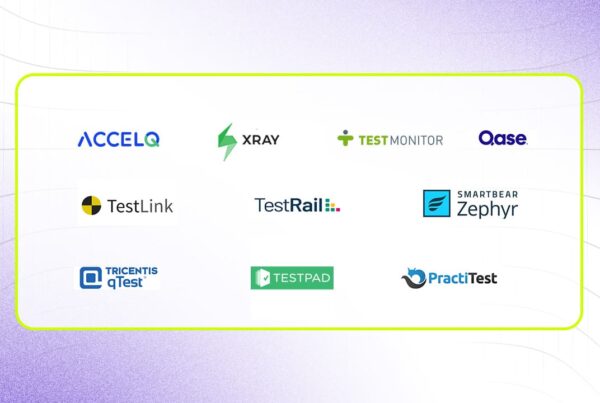 Top 10 Test Coverage Tools In 2025
Top 10 Test Coverage Tools In 2025
































