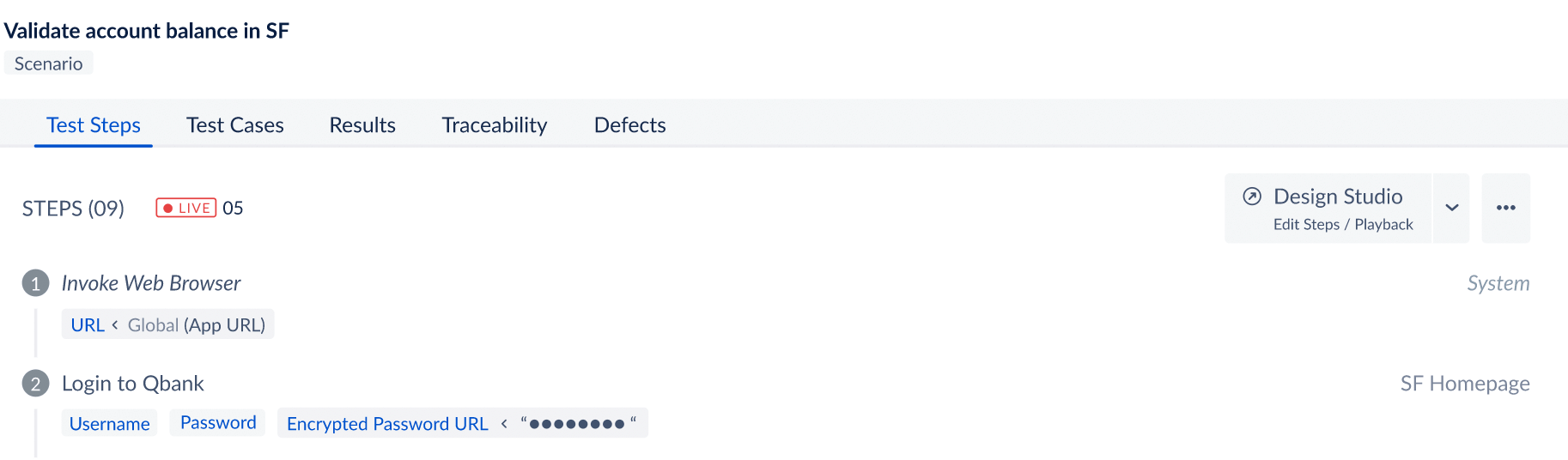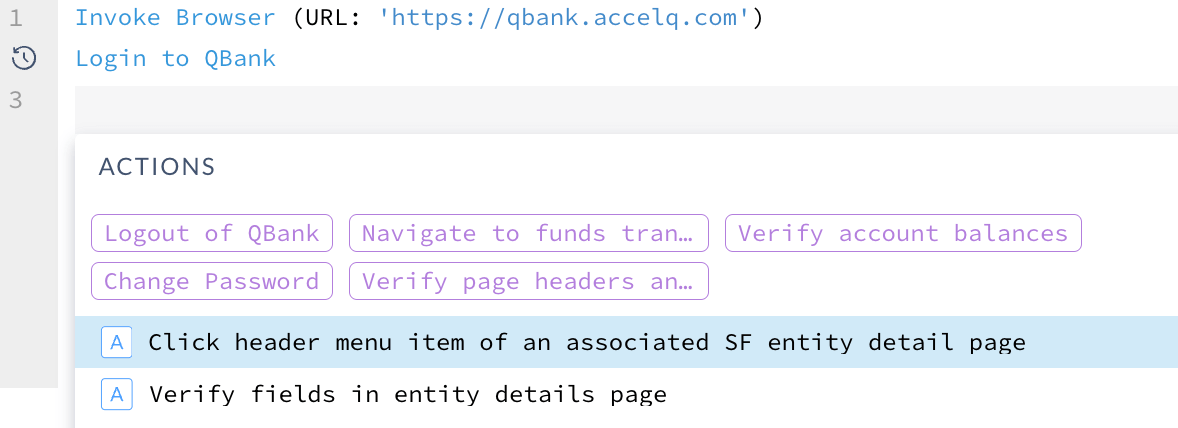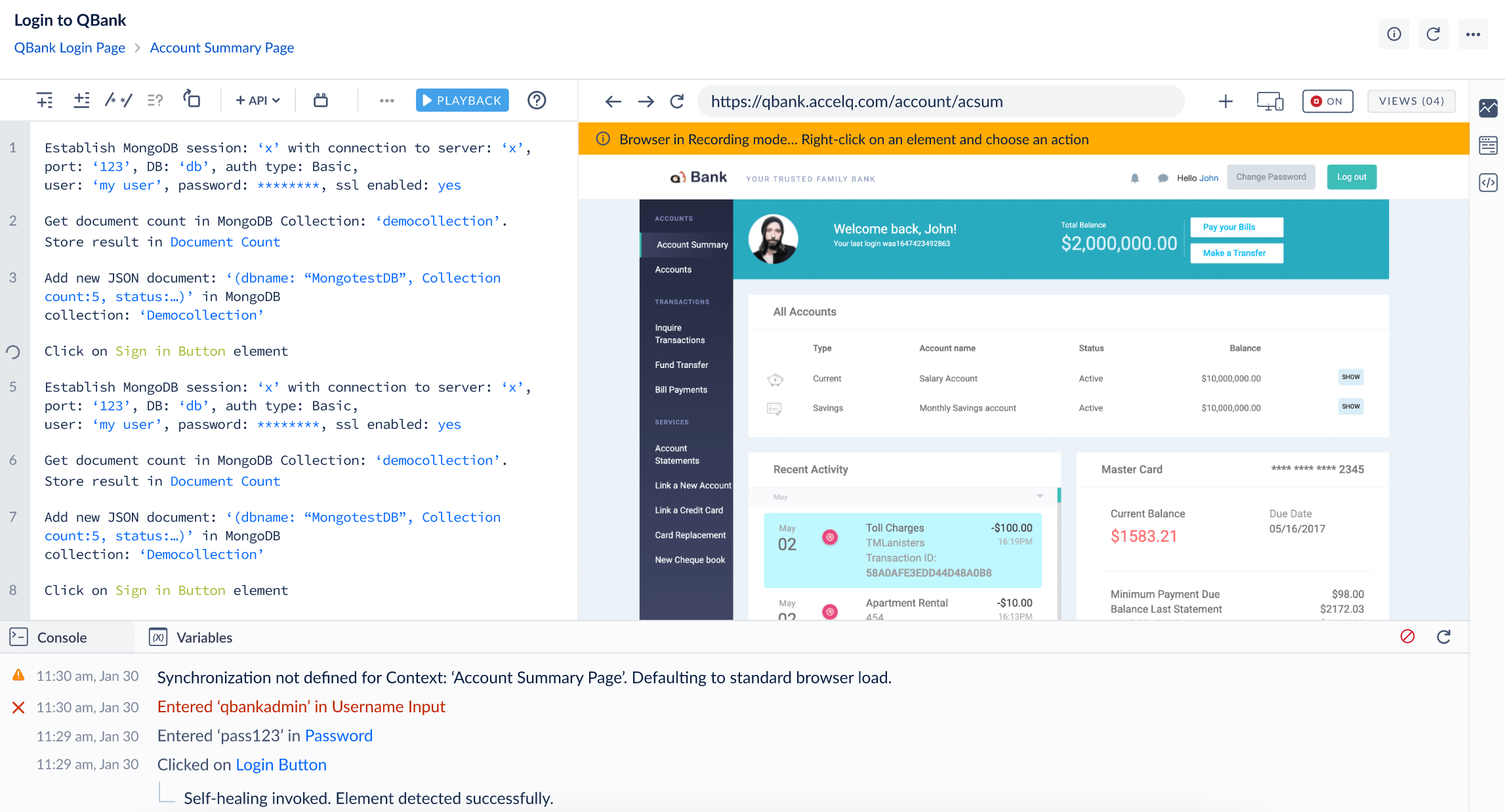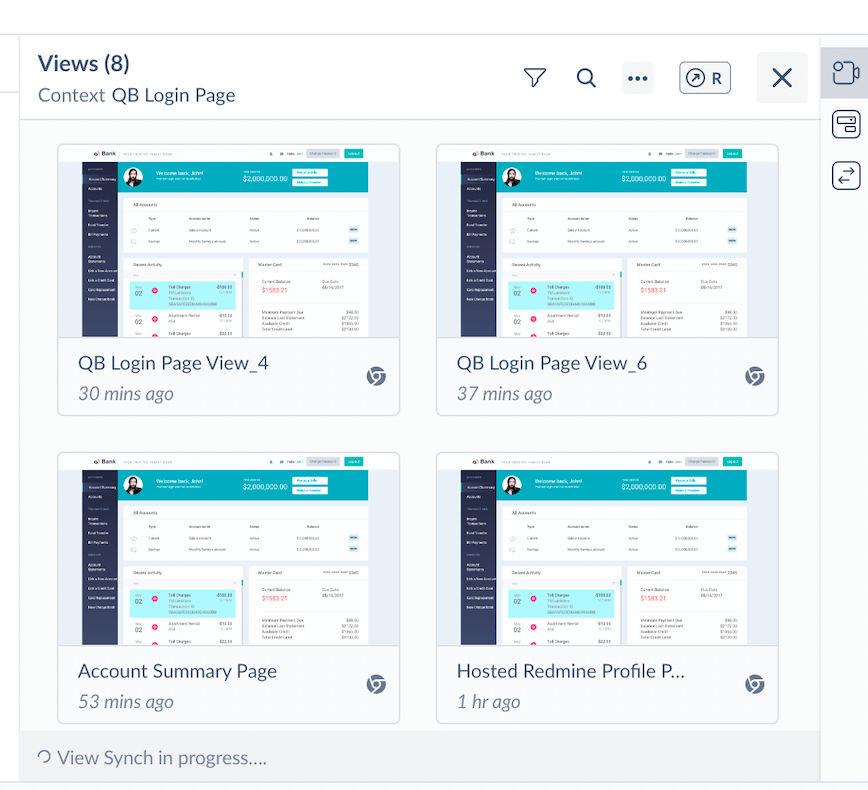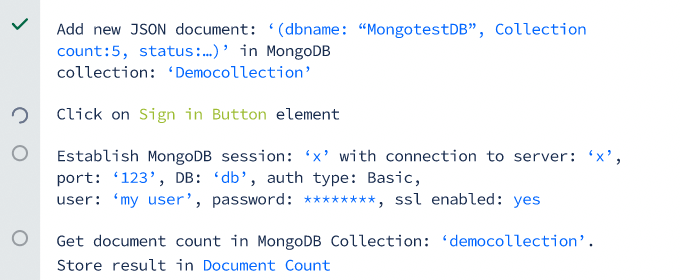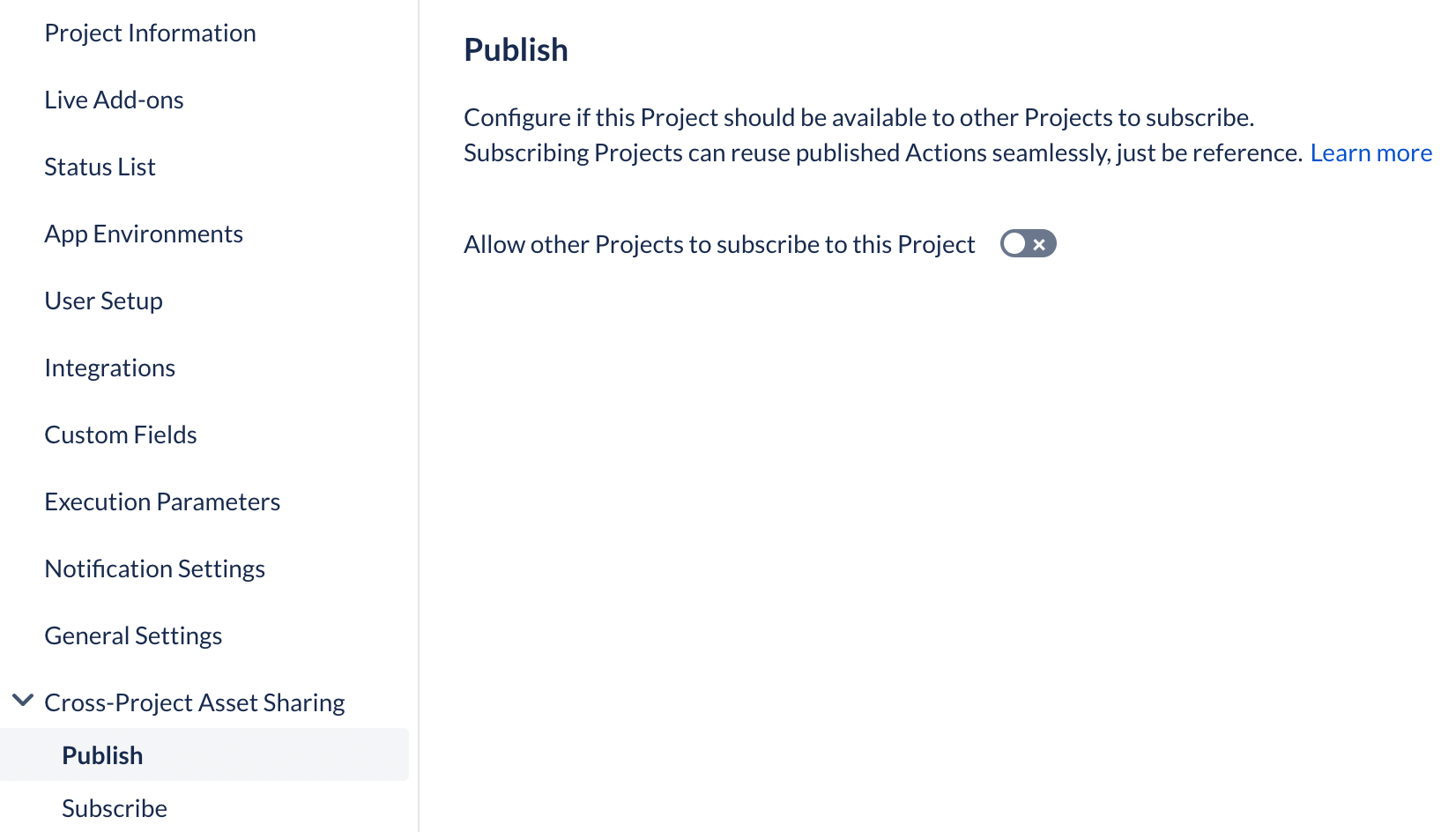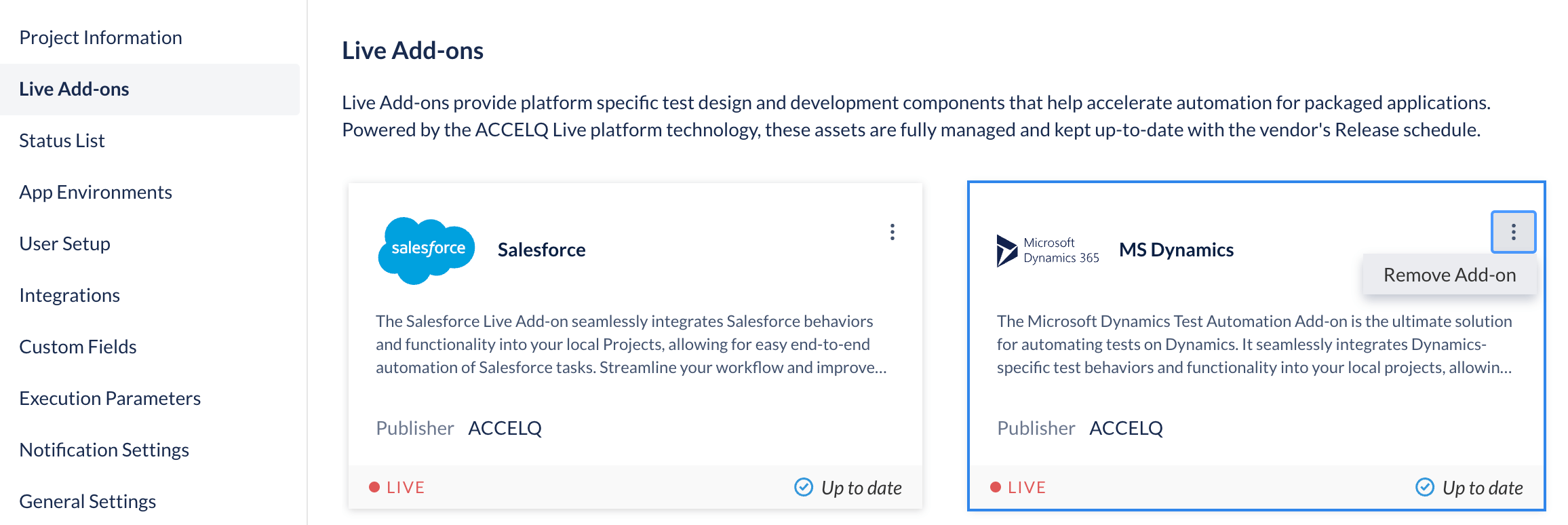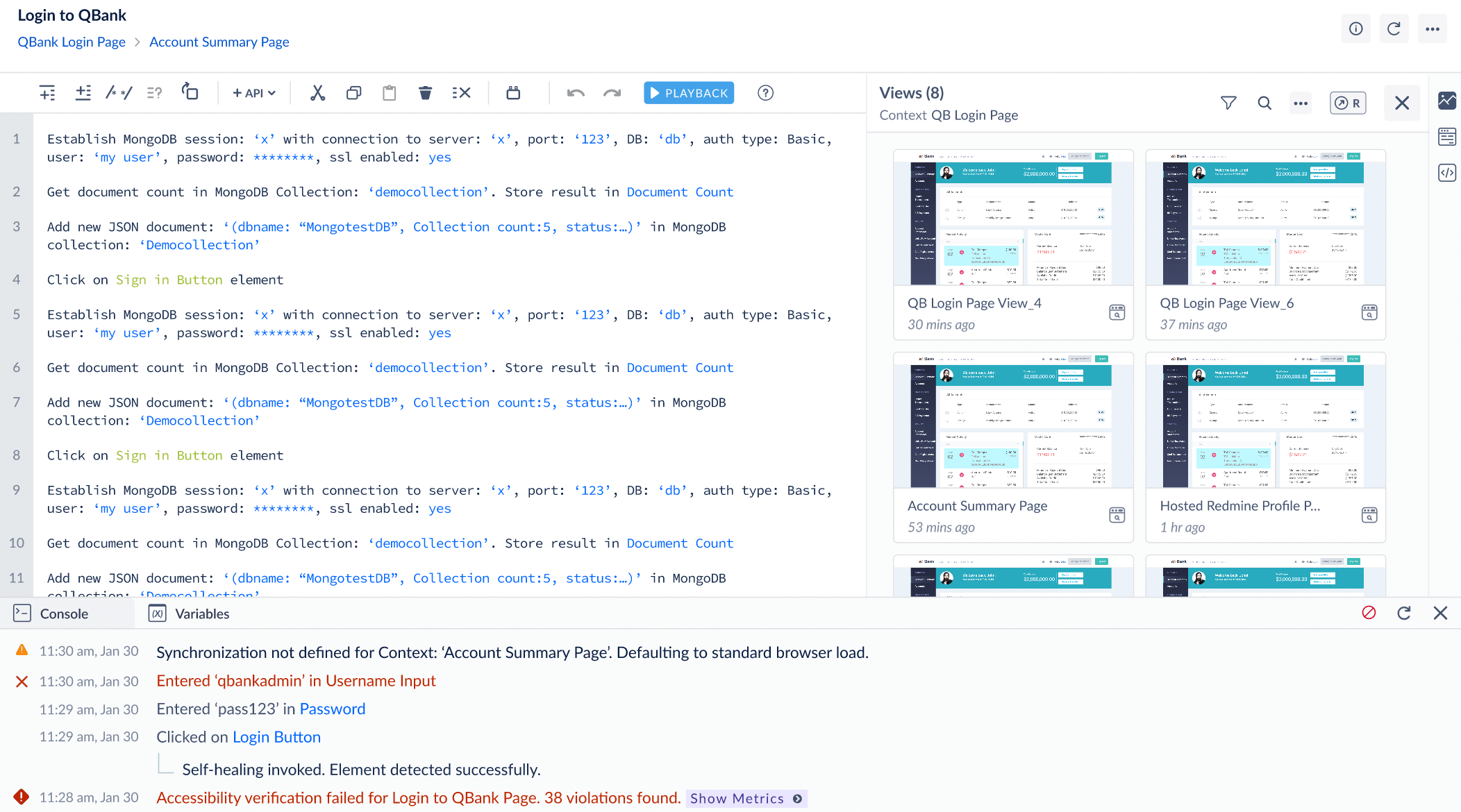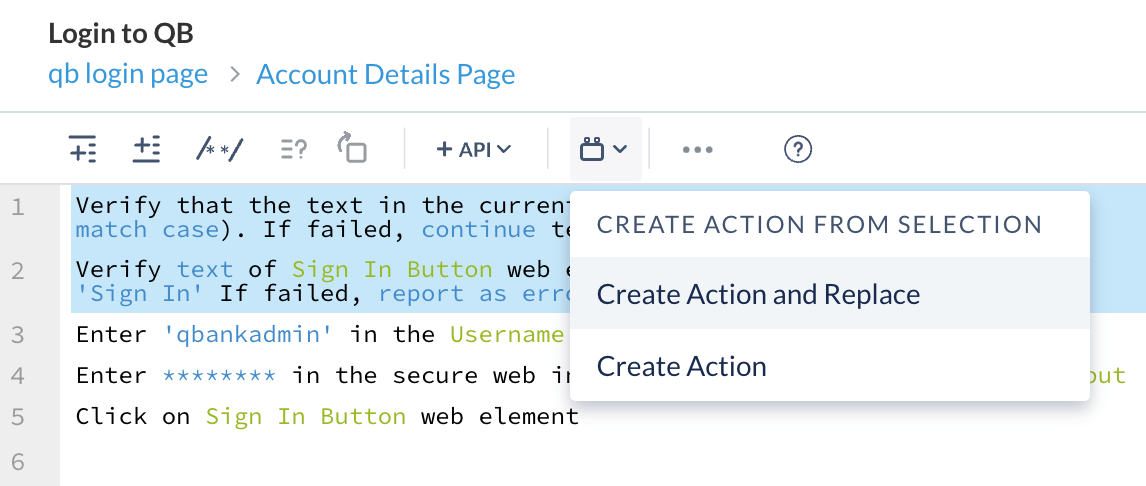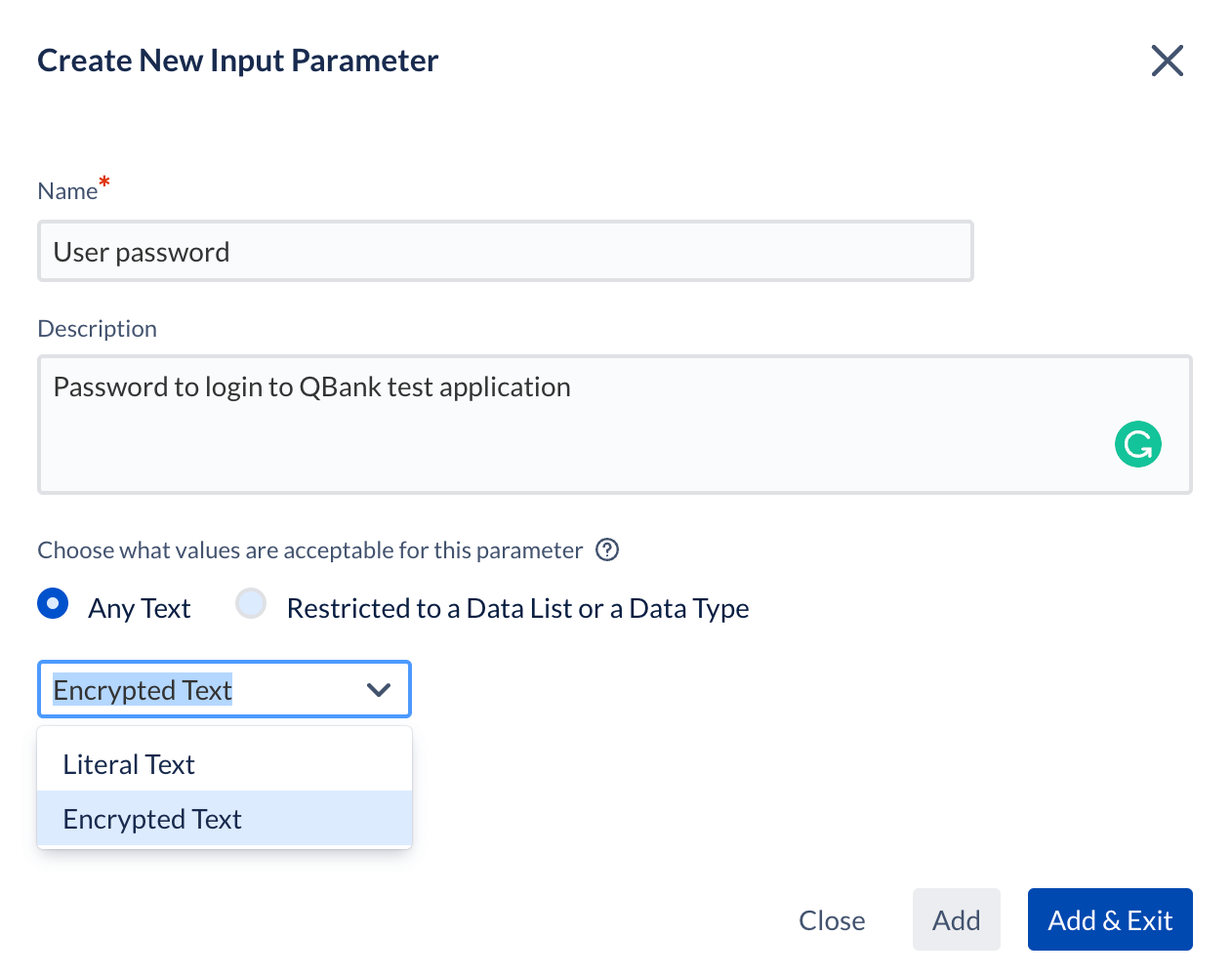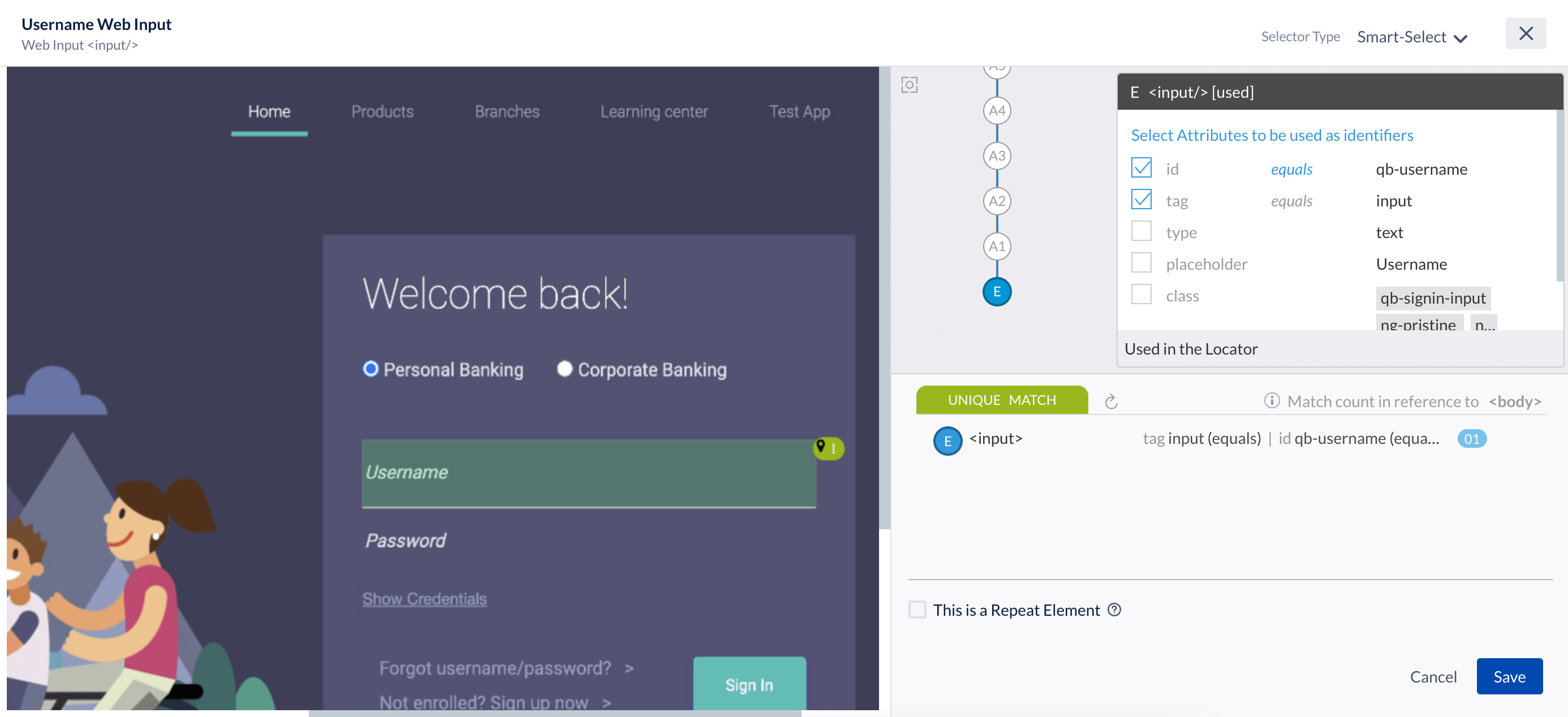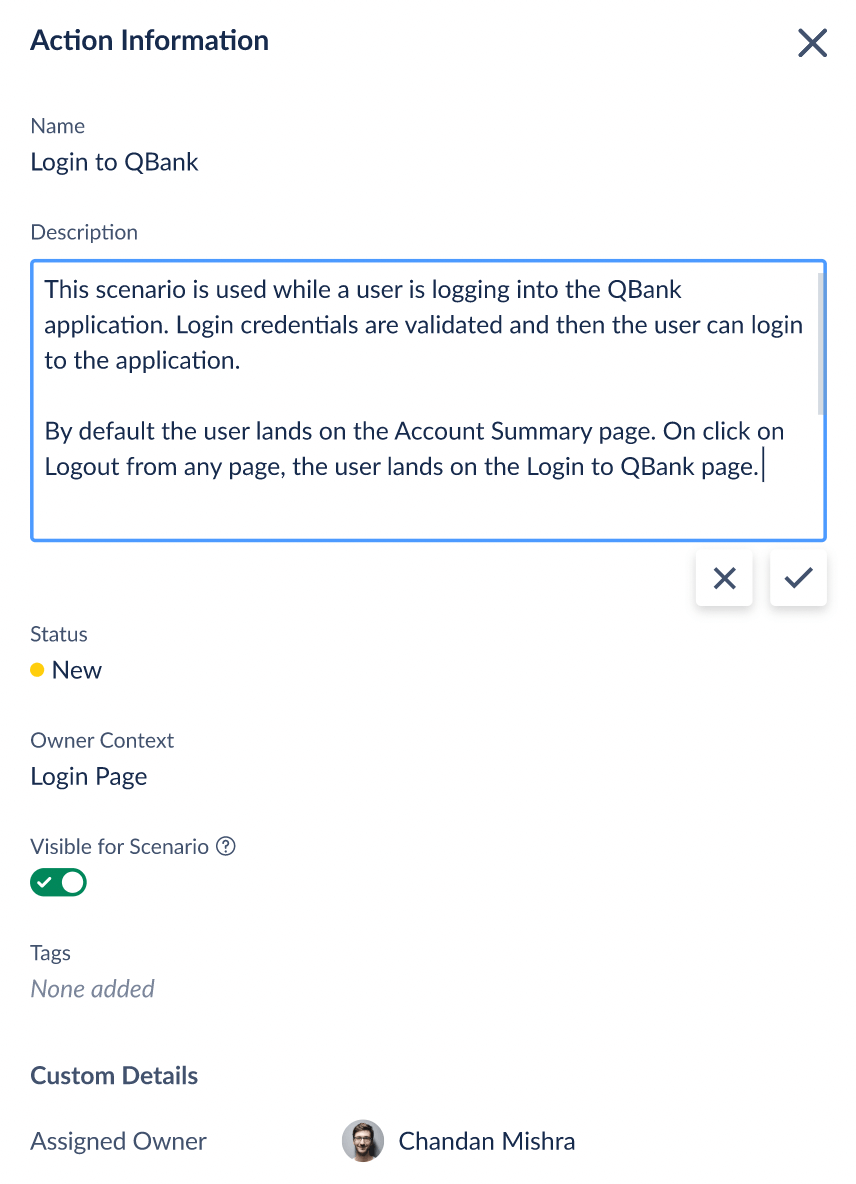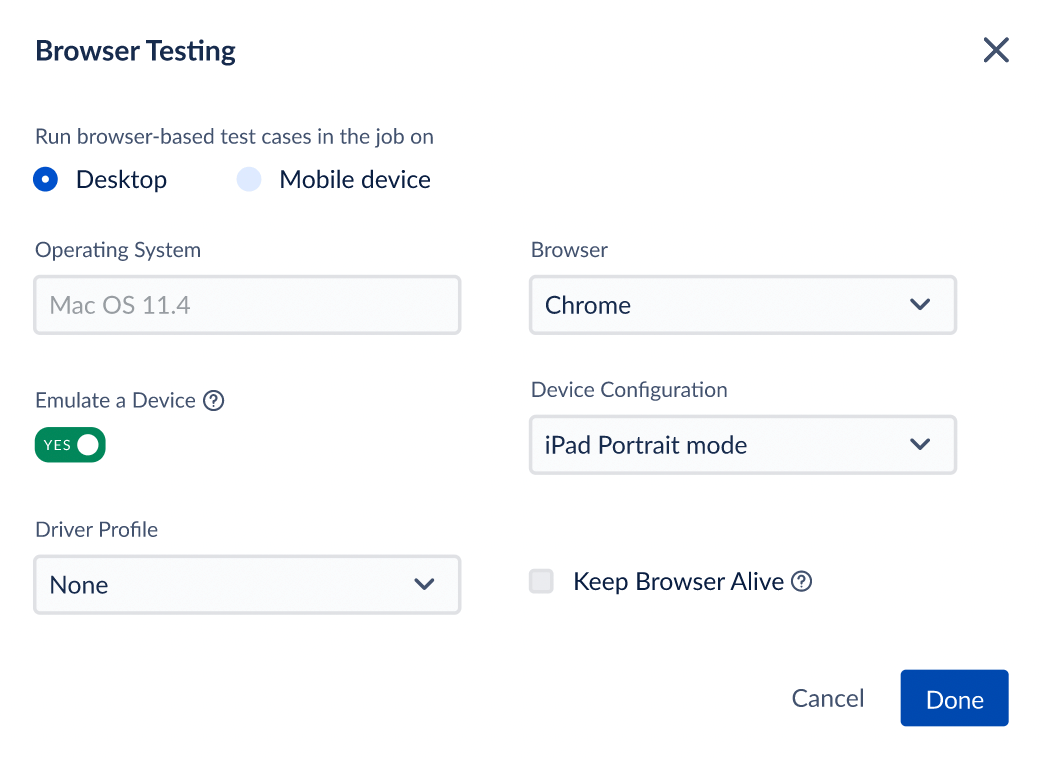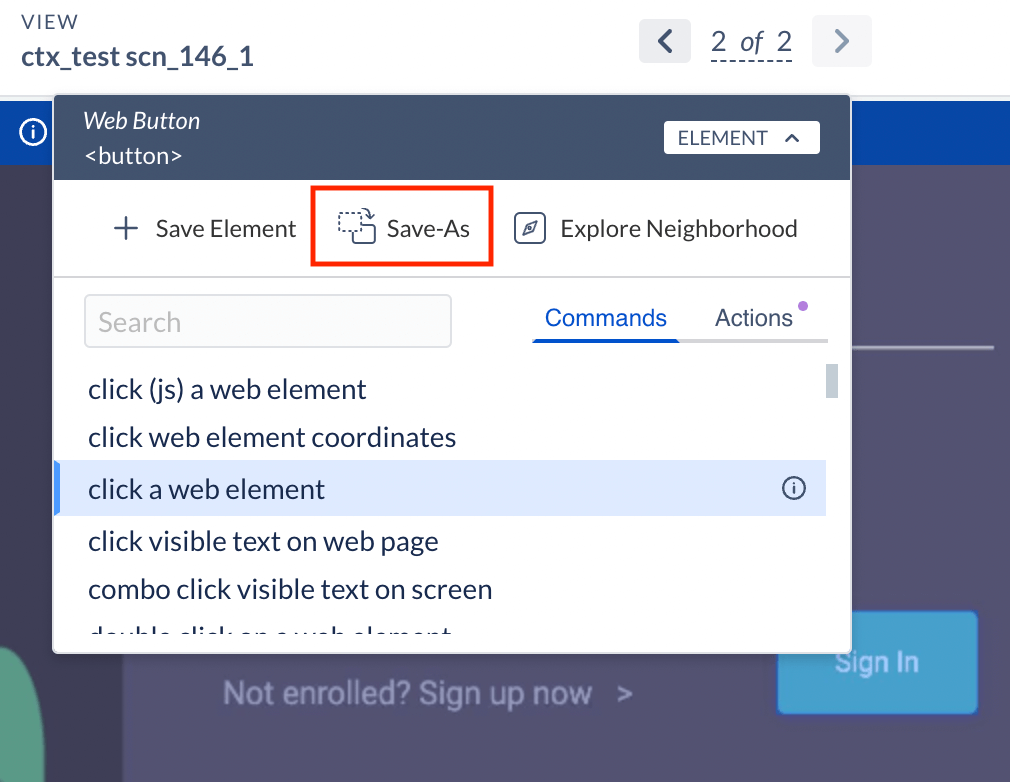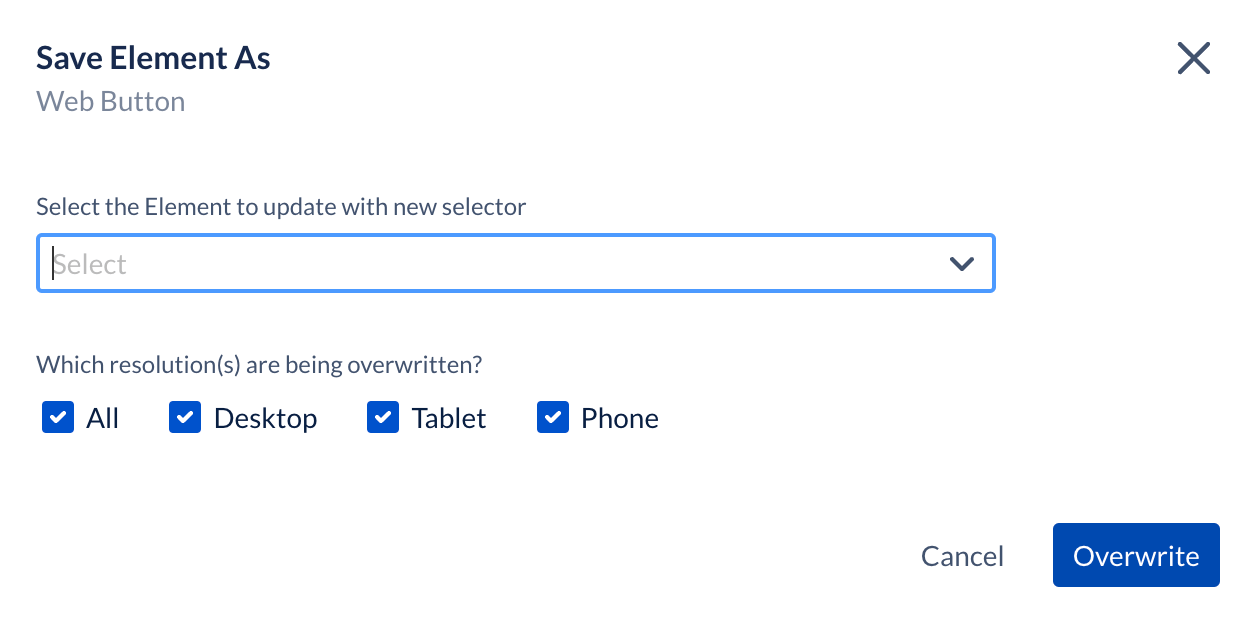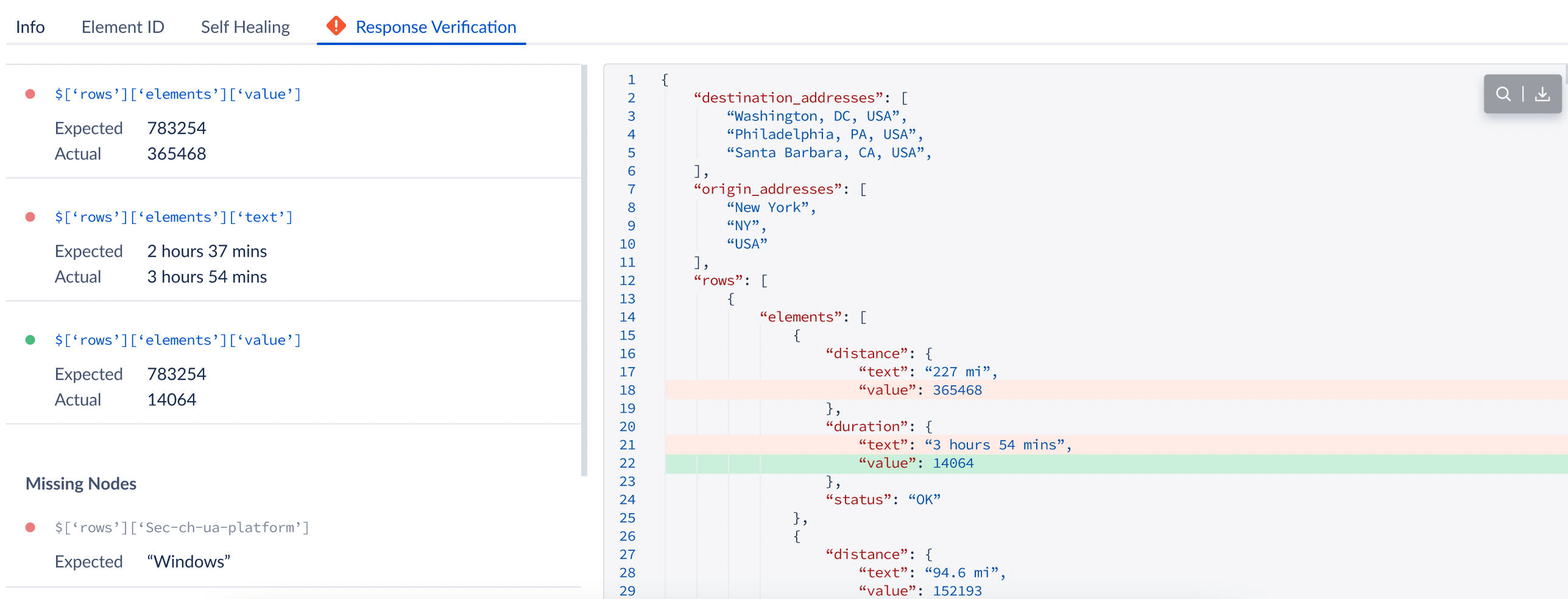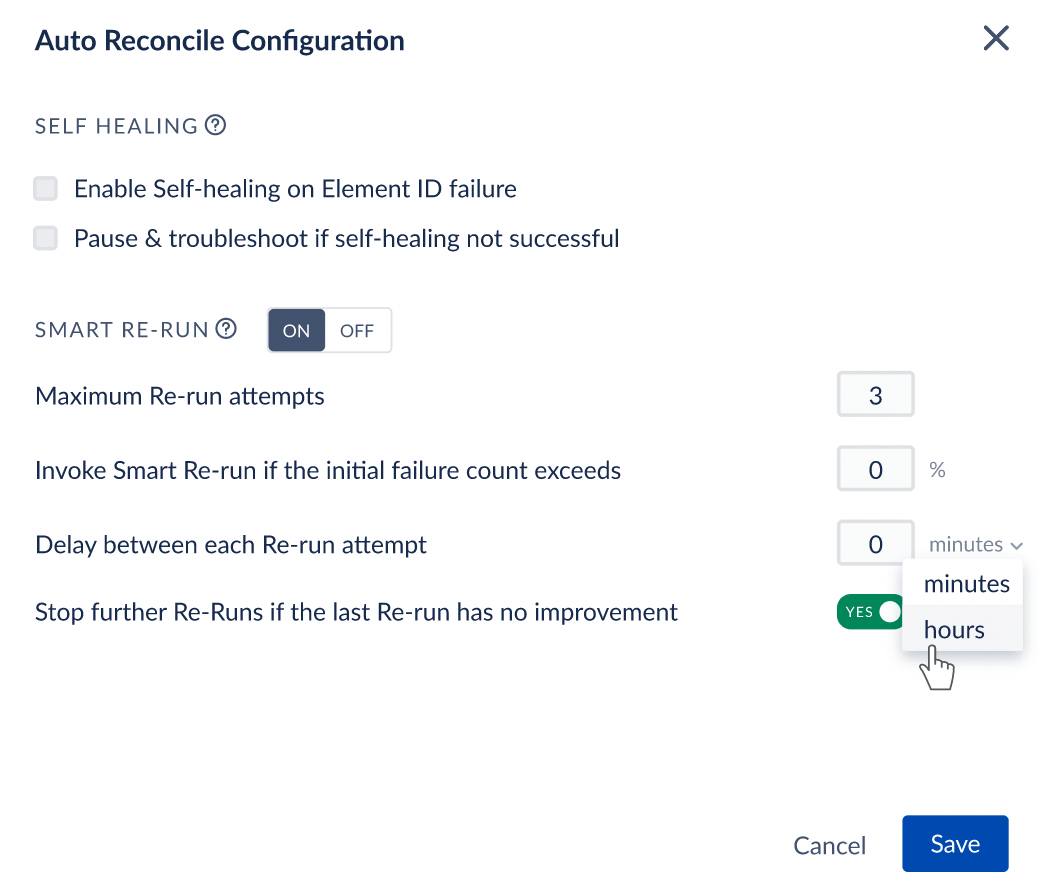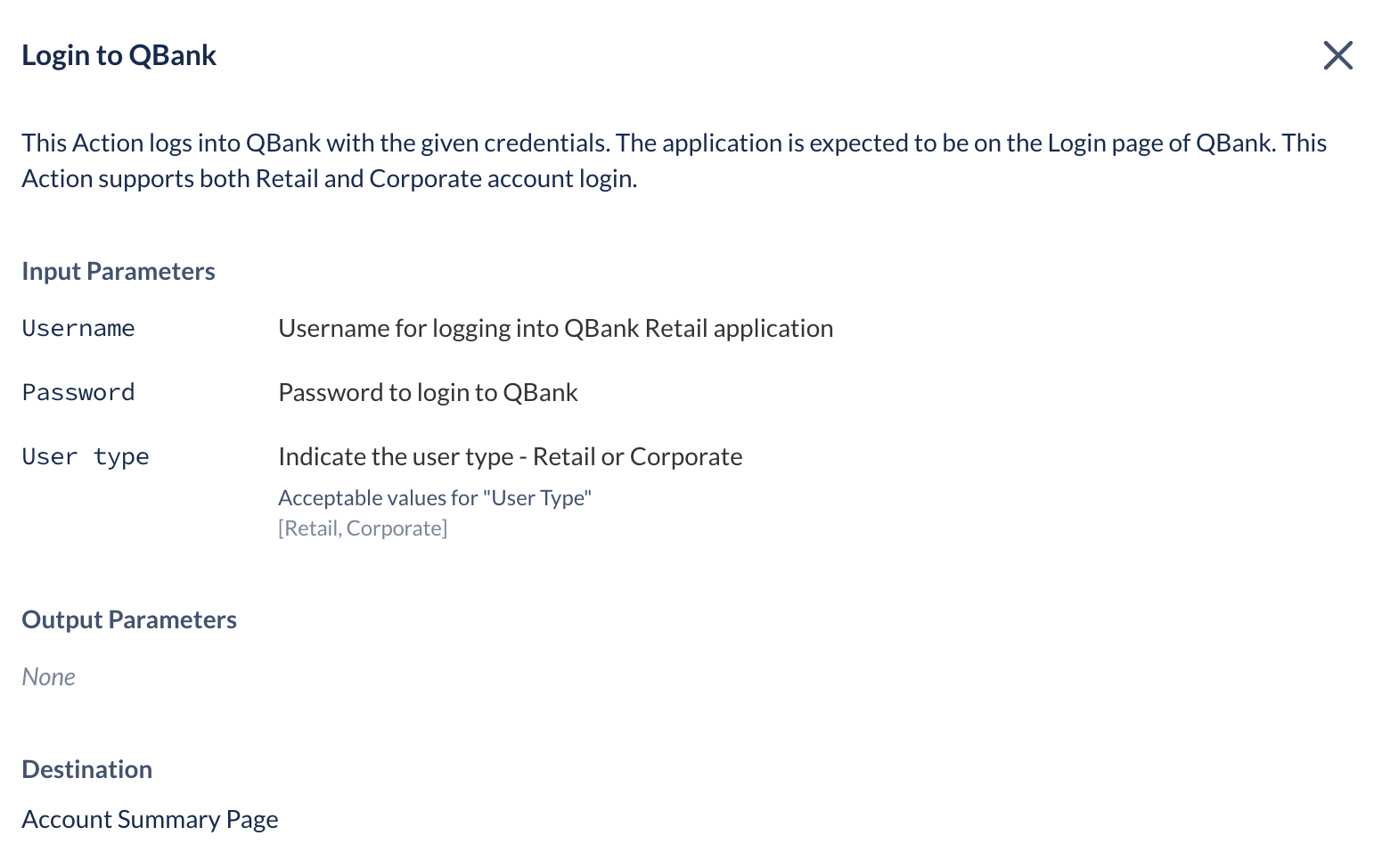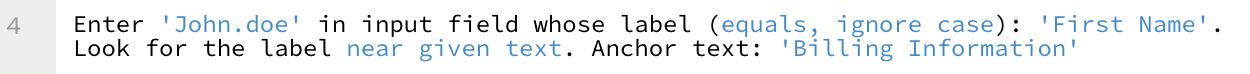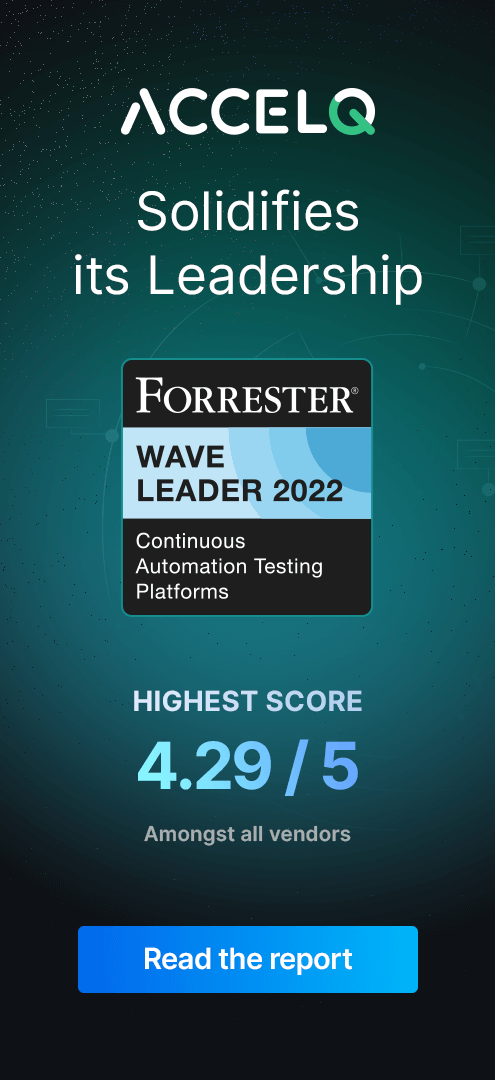ACCELQ 6.0 is a major release version that significantly enhances the capabilities of the platform. Among the many new features, the most notable ones include the introduction of a comprehensive Scenario development environment called Design Studio, an embedded Recorder in the Action Logic Editor called Ai-Record, a powerful cloud collaboration capability to build end-to-end Scenarios across multiple applications with Cross-Project asset sharing, etc.
What’s new in ACCELQ SKYBOLT 6.0 Click here to Watch the recording.
All new Design Studio
Release 6.0 brings a comprehensive automation Scenario development environment called Design Studio. This is a powerful orchestration engine to fluidly develop automation Scenarios in a codeless paradigm. It significantly streamlines the automation Scenario development process, allowing for the creation of complete end-to-end Scenarios with zero prerequisites or availability of supporting entities.
The Design Studio also facilitates the modularization of automation logic into Actions with comprehensive input and output parameterization options.
Most importantly, as users build the Scenario flow, it is played back in real-time on a live browser for instant validation and corrective action, making the entire process more efficient and fluid.
Additionally, this capability comes in handy when editing an existing Scenario, allowing the user to run the Scenario partially, prepare the browser to the correct state, insert new steps, etc.
Adaptive Relevance Engine
The Adaptive Relevance Engine is a powerful tool that streamlines the process of building Scenarios by automatically presenting suggestions for the next steps in the flow. The engine eliminates the need for manual updates of the Origin and Destination Contexts of an Action. You can also create new Actions on the fly, making it easy to add new functionality to your Scenarios.
The Relevance Engine is in a continuous learning loop and adapts to user feedback during the development of Scenarios.
Ai Record
ACCELQ's Release 6.0 features an embedded smart Recorder in the Action Logic Editor for Web Application testing. This significantly accelerates logic development and includes the ability to directly record verifications and assertions. Ai-Record brings the best of both worlds in terms of advanced AI-based Recording capabilities, and ACCELQ's design-first foundation.
Self-Managed Views
With Release 6.0, Views are now self-managed. As you develop test logic from Recorder, the system automatically captures an optimal combination of Views for every Context. There isn't a need to manage Views manually.
You can record any incremental logic or enhancement in the future without the need to manually navigate the Recorder browser to the required page. Simply right-click on relevant View and select a statement to generate.
Realtime Validation of Logic Development
With the "Playback" feature, instantly validate test logic as you start authoring the tests. You may combine both UI and non-UI statements in the logic and transfer information across the statements. For example, you could write a statement to read the username from an excel file and play it back, and then type a statement that uses this value in the Username field on the application-under-test. You can also select an arbitrary set of statements and execute them in the embedded browser.
Cross-Project Asset Sharing
Cross-project asset sharing is a powerful enterprise capability to allow sharing of Actions and related resources between multiple Projects. Recall that in ACCELQ, a Project usually corresponds to one application-under-test (AUT) where you manage all the test assets related to the specific AUT.
However, when you are building end-to-end system-level automation, there may be a need to bring test assets from multiple applications in one flow. Different teams may be responsible for the automation development and maintenance of each of these applications. It is not ideal to duplicate these test assets in the end-to-end project. Cross-Project sharing allows independent teams to work in their own Project/Application silos while still allowing the possibility to build end-to-end automation that cuts across multiple applications.
Here is an article with a detailed view of this powerful new feature.
Requires Enterprise Edition subscription.
ACCELQ Live - A powerful Platform for building Marketplace Add-ons
With 6.0, ACCELQ introduced Live, a platform for building and managing Marketplace Add-ons. Live is an innovation in the test automation space that allows vendors to release add-ons specific to an application under test. As part of this initial cut, ACCELQ made available Add-ons for Salesforce, MS Dynamics, and Oracle Fusion. Several other application add-ons are currently in progress.
Saves over 80% effort involved in building and managing automation for Cloud-based and Enterprise SAAS applications.
Requires subscription to specific Add-ons.
Revamped Logic Editor
Action Logic Editor is completely revamped for a fresh new look and significantly improved usability. The logic editor is now extremely fluid, with various components positioned for maximum productivity and space optimization.
- A toolbar with editor options makes it easy to edit and refactor the logic
- Views and Recorder are placed on the right-hand side to complement logic building activity
- The information sidebar is tucked into the entity-level toolbar
- Display and navigation of Views are streamlined further
- The console log provides access to logic execution results
- And a lot more new enhancements
Create Actions from selected Statements
Action logic editor now provides the capability to select a set of statements and create a new Action out of the selection. This feature comes in handy for refactoring efforts to improve design and modularity as you create and maintain your Action logic.
Click on the "Create Action" button in the Logic Editor toolbar and follow the prompts to define the Action signature. The system prompts you for input and output parameterization options as you create new Action. Here is a detailed article about this feature.
Support for Encrypted Parameter type
You can now mark an Action input parameter as an Encrypted parameter so that a masked input field is presented for parameter value across ACCELQ workflows. In the prior versions, it was necessary for the user to separately encrypt the information and input it.
Revamped Element Editor (P/V Explorer)
Element Explorer UI is enhanced to allow better navigability and more visually intuitive configuration. Element Explorer opens as an independent full-screen modal.
Entity information sidebar improvements
The Info sidebar for various entities (Scenario, Context, Action, and Test Suite) is revamped to enhance look & feel, and usability. And in the revised interaction, you open the Info sidebar from the entity toolbar.
Web Performance and Accessibility Testing
ACCELQ 6.0 brings non-functional testing capability with Web Performance and Accessibility validation. This validation is achieved contextually for every page in your application as a functional automation test is executed. No explicit effort is required from a test development point of view. Since the process is embedded in the functional test cycle, all the pages touched during the automation test are covered for Web Accessibility and Performance automatically. This avoids an otherwise tedious effort to cover various paths and pages involved in an application flow.
More information about Web Performance testing
More information about Accessibility validation
Requires subscription to Enterprise Edition.
Native support for Responsive validation on Emulated devices
When running a browser-based test, you can now choose the browser configuration from a configurable list of emulated device types. This makes it easy to quickly validate your web application against an emulated mobile device, tablet, or desktop of a given resolution without duplicating test logic. You may configure these devices with different resolutions, device pixel ratios, and user-agent strings.
Requires subscription to Enterprise Edition of Automate Web.
Browser test execution on real Mobile Devices
ACCELQ 6.0 brings support for running web-based tests on real mobile devices. Both iOS and Android devices are supported. Elements that are sensitive to the device type can be configured with the concept of Element Instances thereby bringing portability of test logic against all possible device types.
Here is an article with an example to build a portable test logic for multiple device types.
Requires subscription to Automate Mobile.
Ability to Save-As of an Element
The Save-As feature in the View and Recorder browser allows you to efficiently update and maintain the element selectors in the Repository. When you are working in the View or Recorder browser, you can hover over any element and select "Save-As" to replace an existing element with the hovered element. This feature is an extremely powerful reconciliation tool that enables you to quickly adapt to any changes made to the user interface of your application.
In addition, when you are working on automating your application during the development sprints, the Save-As feature allows you to conveniently build front-end automation without having to wait for the final user interface to be ready. This means that you can start building your automation tests even before the final design of the application is available. When the application front-end is finalized, you can open the application in the Recorder and right-click various elements and select "Save-As" to replace the abstract element selectors with proper selectors. This allows you to easily automate your testing and ensures that your tests are always up-to-date with the latest changes in the application.
The Save-As feature in the View and Recorder browser also enables you to easily save multiple instances of the same element, when the Selectors are different for different resolutions. This is useful when executing tests against multiple breakpoints (resolutions). You can set the device configuration of the Recorder browser to the required resolution, right-click on an element, and select "Save-As" to save a variation of the element that is specific to that resolution.
API Response Verification reporting enhancements
API test bulk verification display is enhanced for easier analysis and navigation. All the verification points are listed on the left, with the error content highlighted in the actual API response body on the right side of the report. You can also copy the JSON Path of different nodes in the response body.
Major revamp of Result statement details
From the test result page, you can further drill down and explore information at a statement level. This information is now presented in an inline structure with a rich user interface and clear information display. Different types of statements including bulk comparisons, database test results, API tests, ETL tests, etc. are addressed as appropriate for the functionality. This should assist with quicker troubleshooting and the analysis of the results.
Auto Re-Run failed tests
When running an Automation Scenario or Suite, ACCELQ now provides the ability to set up Auto Re-run configuration.
Sometimes a long-running automation test suite may experience failures that may not necessarily be functional in nature. You could see failures related to environment stability, deployment issues, data sanity, etc. Such failures may sometimes be addressed automatically on a re-run of the test. You can configure Auto Re-run options based on this requirement.
More information can be found in this article.
Standardized Action summary
Across different use cases in the system, Action summary information is now presented in a consistent fashion. This helps to gain a quick and contextual understanding of the Action's interface and functionality without having to take a detour to open the Action.
Here are some examples where the Action summary can be accessed from:
- Adding a step in a Scenario
- Calling an Action in another Action
- Scenario step information
- Other use cases involving Cross-Project and Live Actions
Command Line Installer for Local Agent
You can now download a command-line installer for installing the Local Agent when the execution host does not have desktop UI (faceless). This will allow you to navigate through the installation steps for the Local Agent on the command prompt or the terminal.
Here is an article with details about the Command line Local Agent installation.
ACCELQ no longer supports "Manual" Agent download which was intended to support the management of headless hosts. Commandline installer effectively replaces the Manual Agent download for such environments.
Command Line Interface for Agent Management
Agent Command Center (ACC) is the desktop service that manages Execution Agents on the machines where the automation tests should run. The newly supported command-line interface (CLI) provides the ability to manage ACC services through the command line and is helpful in environments where desktop UI is not available on these host machines.
Here is a detailed article about CLI for Agent management.
Text-based commands for Web automation
Release 6.0 supports an extensive array of text-based commands for Web automation. Instead of using an Element selector, you can now interact with web elements using their label, placeholder, or tooltip text. You can also utilize the nearest anchor text, in case of duplicate labels or tooltips. Simply type "label" in the logic editor for various commands to work with input fields, buttons, checkboxes, dropdowns, etc.
This approach significantly eliminates the need for storing Element selectors and the associated maintenance.
Universe Display Refresh
Universe rendering is refreshed with an all-new look & feel and the connections between nodes are simplified based on the Scenario flow structure. This new approach eases out the rendering of extremely large projects which may have thousands of Scenarios for one Application under test.
Enhanced ability to execute inline Javascript code
Embed Javascript snippets in your Action logic by typing 'execute javascript' in the logic editor. The editor includes features like code-complete and color highlighting. Utilize all types of available parameters, including Local, Action, Global, etc. from ACCELQ within your Javascript. The return value from the Javascript can be stored in local parameters, or Action Output parameters allowing subsequent use in the no-code logic. This ability to seamlessly input and output information between no-code and JavaScript, through the use of parameters, is a powerful feature that allows for greater flexibility and customization in your Actions and enables you to use the best of both worlds.
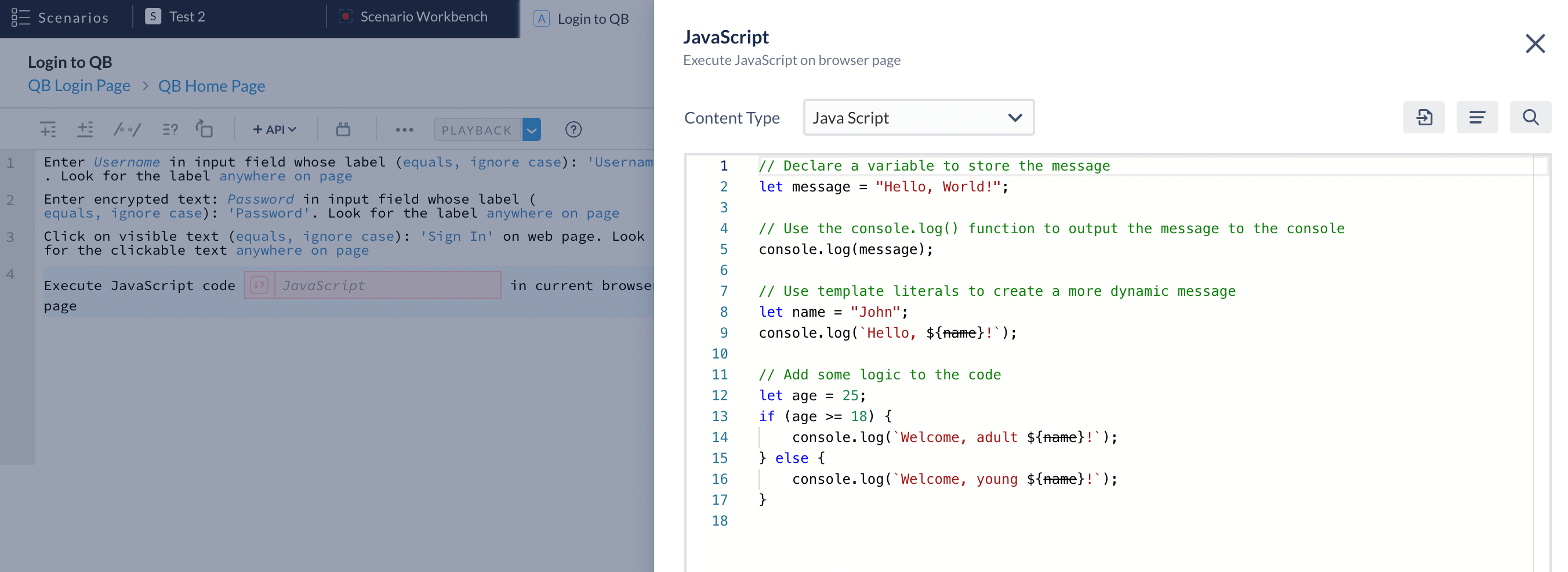
Middleware support in API Virtualization
ACCELQ's Virtualization (API mocking) capability now allows you to set up custom logic for post-processing API responses. Based on the request criteria, a mock response is constructed and, if post-processing is enabled for the request, further modifications are made to it. This is especially useful in situations where certain parts of the response need to be masked or updated before being sent back to the client. Detailed article.
Headspin Integration
ACCELQ now supports Headspin as a remote execution host for Web and Mobile test automation. Here is the guide with instructions for setting up this integration.
Digital AI Integration
ACCELQ now supports Digital AI as a remote execution host for Web and Mobile test automation. Here is the guide with instructions for setting up this integration.
CI/CD Plugin Enhancement for Failure Threshold
CI/CD plugins for Team City, Jenkins, Azure, Bamboo, Circle CI, GitHub Actions, etc. are enhanced to support "Failure threshold". This parameter indicates the percentage of automation test case failures in the pipeline, which should mark the CI Job as a failure. Depending on your requirement, you can now build some tolerance for pipeline failure.
Support for JWT Automation
ACCELQ provides support for building automation test logic involving JSON Web Tokens (JWT). You can generate tokens with various configurations to suit your testing needs. ACCELQ offers a range of options to generate these tokens, which can be particularly useful for testing server authentication. Here is a detailed article.
Support for passing encrypted header values
When creating API statements, both using the wizard and command approach, you have the option to use encrypted values for confidential information in headers, instead of passing plain text values. This added security feature helps protect sensitive information during API requests and responses.
- Click on Resources in the left-nav and Tools > Encrypt Text. Copy the encrypted text for the header value.
- Pass this encrypted value in the header in the format “$encr()”
Commands for QR code and barcode parsing
New commands have been added for parsing barcodes and QR codes in Action logic. You can now easily extract information from barcode and QR code images by either pointing to an image file that contains the code or by inputting the code in base64 format. This enhancement streamlines the process of working with barcode and QR code data in your Actions.
Other Enhancements
- “Status” values can now be assigned a “Category”. A given Status value may belong to one of the New, Todo, or Completed categories.
- “History” of an entity is now moved to the entity-toolbar menu. Click on the “…” menu from the Action, Scenario, and Context pages to display the recent update history.
- Jira Connect filter bug fix: Filter is applicable across multiple page listings in pagination. This used to be erroneously applied only to the first page of content.
- ACCELQ Runtime for Web is updated to Selenium 4.0, bringing in new enhancements and improved reliability.
- Mobile Element long-press command now accepts an optional time parameter to indicate how long to press the element. The default value is 600 millisecond. This is useful in situations where a specific mobile device may need additional time to affect long press events.
- Enhanced search algorithm when selecting an Action while creating a Scenario step. Matching results are returned based on individual words breakdown rather than “starts-with”. Similarly, Action tags are used for determining the matches while the user types an Action name.
- Complete revamp of String comparison commands which now support a consistent set of comparison types such as: equals, contains, equals ignore case, contains ignore case, starts with, starts with ignore case, ends with, ends with ignore case, matches regex.
- Enhanced display and editability of custom fields of various types, including multi-line Description content in various entities such as Context, Action, Scenario, and Test Suite.
- Test jobs that are idle for more than 24 hours are automatically aborted.
- Context menu in View is revamped to bring focus on the command selection, while grouping Element-related operations together in a submenu.
- Major performance enhancements for long-running test jobs, by optimizing Agent communication with the ACCELQ server.
- Scenario step change-impact is enhanced in cases where a step was deleted and a parameter from this step was sourcing to another parameter by linking. The target parameter now copies the data from the to-be-deleted step, and hence retains the test case information intact.
- New command introduced to execute Excel macros within automation logic.
- Automation Results grid enhancements including information on the execution Agent.
- Support for handling alerts in iOS (Mobile Automation).
- Support for verifying notifications on Android (Mobile Automation).
- Enhanced Action creation modal to allow inline marking of Lib and Init Action types.
- Support for automating Cosmos DB operations.