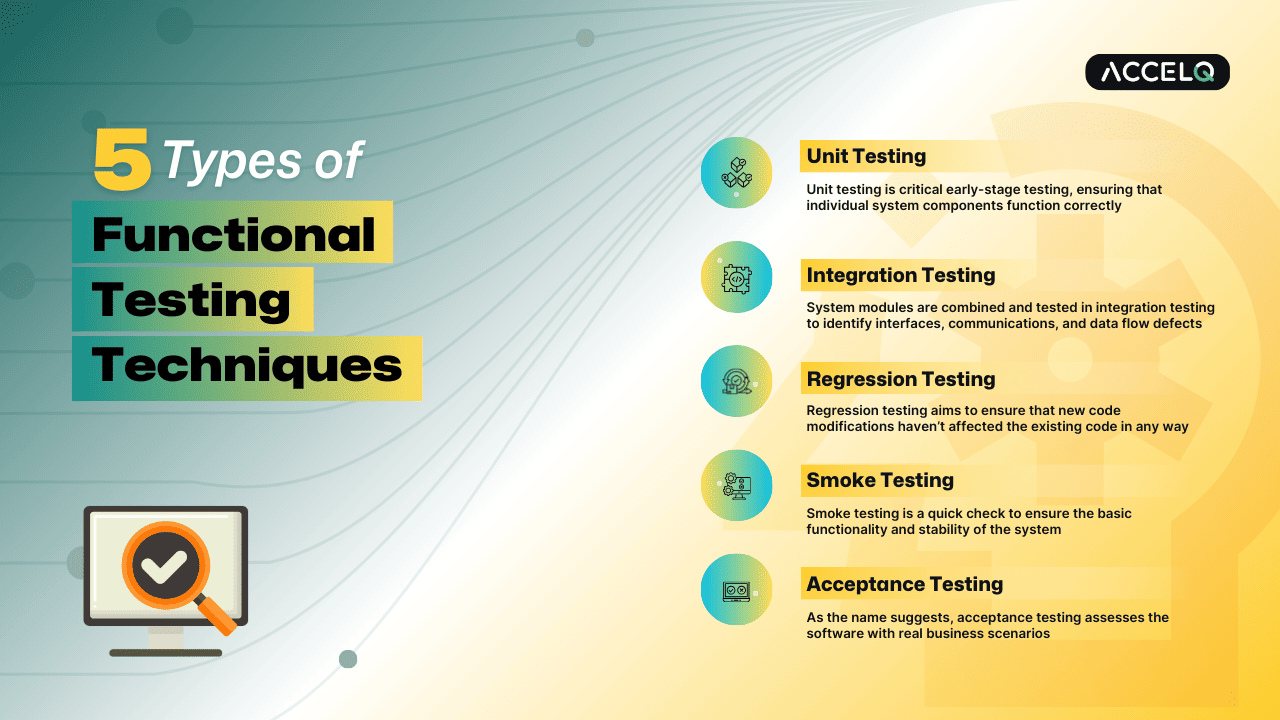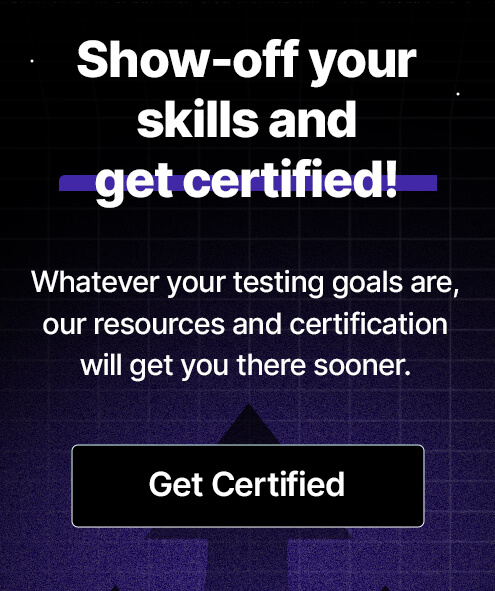What Is System Testing: Comprehensive Guide

System testing is the crucial gatekeeper between your software and its users. It's the final frontier where your application's overall functionality, performance, and compatibility are rigorously evaluated.
Get ready for an insightful journey into its examples, types, benefits, and real-world use cases that illustrate its crucial role in software testing.
What is System Testing?
System testing, also known as black-box testing, focuses primarily on the external components of a system. It occurs after integration testing and before acceptance testing.
System testing aims to identify issues within the interconnected elements of the system to ensure that the entire system’s design, functionality, and behaviour meet the predefined objectives.
The process of system testing includes performing and writing the tests. The following section gives an overview of both of them.
SUGGESTED READ - What is Unit Testing? 6 Best Practices to Do it Right
2 Main Types of System Testing Testers Need to Know
The system testing is mainly divided into two segments: functional and non-functional tests.
As the name suggests, functional testing tests whether the software’s functions and features work as defined. On the other hand, non-functional testing focuses on aspects like performance, security, usability, and other essential quality aspects.
The following sections have a list of system testing types with quick definitions.
Functional Testing:
Unit Testing
Unit testing is critical early-stage testing, ensuring that individual system components function correctly. For example, calculating prices within the eCommerce store.
Integration Testing
System modules are combined and tested in integration testing to identify interfaces, communications, and data flow defects.
For example, flight details and payment modules work together correctly when a user purchases a flight ticket.
Regression Testing
Regression testing aims to ensure that new code modifications haven’t affected the existing code in any way. Testers conduct a regression test after updating a website’s design to verify that the shopping cart and other functions are functioning correctly.
For example, after adding a new feature in the software, the tester would test that users can still log in without hassle.
Smoke Testing
Smoke testing is a quick check to ensure the basic functionality and stability of the system. It provides the newly deployed web application loads and displays content without errors.
For example, a tester would check if the application starts without critical errors after installing a new software version.
Acceptance Testing
As the name suggests, acceptance testing assesses the software with real business scenarios.
For example, a customer verifies the working functionalities of baking apps by checking if transactions and account management work as expected.
Acceptance testing is further divided into two parts: Alpha testing and Beta testing.
When an in-house team tests the software, it’s referred to as Alpha testing, and when end-users evaluate software, it is known as Beta testing.
Non-Functional Testing:
Performance Testing
Performance testing examines the software and the system's speed, stability, and responsiveness.
For example, testing an eCommerce website to ensure fast website speed, smooth search functionality, and responsive product listing, even during peak traffic.
Reliability Testing
Reliability testing aims to ensure the software is bug-free and dependable. So, to check the reliability of financial software, a tester would check if it is preventing data corruption or system crashes.
Security Testing
Security testing checks for vulnerabilities and privacy protection in software. For example, assessing authentication protocols ensures that only authorized users can access sensitive data.
Usability Testing
The function of usability testing is to evaluate user experience and ease of use. For example, assessing a website’s navigation and response times to ensure a user-friendly interface.
Compatibility Testing
As the name suggests, compatibility testing verifies that the software works smoothly across browsers, devices, and environments.
So, for this test, a tester would ensure a seamless experience of a mobile application on other devices, too.
Interoperability Testing
Interoperability testing verifies software compatibility with third-party products and seamless interaction in a more extensive ecosystem.
Documentation Testing
Document testing ensures that user guides and help guidelines are accurate and user-friendly.
For instance, review the software user manual to ensure it accurately demonstrates its features and functionality.
Installation Testing
Installing testing ensures users can set up the software without issues. It includes checking if the device has enough space to install the software and other functions like making folders and other required assets.
Say, a teaser would install an app on another operating system to see if that works well.
Recovery Testing
Lastly, recovery testing examines the software’s ability to recover after disruptions, such as testing if a program can restore itself after a crash or data loss.
For example, it stimulates a server crash and tests whether the system can recover and resume its normal operations without data loss or corruption.
Download the 100% Free Guide
Master the essentials of advanced approach
to object recognition.
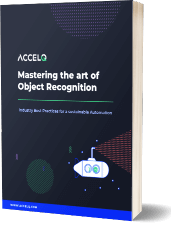
How to perform a system test?
Follow the below-mentioned steps to perform a system test efficiently:
1. Prepare a system test plan
The first step of performing system testing is to create a comprehensive document outlining the overall objective of the system testing process.
Include information about the types of tests to be employed and strategies for incorporation according to the company protocols.
Lastly, add the equipment and hardware devices required for each system test.
Here are some more elements to include in a test plan:
- Entry and exit guidelines: The specified conditions must be met to initiate and conclude a test.
- Software details: Information about the software, including its system requirements and specific functionalities intended for testing throughout the process.
- Timelines for evaluations: The estimated duration for conducting each test, indicating the expected time investment for individual assessments.
2. Write your test cases
The next step of performing the system testing includes writing test cases. For example, if you want to assess the effectiveness of a program’s backup storage system, create detailed scenarios for recovery tests.
To keep your documentation actionable, keep the language clear and have a logical organizational structure. Moreover, implement an identification system for test cases to facilitate future retrieval.
3. Create a testing environment
After writing system test cases, defining the physical conditions required for a systematic evaluation process, including configuring necessary hardware and software, is crucial. Ensure consistency within the testing environment to minimize external influence and deliver accurate assessments.
Lastly, simulate a future customer’s environment to enhance user-based tests.
4. Perform testing protocols
Execute each evaluation systemically by adhering to the test plan and utilizing the defined test cases. Record any encountered errors and suggest developers address them through code revisions.
To generate an influential report, adopt an organizational method that aligns with your preferences and requirements.
5 Best Practices of System Testing
1. Crystal Clear Requirements
Having a clear mind about the objective of the testing acts as the foundation of effective validation and successful testing processes.
2. Detailed Test Cases
Having a well-designed test that includes a comprehensive range of inputs, states, and scenarios is essential for identifying potential issues and ensuring comprehensive test coverage.
3. Various Input Scenarios
Another best practice of system testing is to test the software with a range of data, discover potential issues, and gauge the application’s robustness.
4. Documentation
Creating and maintaining detailed documentation of test cases and their outcomes are good practices for system testing. It helps testers with defect resolution as they can look at the performed tests, their results, and other issues encountered.
5. Collaboration with Other Departments
While performing system testing, practicing open communication and collaborating with other departments for efficient defect resolution is essential.
Final Words
System testing is a critical phase in software development, ensuring that the final product meets functional and non-functional requirements. It's a process that tests the software's features, overall performance, and user experience. By effectively implementing system testing, developers and testers can significantly enhance the quality and reliability of their software, leading to greater user satisfaction and success in the market.
Ready to take your system testing to the next level? Explore ACCELQ today and discover how to transform your testing strategy for better, faster, and more efficient outcomes. Discover ACCELQ Now
Geosley Andrades
Director, Product Evangelist at ACCELQ
Geosley is a Test Automation Evangelist and Community builder at ACCELQ. Being passionate about continuous learning, Geosley helps ACCELQ with innovative solutions to transform test automation to be simpler, more reliable, and sustainable for the real world.
Discover More
 Guide For Compatibility Testing: Techniques and Best Practices
Guide For Compatibility Testing: Techniques and Best Practices
Guide For Compatibility Testing: Techniques and Best Practices
 What Is IoT Security? Benefits, Challenges, and Solution
What Is IoT Security? Benefits, Challenges, and Solution